WordPress Hosting
Managed WordPress hosting with high security in a fastest LiteSpeed Server.
Choose SeekaHost as WP hosting provider with best price ever!
Ved The Linuxian TheLinuxGuy
I've been using the service offered by seekahost from few years and I am very much satisfied from everything. From prices to customer support everything is top notch.
John K
Great provider. Good pricing and reliable service. Used this service for a long time, support is fast and always helpfull. With competitive pricing and great uptime.
Nunzio Prenna
I have been using them for a few years. Customer support is very responsive to my requests and if I have an issue they resolve it very quickly.
The SEO Studio LLC
Fantastic customer service! I migrated several dozen sites from another hosting company and there were a few hiccups, but they have been very responsive and quick to get everything working.
AB Teodor
I have been using SeekaHost for over 2 years. The support is always responsive ( I don't think I ever waited more than 1 hour). The price is affordable compared to other solutions. Recommended A+.
joseph Butler
After using a few other hosting companys I have started to move all my PBN hosting to seekahost due to it being great value for money alongside first class uptime, and speed.
Vesela Gaydardzhieva
Using the services of seekahos.com and I want to share my great experience with the costumer support at seekahost.com. I got all the answers I was searching about hosting my domain, really prompt, and easy.
Vagder
The apple of the eye of quality with its fast and reliable instant representative support. It is a company that provides very successful service with affordable prices and reliable servers. It is really the only company I use.
G.....
Bucky in support was awesome, I was kept in the loop at all times and the team resolved my issues of switching some accounts in no time, I always find SeekAHost support fast and polite.
Mike MacDonald
SeekaHost is a great platform for business and client hosting with outstanding customer service. I recommend Seekahost and their products to manage your professional client accounts and all your web needs.


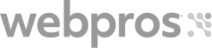
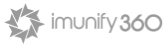

Top WordPress Hosting Plans: SeekaHost
Plan that suits all your requirements with reliable support and advanced features. Build your website on best hosting platform support from top level.
Magnifying Features Inclusive in All Plans
Simplify your website experience with easy setup and expert support. Enjoy seamless management across all plans with power-house tools in one panel for your websites.

Automatic WordPress Setup
Everything will be automated when you purchase hosting plans with us. Make the process easier for you to manage plugins and themes functionality in instant. You can even do automatic updates for your addons easily.

Free Domain For 1 Year
Make your user experience more convenient and user-friendly with support and management from single interface. Purchase our hosting plan with Free Domain from your top TLD and host with most suitable plan. We support on everything for you. .
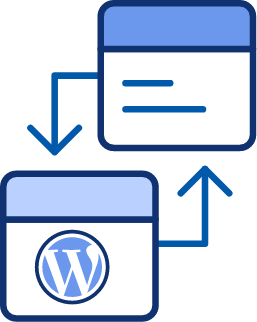
Staging and Cloning for Developer Test
Become a Developer for Your Website Without Extensive Coding Knowledge. With our WordPress plan, you can easily stage and clone your site to test new content and features without risking your live site. Remove them if it doesn't workout.

Latest PHP version with Supported Module
As time evolves and needs change, it's always better to be one step ahead. We ensure our servers are upgraded with the latest software versions. It's now your time to upgrade your addon versions to be compatible with the latest PHP version and make your website more secure.
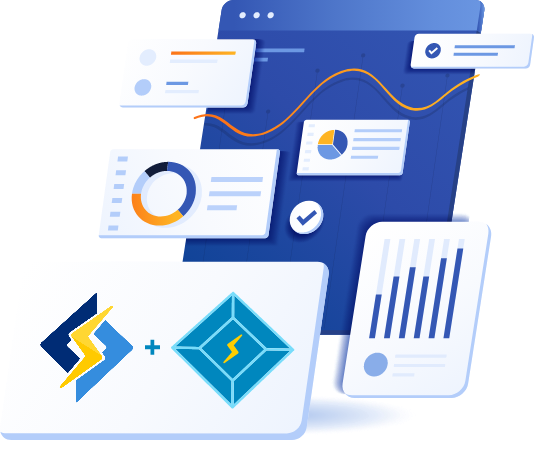
Best Performance
LiteSpeed Web Server’s streamlined event-driven architecture can handle thousands of concurrent clients with minimal memory consumption and CPU usage. The combination of LiteSpeed Web Server and LiteSpeed WordPress Cache Plugin gives you the best website performance. Loading a website in seconds is always a positive.
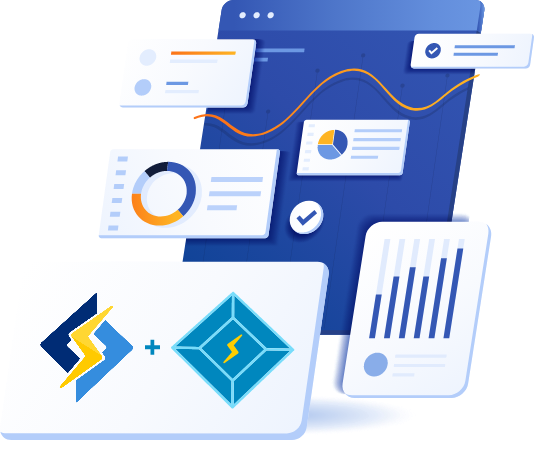

Best UI Features
cPanel is one of the most powerful and user-friendly control panels for website owners and developers. Plenty of options in a click give you more flexibility in creating advanced solutions in a feasible way. Linux + cPanel gives you the best User Interface to use the resources in developing a website.

Best Security
CloudLinux with CageFS Filesystem gives your account complete security in the shared hosting environment. Imunify360 is a powerful server security tool that helps to scan all the files present in the server and clears them instantly. Keeping the server secured is one of the most crucial web hosting features, which SeekaHost does take care of at the highest level.

Features
SeekaHost Cheap WordPress Hosting Plan get your website live with LiteSpeed Web Server +
LSCache for top performance and quick loading.

Cloning
Clone your WordPress website in just one click and build it as an all-new website to make it live online.

Staging
Use WordPress staging option to develop at backend without original content/designing getting affected.

Backups
Create Backup of single directory or whole website / database alone at your convenience in one click.

Push To Live
Make your staging website’s changes to live partially or completely by choosing the appropriate customized options.

Free SSL
Secure your WordPress website with free SSL certificate and build visitors trust. A https website helps SEO as well.

Users, Plugins & Themes
Manage WP users, plugins, and themes from a single dashboard. Create Users, Install/Delete any plugins & themes.

Maintenance Mode
Turn on Maintenance Mode to Show your website is under maintenance, which notifies the website is under development.

Upgrades
Manage auto upgrades of plugins and themes. If latest WordPress version is available, just update in one click.

Hosting Options for Both Beginner & Professional Expert
SeekaHost make sure that our hosting platform meets every clients and business requirements. With hosting plans that starts with cheap price for beginner or blogger who starts as testing and leverage to unlimited features at most affordable price for Professional Experts who choose to stay longer period aiming for better search result with us.

Install, Manage and Secure WordPress
1. One-Click WordPress Installation
With automated WordPress Installation, you will have a default home page to give a message to your visitor your website is live. Tools like Softaculous in control panel will allow you to install in just a click or modify the WordPress settings easily.
2. Managing WordPress
Manage your website post, pages, images, SEO optimization, etc with more advanced functionality with supported plugins and themes from the WordPress Admin Dashboard with direct login.
If you wish to inform your visitors that you are building the website currently, then you can enable maintenance mode on the homepage to not lose your visitors.


Protecting Your WordPress Site in Hosting Environment
Securing your website and data is more important than building the content of the website. With automatic updates enabled for plugins, themes and WordPress, you can ensure your addons are compatible with each other along with latest PHP version. Also this let you fix the bug on previous versions of the addons which might have caused the downtime on the website or lead to security issue since the developer fix in their next update or bring more advanced feature.
Since our hosting plan covers free SSL which will be automatically installed once the nameservers propagate, you just need to install security plugin like Wordfence plugin and configure to block and limit access to your website for more security.
One Place: Countless Features
One of the Most Recommended Managed WordPress Website Hosting with unlimited features, which can’t be made any better.


WordPress + cPanel gives you complete control over your website files

LiteSpeed Server & Cache Integeration loads the website super fast.

One Interface to Manage Multiple WordPress Sites is in Reality.

Update, Delete or Manage the WordPress Plugins and Themes through the WordPress Manager Dashboard.

Free SSL Certificate with Auto Installation ensures secured communication.



Complete guide & video tutorials guides you to use all the available features.

Cloning, Staging, Maintenance, Backup and much more - just in a click

Free Migration & 24x7 Live Support Guaranteed for your WordPress Hosting Package

Easy to manage multiple WordPress websites on a single interface.

Domain Manager allows you to register, renew and transfer domains. Manage things so easily.


Complete access to your website files and no restrictions.

It comes with cPanel Account and it’s features to provide most of the needed options.

Instant Setup and No Agreement required. Completely flexible hosting solution that allows you to upgrade/downgrade or cancel the package any time.

Complete data on your traffic and bandwidth consumption through Awstats and Webalizer.

Step by Step Video & Text Guide on each features along with 24×7 Live Support Guaranteed.


Hosting Solution with Security and Flexible Backup
SeekaHost ensures top-notch security for WordPress sites by configuring their servers with,
1. CloudLinux and Imunify 360 – This setup provides robust protection against various threats.
2. ModSecurity and Firewall Configuration – Allows to implement customized protection to create a highly secure hosting environment for any threat or breach in server level.
Solution to your Website Performance and Backup:
1. Weekly Backups – You can take the backup using the WordPress automated backup option on periodic basis. If still you were to lose your website data somehow, our WordPress hosting plans comes with weekly backup where we can able to retrieve the backup within the timeframe so you do not lose your data with us.
2. LiteSpeed Web Server + LSCache – Websites are hosting in the litespeed server with LSCache for better performance and load time to ensure your visitor won’t face any delay in seeing the content anywhere and anytime.

Powerful tools to Fine-Tune WordPress
1. PHP Version:
With Apache PHP version and cloud Linux PHP selector, you can able to change the PHP version from 8.1 to 8.4 (latest version) with supported modules to be always upgraded to latest version.
2. Caching System:
LiteSpeed Web Cache Manager in cPanel and adding its plugin enhances the website performance with better load response time and user experience.
3. Performance Monitoring Tools:
You will also have WP Toolkit help monitor and optimize WordPress performance by simplifying configuration and routine management tasks like in Softaculous.


WordPress vs Shared Hosting
Both WordPress and Shared Hosting service offer two distinct functionality that suits based on user preference of website building with similar resources and plan features.
While shared hosting provides platform where you can host any websites like coding like, html, css, php, etc, python and node.js, e-commerce platform for more customized environment who likes to manage the content on their or through developers. It mostly suits users who prefer flexibility in hosting websites or applications to manage multiple sites on their own without much support from hosting.
In opposite with WordPress hosting, its specifically optimized and customized using WordPress user experience and suggestions for WordPress websites. It offer features like automatic updates, enhance security and performance optimization with SEO built in plugin for easier on search results. With WordPress site, its no need more technical knowledge and its easier to get customer support or solution to fix the issues.
Frequently Asked Questions (FAQ)
Get a WordPress Hosting plan if you want to build a WordPress Website
What is WordPress?
WordPress wasn't just built with worldwide developers ideas but has been customized to built upon by user information for their usability and performance they needed for their sites. So they tweak the WordPress interface to match their customer experience and satisfaction to make everything easier and convenient to manage their website. This is also one of the reasons why WordPress is a preferred choice among businesses, eCommerce sites and small blogs.
What is WordPress Hosting?
One of the best user friendly platform among the different types of web hosting plans. Using WordPress as CMS to build the website, you will be able to manage WordPress sites in WordPress dashboard with its related tools and service tailored for it. SeekaHost WordPress Hosting packages provide you that platform to give better options, performance, and security.
What is the benefit of WordPress hosting?
What is the benefit of WordPress hosting? Having WordPress Hosting is always give greater benefit and advantage to websites and its users making them easier to optimize and manage content for better ranking in search results
-
1. Optimized Performance
-
2. Enhanced Security
-
3. Managed Service
-
4. Convenience and Flexibility
-
5. SEO Friendly and Optimization
How do I install WordPress on my hosting?
When you purchase a wordpress hosting plan with us, the wordpress will be automatically installed and details will be sent to your registered mail address along with cPanel details.
How much does a wordpress hosting cost?
Pricing of SeekaHost WordPress Hosting:
| Package | Price |
|---|---|
| Cheap | $1.25/Mon on 3 years plan | Standard | $2.5/mon on 3 years plan |
| Intermediate | $5/mon on 3 years plan | Economy | $9/mon on 3 years plan | Enhance | $15/mon on 3 years plan | Extreme | $19/mon on 3 years plan |
For every WordPress hosting plan, once the order is placed, WordPress will be installed automatically, with login details being sent your registered id. All these packages will have free WordPress migration support for as many number of websites.
Does WordPress require coding?
Since wordpress comes with prebild addon tools to customize the content and website page with plugin and theme, there is no need of any coding knowledge unless you requires any to modify in theme css.
Can I host multiple websites on one WordPress account?
You can host as many as website as allowed in the wordpress plan you choose and host the domains under main website as addon and live as separeate website and contet or as shared content of main website.
Is there a free trial for WordPress?
Yes. We prefer more on client satisfaction and experience on our service first, we provide free trial for 7 days. so you can do both testing and as well build the website. You can move to paid plan by paying the invoice before free trial ends.
Can I update/downgrade my plan?
Yes, you can with just click upgrade or downgrade your WP hosting plans. And if you need a custom plan, you can always open a support ticket or talk to us for support.
Do you provide support for Wordpress Migration from different hosting?
Yes, we offer free WordPress Hosting migration for our clients with WordPress Hosting packages. You can confirm with our support team through chat or a ticket for more information and details to share for migration.
How does WordPress actually work?
WordPress utilize the database system to organize and store the WordPress/Website files as data. They can easily manage the website files using WordPress dashboard with its plugins and themes.
Breakdown:
-
1. MySQL Database: Uses it to store all content, settings and user data.
-
2. Dashboard: For user-friendly interface for managing posts, pages, themes, plugins, and more.
-
3. Content Managemen: Directly edit, modify, delete, publish posts and pages from dashboard
-
4. Plugins and Themes: To brings more functionality, customization and design for the site without coding knowledge.