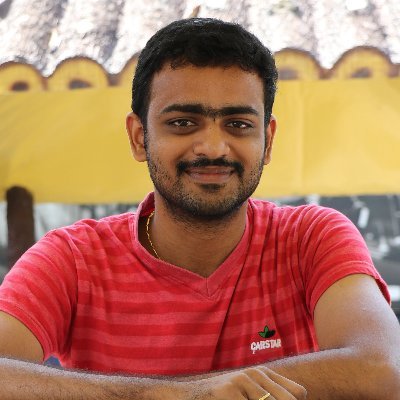How To Install WordPress Using WordPress Manager?
Table of Contents
It is an easy way to install WordPress by using WordPress Manager which is present in the Cpanel account.

Installing WordPress Using WordPress Manager:
Just follow these four steps, to install WordPress in your site using WordPress Manager.
STEP 1: Login to cPanel
Firstly, log in your Cpanel account and type ‘WordPress Manager’ in the search box.
STEP 2: WordPress Manger
Once you find it, click on the ‘WordPress Manager’.
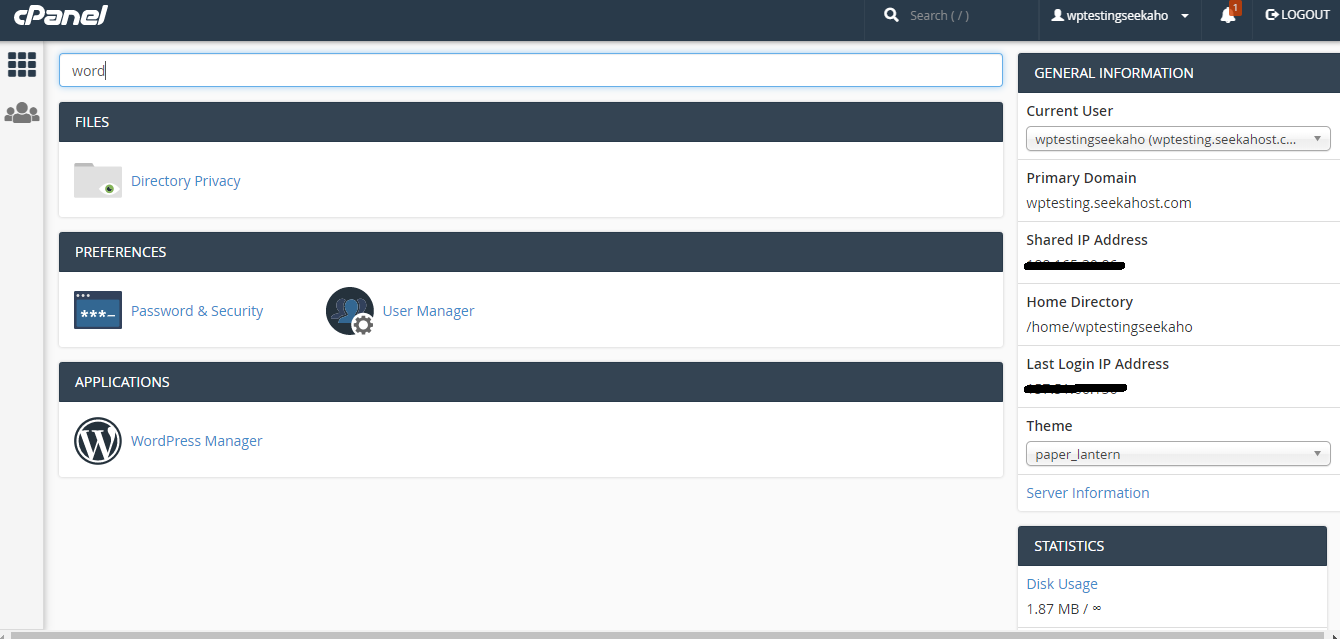
STEP 3: Select New Site
You can select the site if it is present already. If not, click on the ‘New Site’.
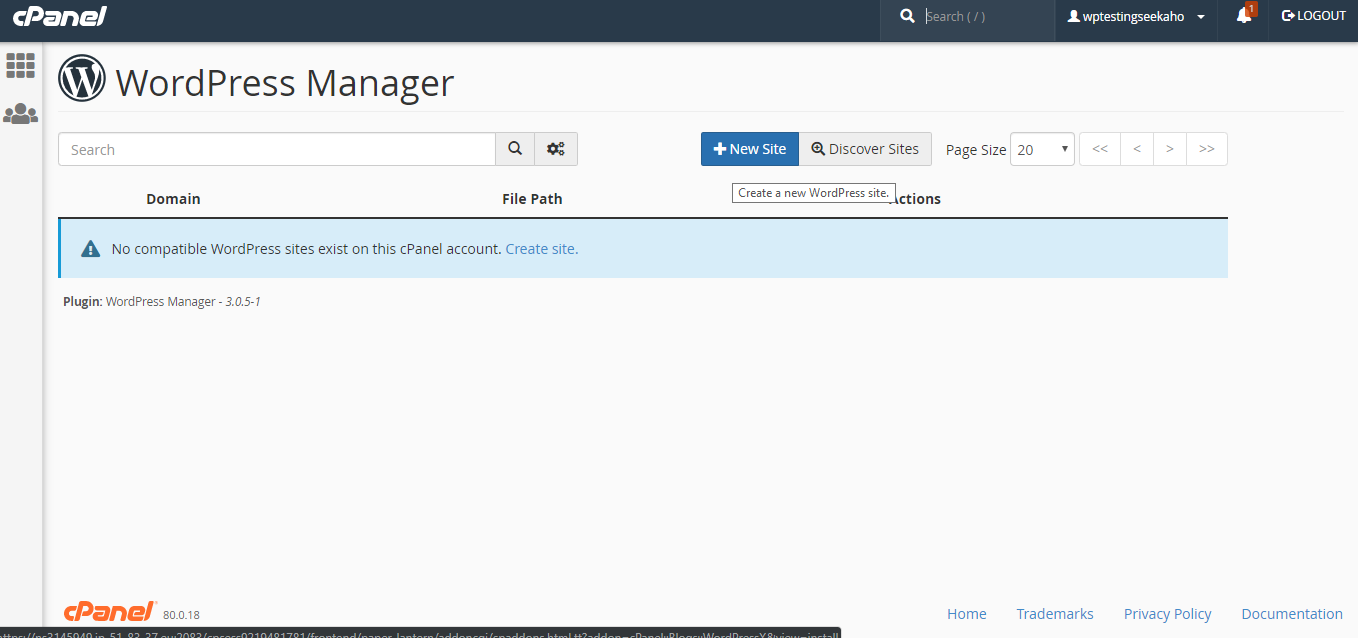
STEP 4: Install and Receive Login Details
Now, you will see your site present there. If not, you can select it by clicking on the down arrow in which you want to install the WordPress. Once installed, you will receive the Username and Password of the WordPress account.
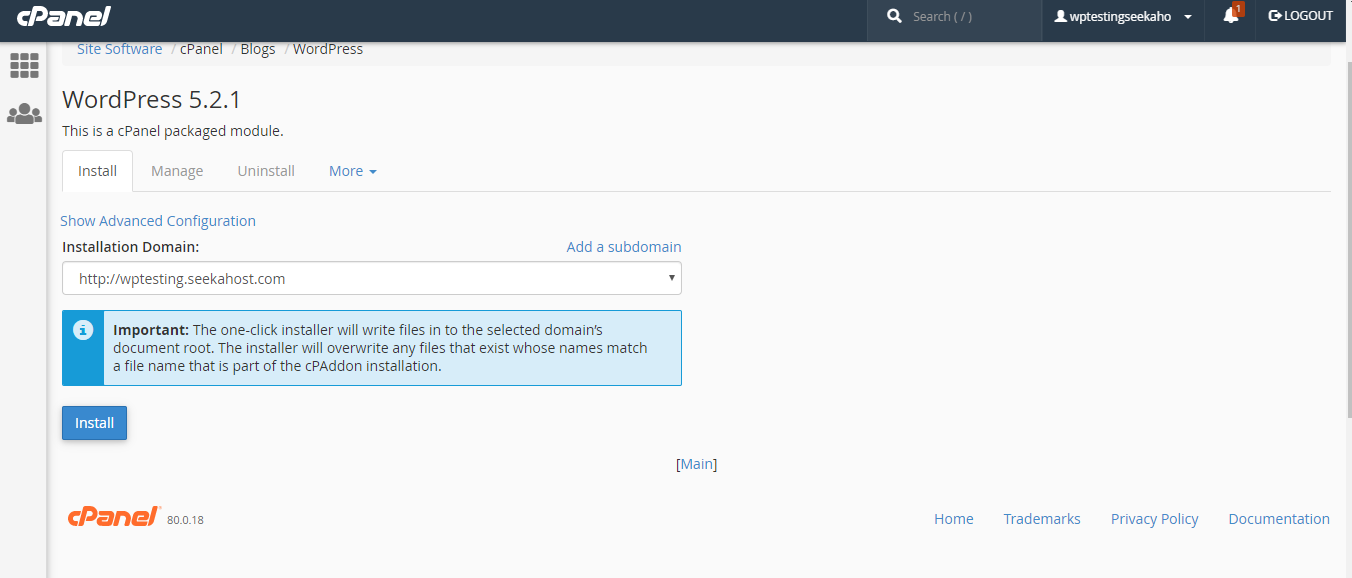
If you have any queries, raise a ticket in SeekaHost client area (or) contact our 24 x 7 chat Support on our website. We offer free guidance & support only for SeekaHost Customers.