
How To Create/Update Private NameServers In NameSilo?

By Aslam Saah
Table of Contents
In SeekaHost, we provide Private Nameserver for all the domains hosted under PBN Hosting Packages.
This setup helps in avoiding footprints between the websites. Along with this, we provide Unique IP for each domain and Separate cPanel access for each website.
As part of this setup, we would like to explain on updating the nameserver details in NameSilo.
If you would like to know more about PBN Hosting Packages, then you can contact of LiveChat team for assistance.
Create/Update Private NameServer in NameSilo:
To create private name servers in NameSilo, follow the below-mentioned steps.
STEP 1 – Login
Firstly, ‘Log In’ your NameSilo account and click on the ‘Manage My Domains’ at the right top corner.
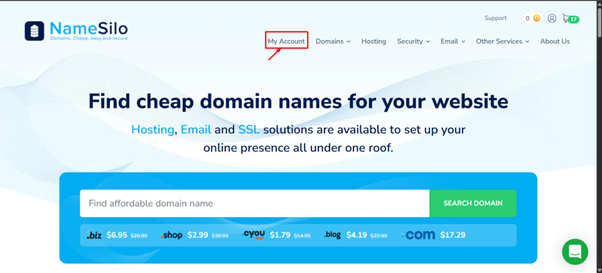
STEP 2 – Select Domain
Select the particular domain name in which you want to update private nameservers.
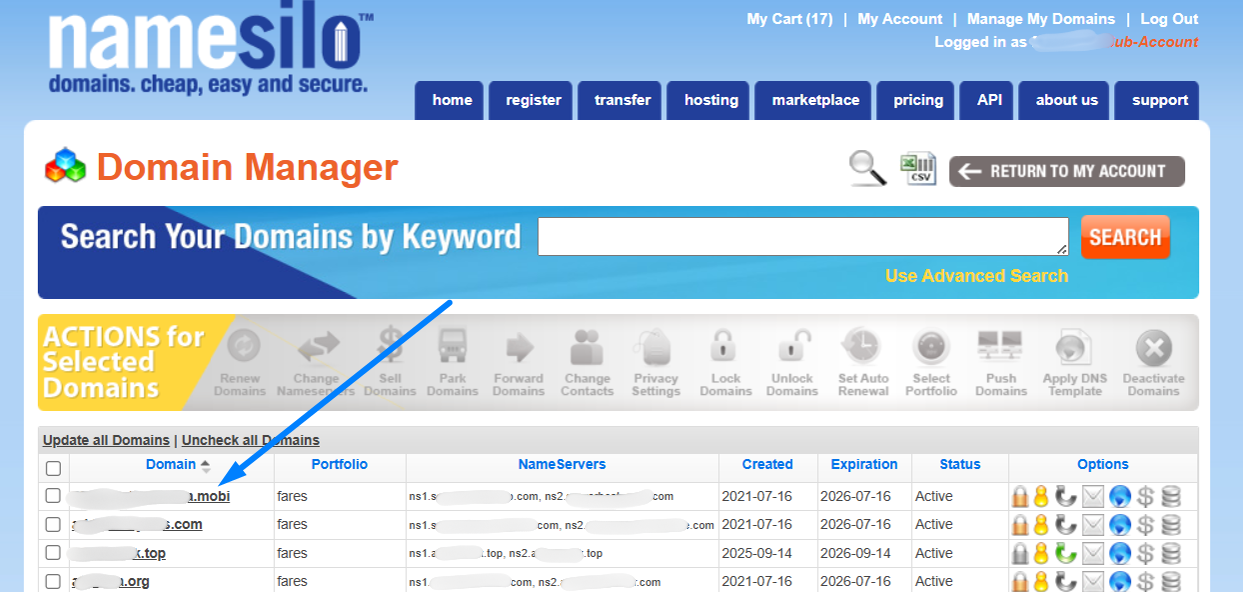
STEP 3 – Domain Console
In the Domain Console, click on “DNS” – section and scroll down you can see the “Register nameservers” option at the last.
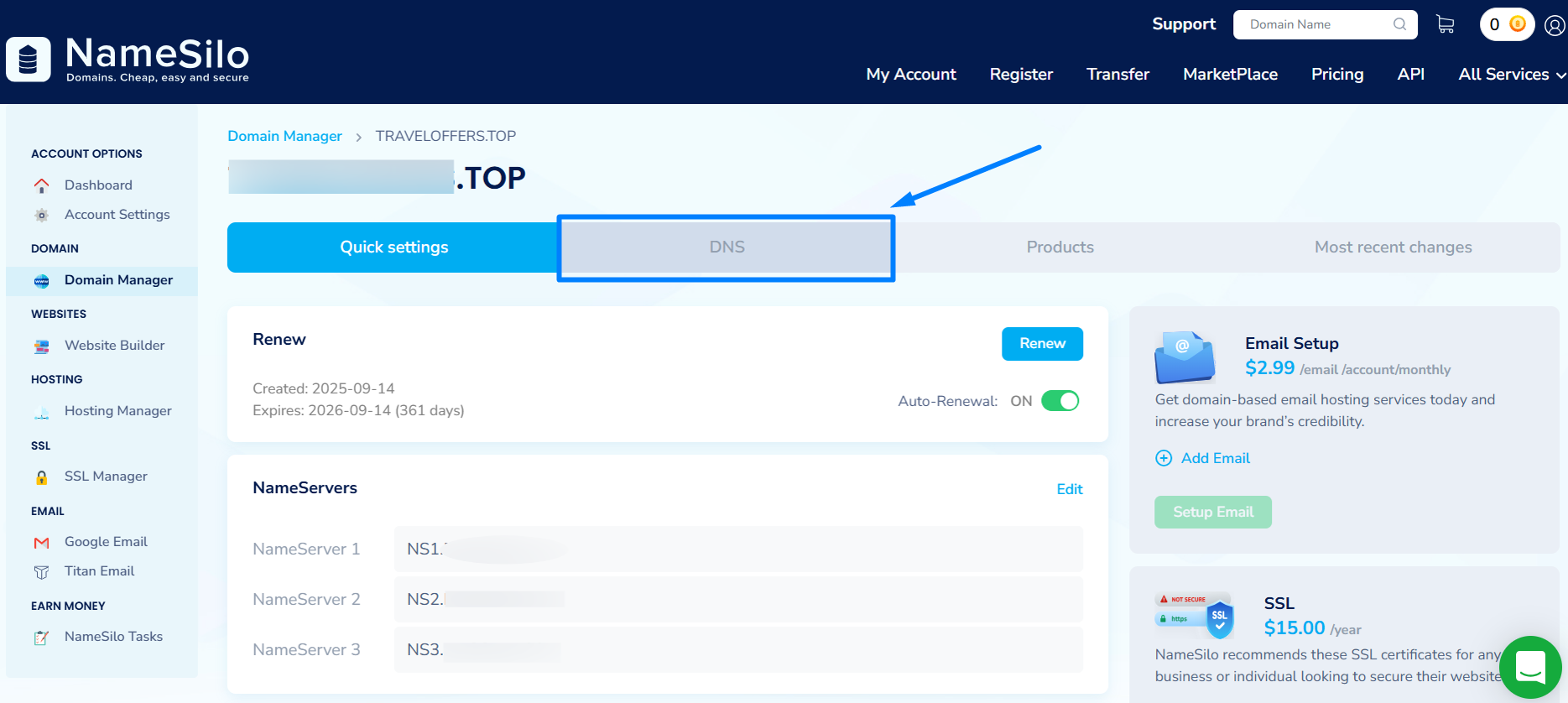
Now, Click on Manage button Registered name servers section.
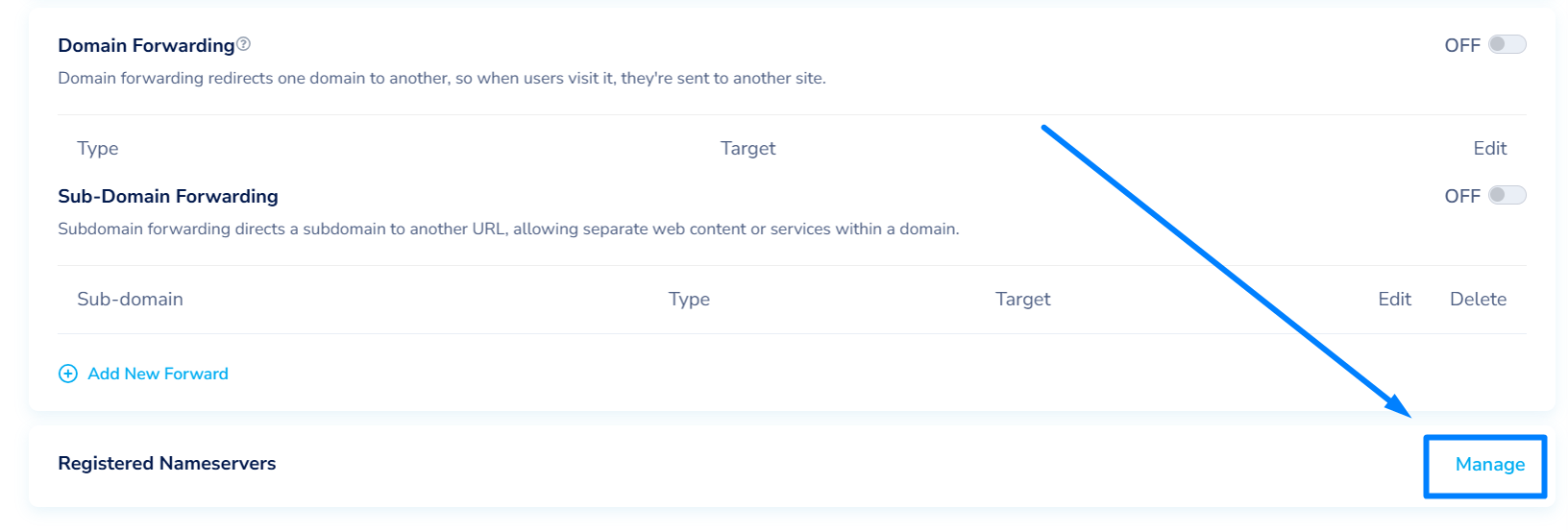
STEP 4 – Register NameServer
Click on ‘Register New Name server’.
(If there are default nameservers delete them and Register New Nameserver to the hosting you would like to point your domain)
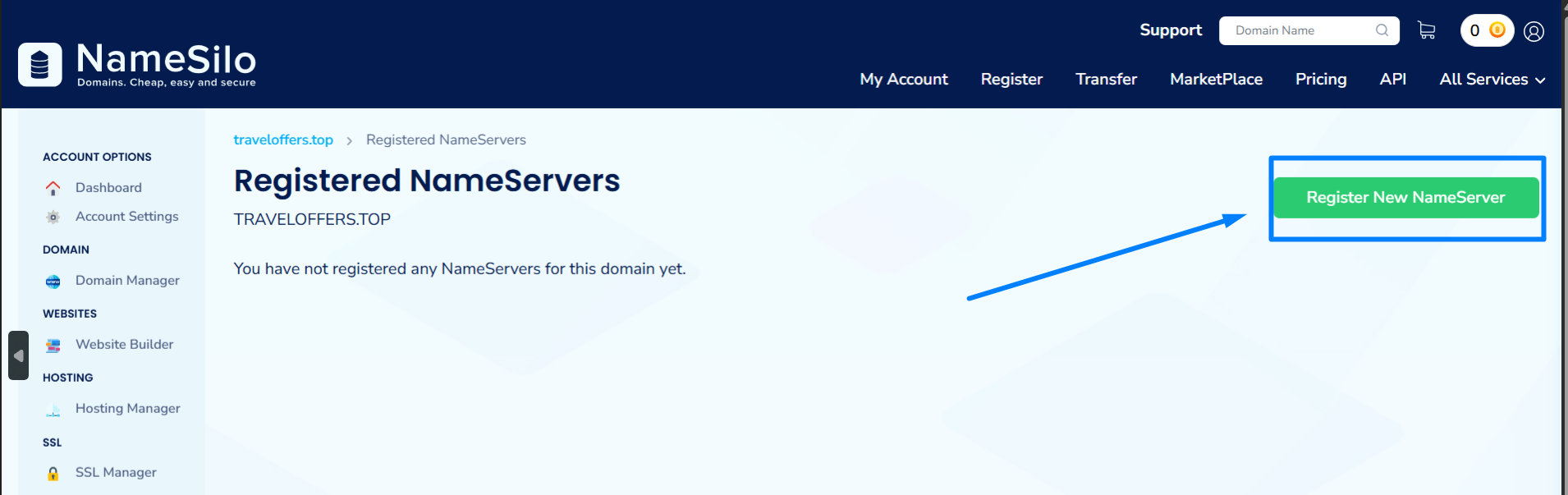
STEP 5 – Add New NameServer
Enter “ns1″ in the Host and its appropriately assigned IP address to Host IP 1. Then, click on ‘Submit’.
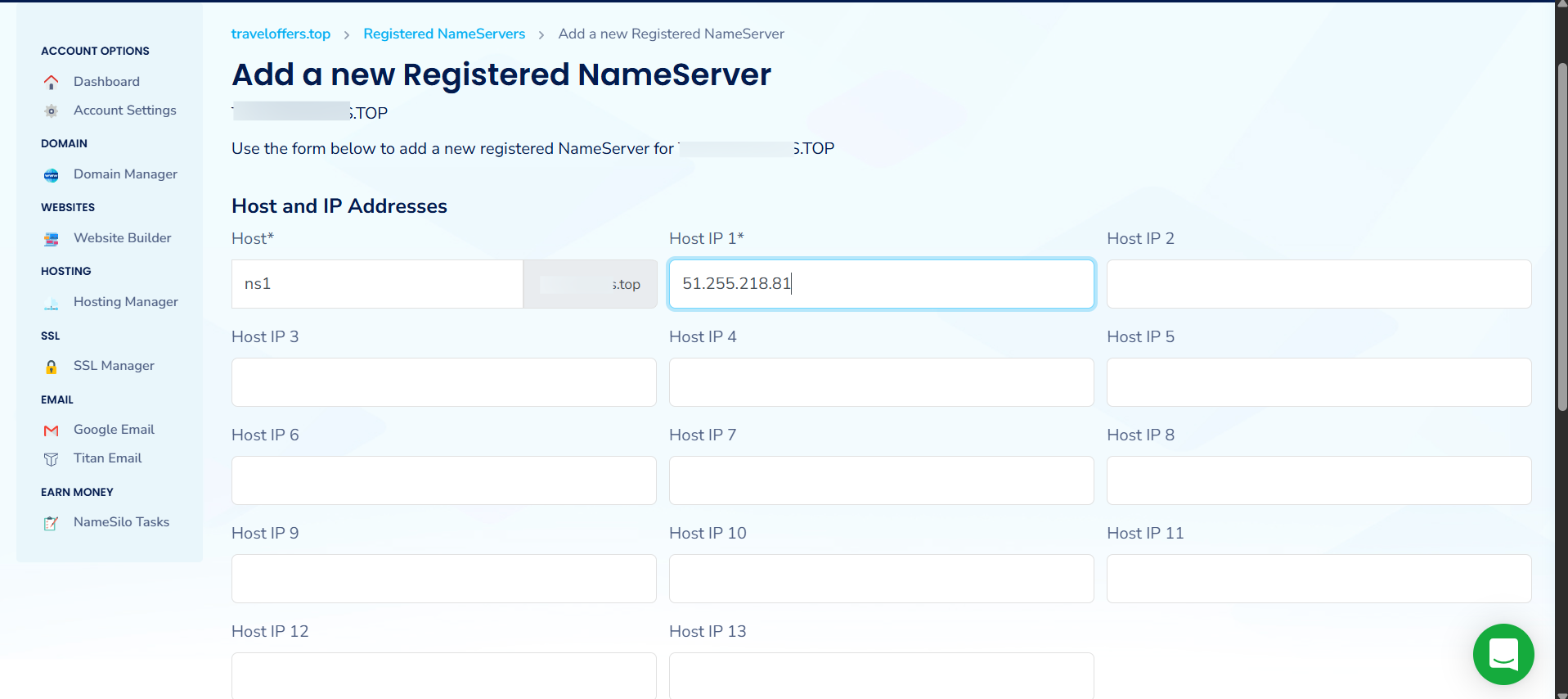
STEP 6 – Repeat Step
Repeat step 4 and Step 5 to add the second Name Server.
STEP 7 – Domain Management Section
Click on Domain Manager option on left side and check the nameserver with ip details under the registered nameserver section.
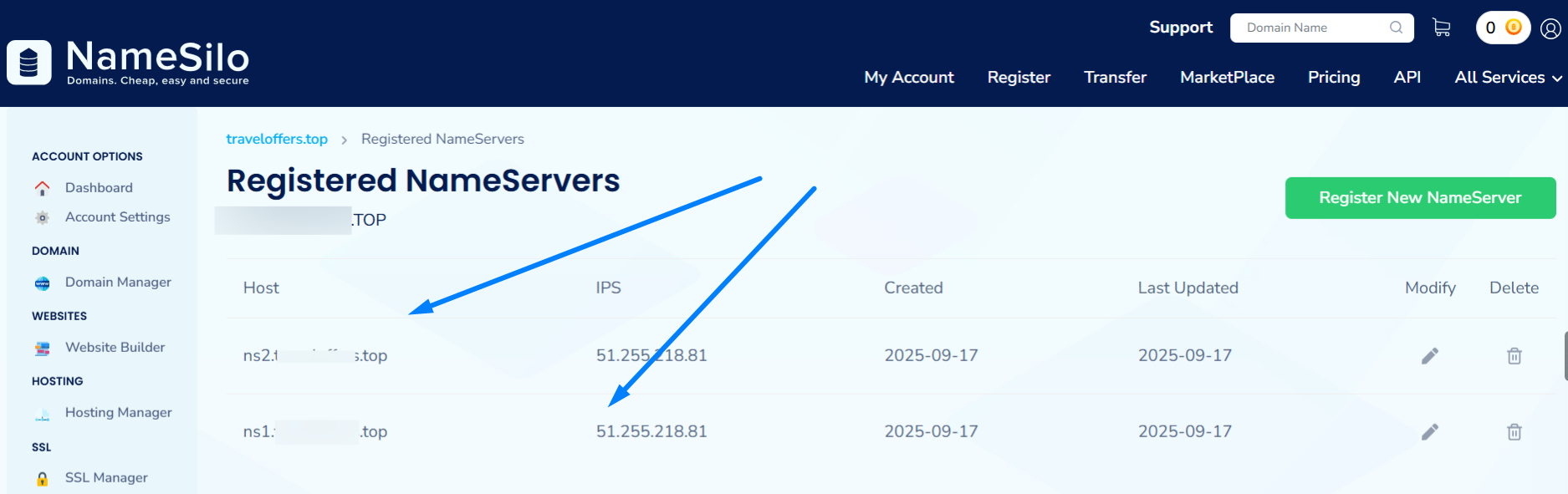
STEP 8 – Change NameServer
Click on ‘Edit’ which is present next to the NameServers as shown in below image.
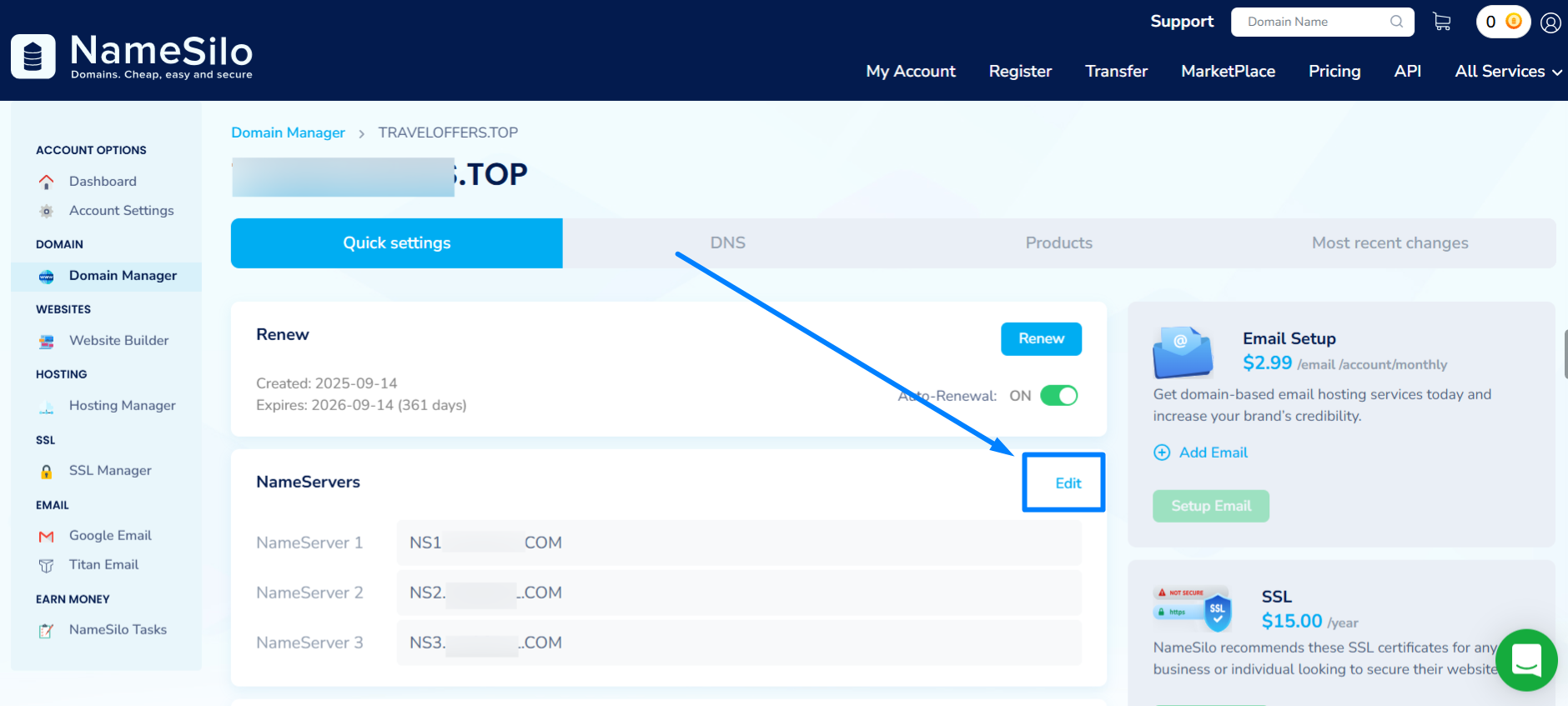
STEP 9 – Update NameServer
Update the given “NameServers 1″ and “NameServers 2″ which is created in previous steps and click on ‘Submit’.
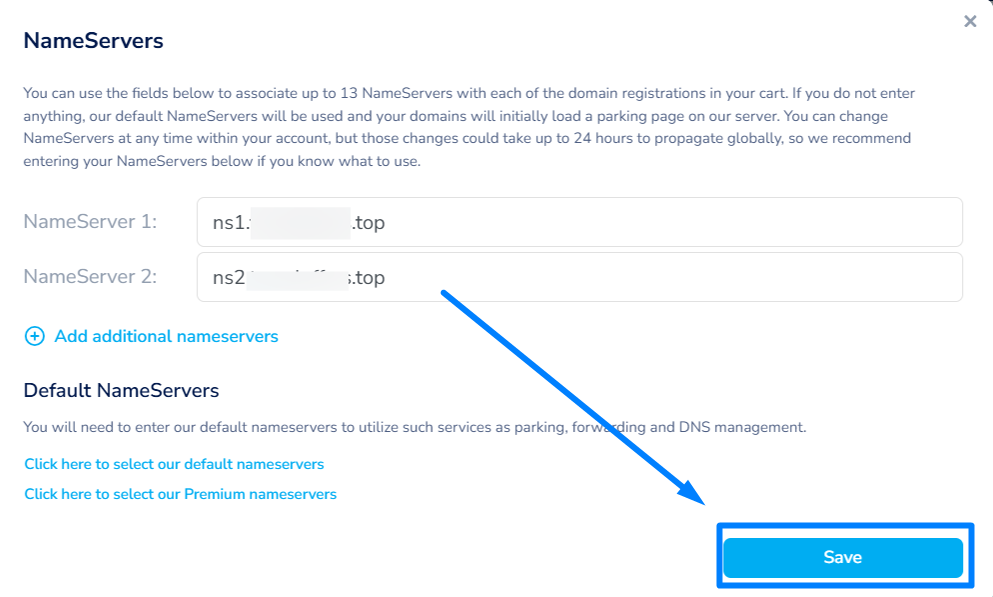
Finally, you have updated the Private NameServers in NameSilo. If you would like to know about the Private NameServers and why it’s used on domains hosted under PBN Hosting Package, contact our LiveChat Support or Mail to [email protected] for details.
[Tweet “How To Create/Update Private NameServers In NameSilo?”]
