
Top Translation Plugins for WP to make your site Multilingual
Table of Contents

Do you want to create a WordPress site in multiple languages? Don’t be afraid, as creating a multilingual WordPress site doesn’t need any coding skills.
With the top translation plugins for WordPress, you can create your site in multiple languages.
In this post, I have curated a list of the best WordPress translation plugins to help you translate your site into other languages.
Why are WordPress translation plugins needed?
Translational plugins are meant for you if you want your brand voice to reach globally and drive international traffic. Here are some of the reasons that might sound valid to you:
- Drive international traffic from significant countries across the globe.
- It increases your search visibility on Google and boosts your site’s SEO ranking.
- People love to read in their native language apart from English. This would give your audience an authentic reading experience and will trust your site.
- Sites with a global audience vision are converting their sites into multilingual websites. Having your site displayed in different languages gives you an edge over competitors.
- Why limit your sales to a local audience when you can drive a global audience to your site.
These are some advantages of having a multilingual website using WordPress translation plugins.
Now, look at some extravagant WordPress plugins to create a multilingual website.
Best Translation plugins for WP to make your site multilingual
1. Polylang
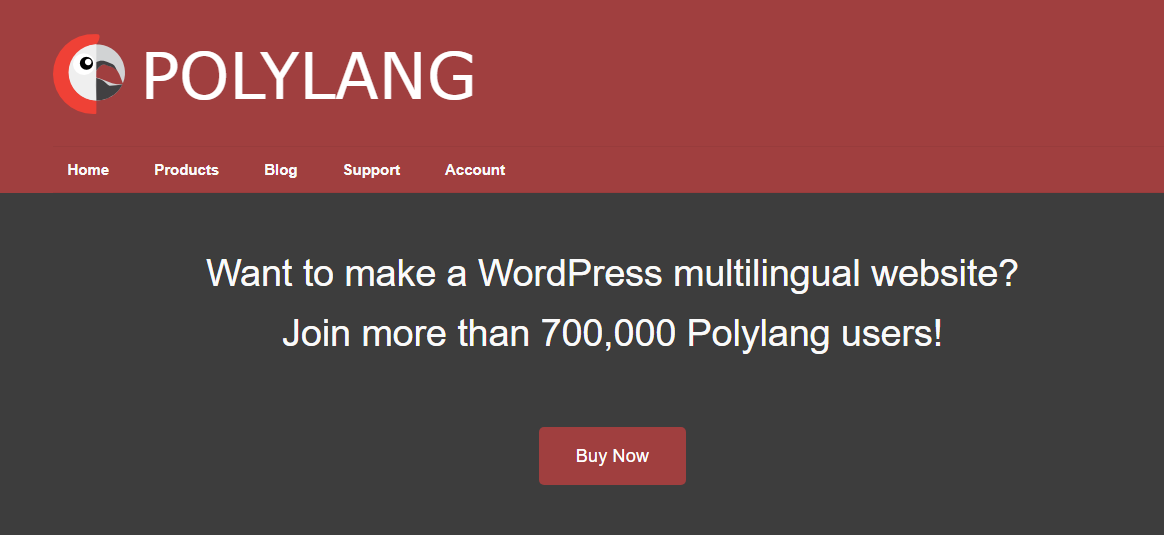
Polylang has more than 700,000 users worldwide. The plugin allows you to translate custom post type, taxonomies, widgets, navigation menu and URLs, posts, pages, media, categories, and tags.
You can easily translate any content by creating and adding your language. The plugin easily integrates into WordPress and content duplication across languages.
The plugin uses only WordPress core features, i.e., taxonomies. It doesn’t use any extra tables, nor does it rely on shortcodes.
Your WordPress site performance will never degrade as Polylang is compatible with major cache plugins.
Don’t worry about your site SEO, as Polylang is compatible with major SEO plugins.
Pricing:
- Free: 0€
- Pro: 1 site – 99.00€
- WooCommerce: 1 site – 99.00€
- Business pack: 1 site – 139.00€
2. WPML
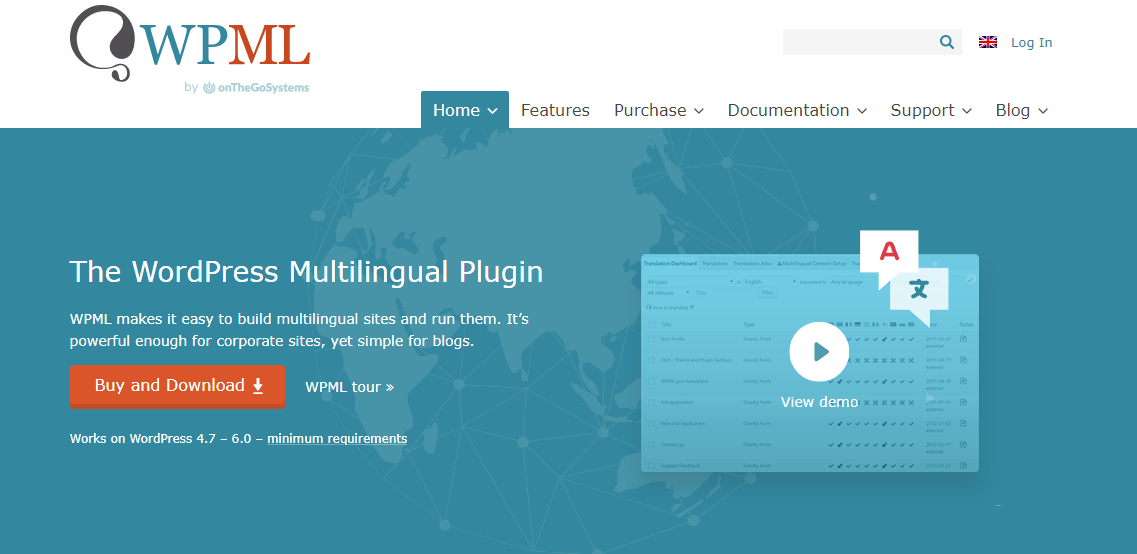
The WordPress multilingual plugin is easy to run on any site, including corporate sites and blogs. Not just pages and posts, but you can also translate theme’s texts.
It is compatible with every theme or plugin that uses WordPress API. A complete support is provided for creating a multilingual website.
WPML is tested with different plugins, themes, and page builders. This ensures that your site doesn’t break down whenever an update is done.
You don’t have to worry about WPML’s security and reliability as it is tested with every WordPress version.
There is nothing to worry about SEO as WPML lets search engines understand your site’s structure.
Pricing:
- Multilingual Blog: $39/year
- Multilingual CMS: $99/year
- Multilingual Agency: $199/year
3. MultilingualPress

The MultilingualPress solution is different from other plugins. It loads one language per site, thereby reducing performance issues. Other solutions load all languages but display only one leading high-performance issue.
There is no limitation in multisite and you can have different designs and functions. Since your WordPress core files won’t be touched, you won’t have to worry about updating WordPress.
No conflicts with other plugins and better SEO performance. With MultilingualPress, you can create multiple sites in different languages interconnected with each other.
Pricing:
- Standard: $69.30/year. It supports 3 languages and 1 Multisite
- Pro: $209.30/year Supports 6 languages and 3 Multisites
- Agency: $419.30/year Supports 18 languages and 9 Multisites
- Custom: Talk to the sales team for a custom quote.
4. Weglot
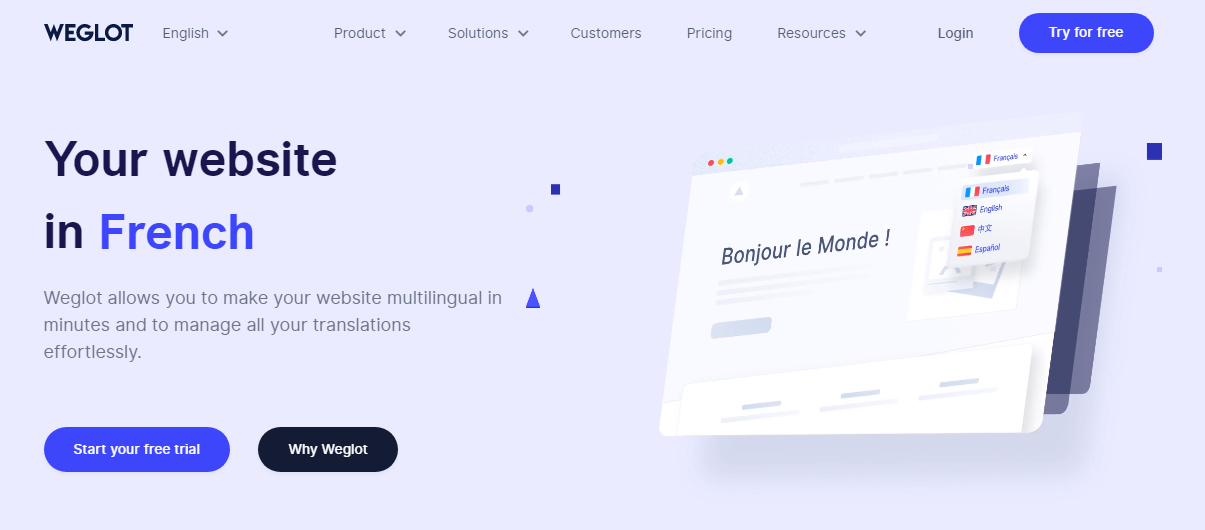
Manage all your translations effortlessly and make your site multilingual. Weglot integrates seamlessly with your website and lets you set up a multilingual website in minutes.
Powerful translation management tools and automatic translation help you speed up the process in over 100+ languages.
After the translation, your pages and posts automatically get indexed on Google keeping in mind multilingual SEO.
Weglot is fully compatible with all CMS like WordPress, Shopify, and more.
Pricing:
- Starter: €8.25/month supports 1 language
- Business: €15.83/month supports 3 languages
- Pro: €40.83/month supports 5 languages
- Advanced: €165.83/month supports 10 languages
- Extended: €415.83/month supports 20 languages
- Enterprise: Contact the sales team
5. TranslatePress
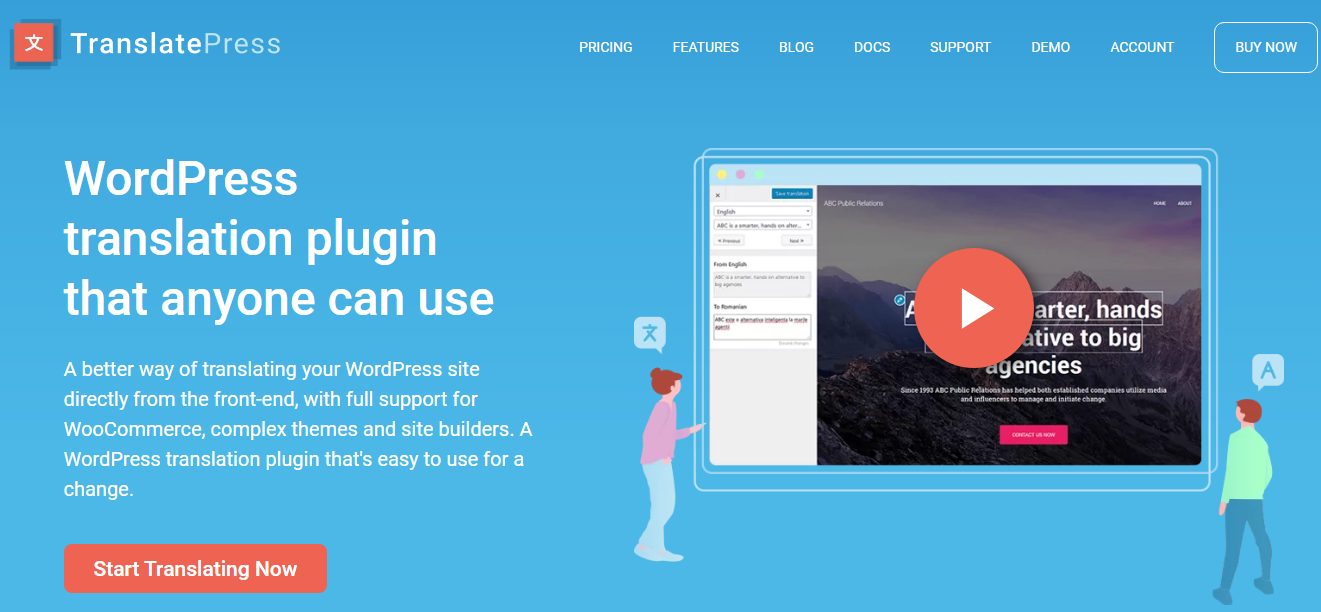
This is one plugin that lets you translate your WordPress site from the front-end. The plugin is easy to use and fully supported for WooCommerce, landing page builders and themes.
TranslatePress lets you translate your website page visually, so you no longer have to switch between the interface.
You can automatically translate your entire site with Google Translate or Deepl and change what’s not perfect.
With a yearly license, you get support, updates and access to new features. The plugin is GPL and self-hosted.
There are no add-ons required to be installed. Simply install TranslatePress and translate your site visually in the front end.
It supports page slug, title, description, and social media graph information. Also supports multilingual sitemap support.
Show different images for different languages of your website with image translation.
Pricing:
- Personal: €89per year for use on 1 site
- Business: €159per year for use on 3 sites
- Developer: €249per year for use on unlimited sites
6. ConveyThis
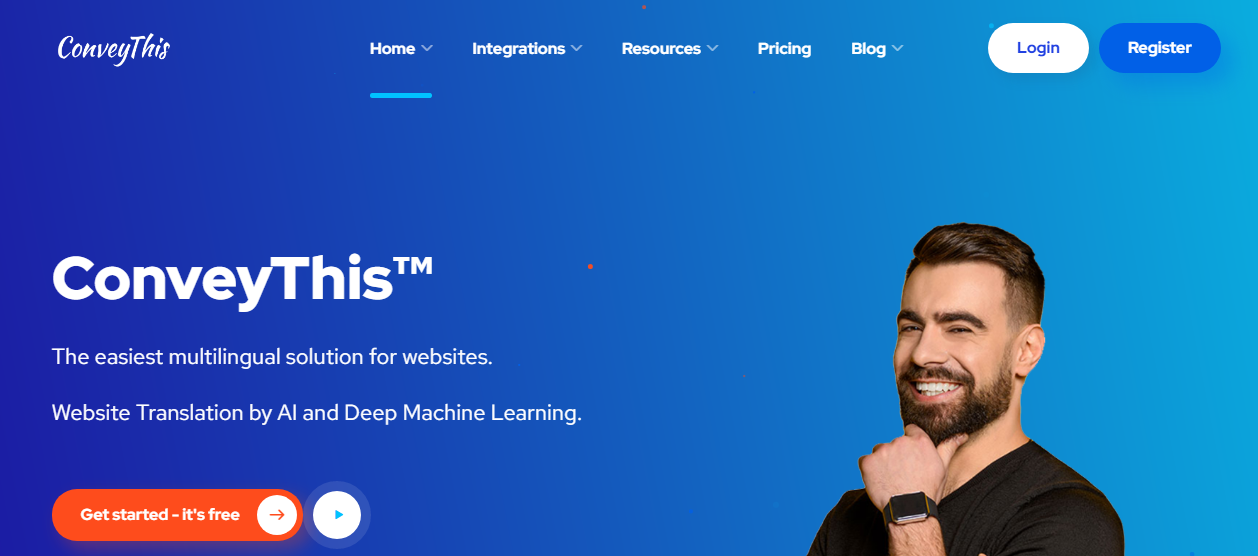
ConveyThis utilizes machine learning and AI to be the most straightforward multilingual plugin for WordPress sites.
In three simple steps, you can get your website translated. Sign up for free, install the plugin, and get your website language converted. Grow your site traffic immensely.
The plugin automatically adds hreflang tag, so search engines recognize your site as multilingual. Also it translates title, keywords, and description to make your post SEO-optimized.
No coding is required, and everything gets deployed in under 10 minutes. The language switcher can be customized according to your site’s theme. You can edit site translations with a live editor.
Pricing:
- Free: $0
- Starter: $5/month supports 1 language
- Business: $15/month supports 3 languages
- Business +: $25/month supports 5 languages
- Pro: $45/month support 9 languages.
Conclusion
Translating your website content into different languages increases the chance of getting more traffic.
With a multilingual website, your popularity will increase, and your site will drive more sales.
All the plugins shared in this post are simple to use with a free and paid version. WPML is the most widely used plugin for content translation.
Choose the one that suits your budget and save more by choosing an annual plan.

