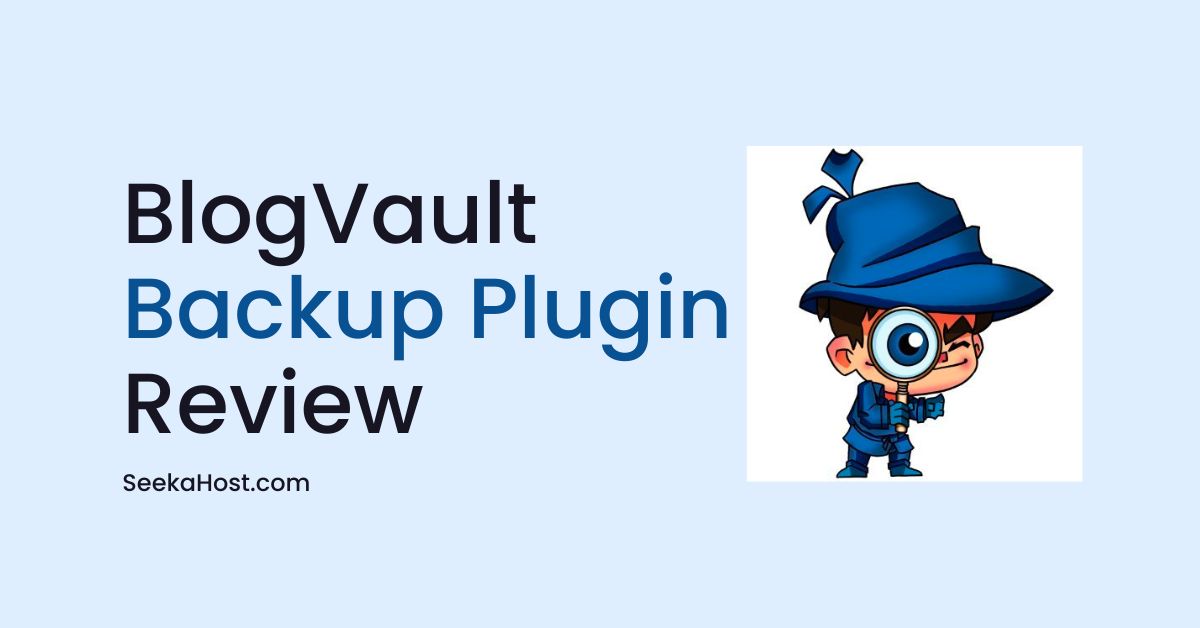
BlogVault Review: Is it the best plugin for WordPress Site Backups?
Want to know the in-depth details about BlogVault WordPress site backup plugin?
Then read this latest BlogVault review that we have done to understand if it’s any good to backup your WP sites.
WordPress site backup is crucial in case of site breakdown or hack. A backup ensures your site data is securely stored for a one-click restore.
With a plethora of WordPress backup plugins, choosing one is not easy. There are free and paid plugins for WordPress users. These plugins support major themes, and web hosts worldwide.
BlogVault is an incredible WordPress site backup plugin. Let’s go ahead with BlogVault review and discuss its features in detail.
BlogVault Introduction
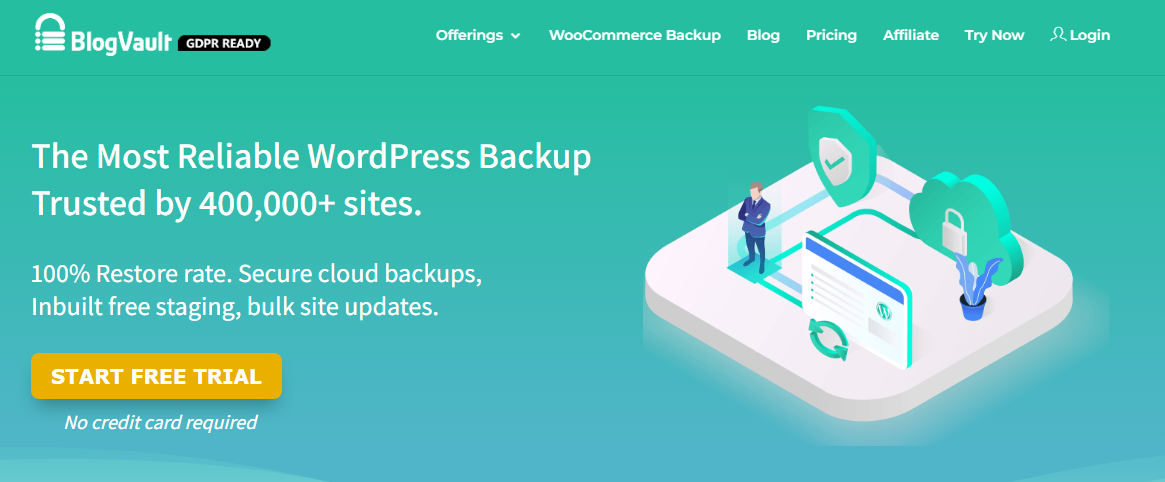
BlogVault is one of the secure and reliable plugins out there. With over 400,000+ active installs, it is a recommended WordPress backup plugin.
The plugin allows 100% safe & secure cloud backups and restore. Other major features include free staging, and bulk site updates.
It is a GDPR ready plugin with a free trial to test out its features without any credit card information. I will show you how to start a BlogVault free trial in this post.
Companies like Cloudways, and Astra trust BlogVault and recommend it to their users.
How To Start BlogVault 7-day Free Trial?
No credit card required while signing up for the BlogVault free trial. To start testing its services, visit BlogVault official website.
On the homepage, click on Start Free Trial.
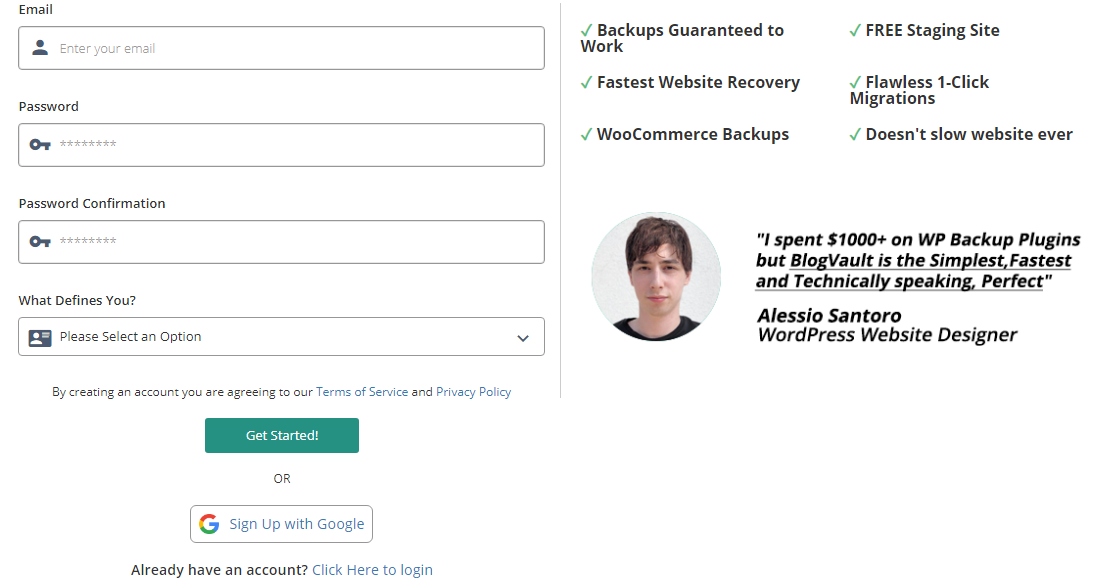
Click on Get Started, or sign up with Google. Here, I have signed up using my Gmail account.
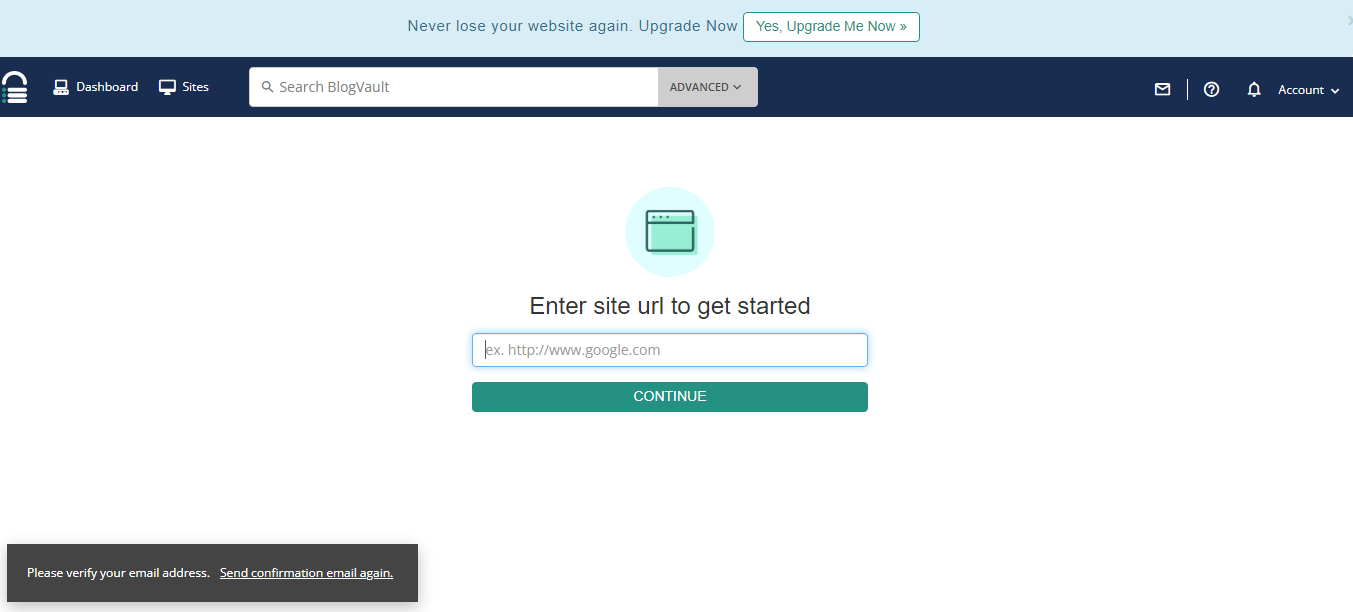
The system will automatically log you inside the BlogVault dashboard. You will also receive an email confirmation that you need to verify.
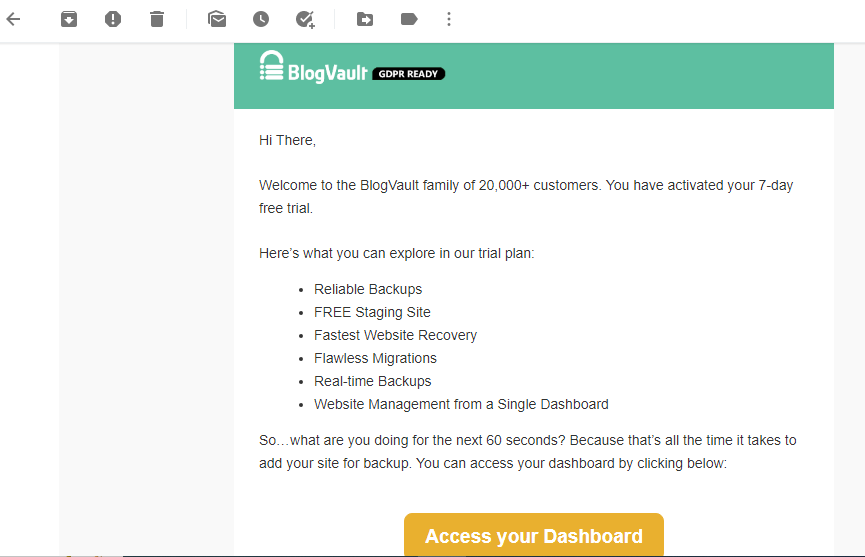
Click on Access your Dashboard, and you will be redirected to your BlogVault account dashboard.
To backup your site, click on the Add New Site button.
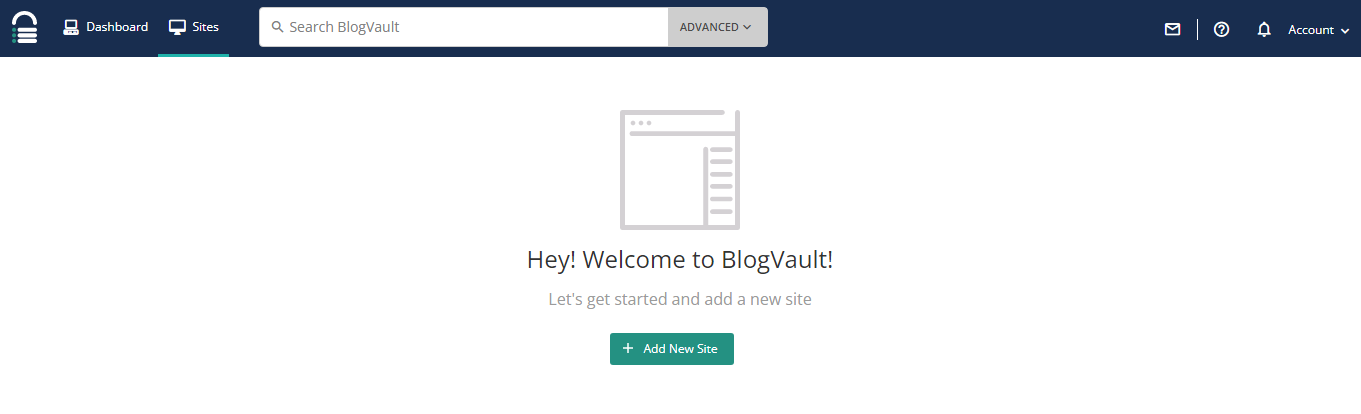
Next, the system will ask you to enter your site URL.
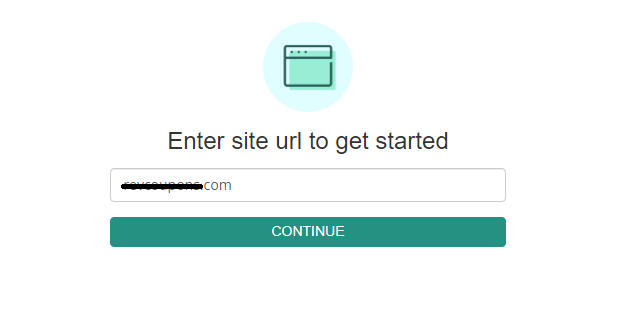
Click on Continue and enter your website credentials to auto-install the plugin. You need to enter WP admin login credentials including username and password. Click on Submit to initialize the backup process.
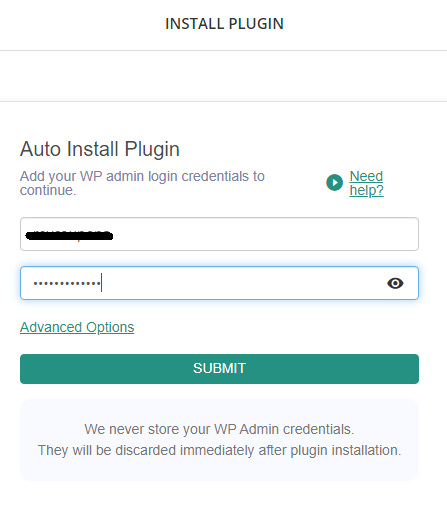
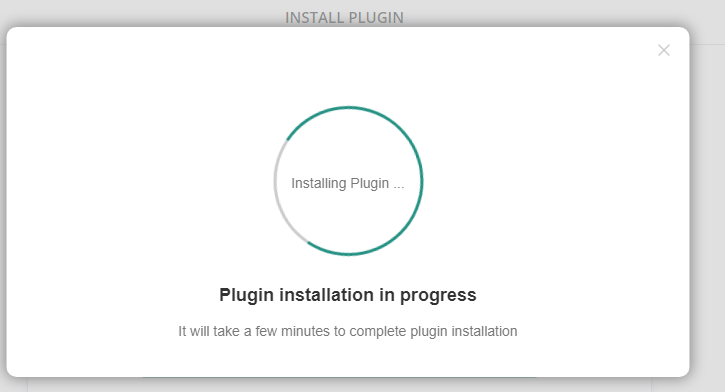
It will take only a few seconds to install the plugin inside your WordPress site.
Once the plugin is installed, you will see a message on the screen. You should now start the sync process. Click on Initiate Sync and wait until the process is completed.
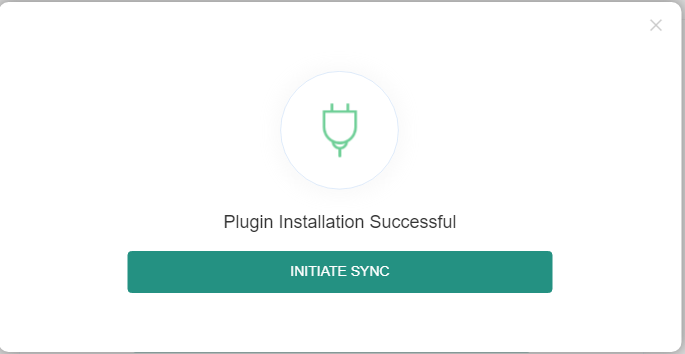
It will take a few minutes for the sync process to complete. Relax and enjoy a cup of coffee till the sync process gets completed automatically.
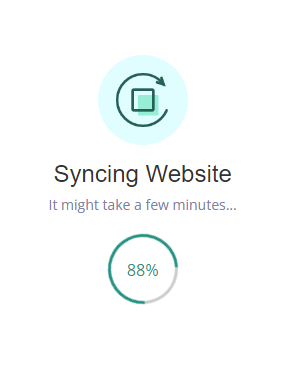
When the sync process gets completed, you will get a message. In a few minutes, your site backup is completed.
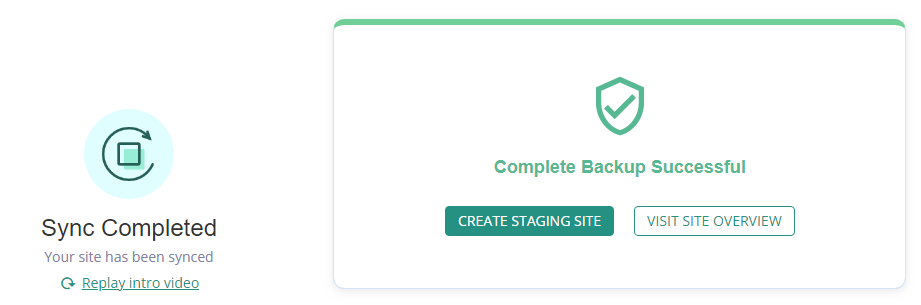
You will also receive an email confirmation of the sync process completion.
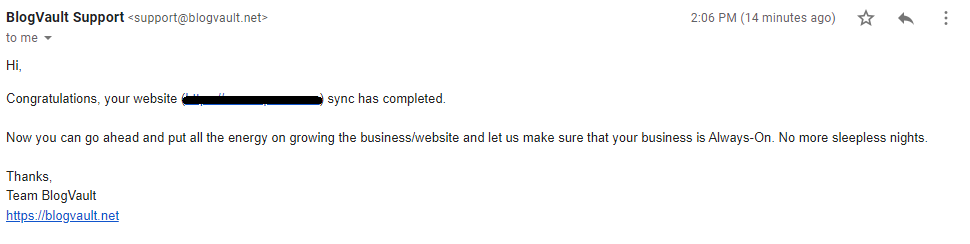
Wasn’t this super easy and quick?
As you can see, backing your WordPress site with BlogVault requires a few clicks. You can check your site stats by clicking on Visit Site overview. Or you can create a staging site to make changes and then publish the changes.
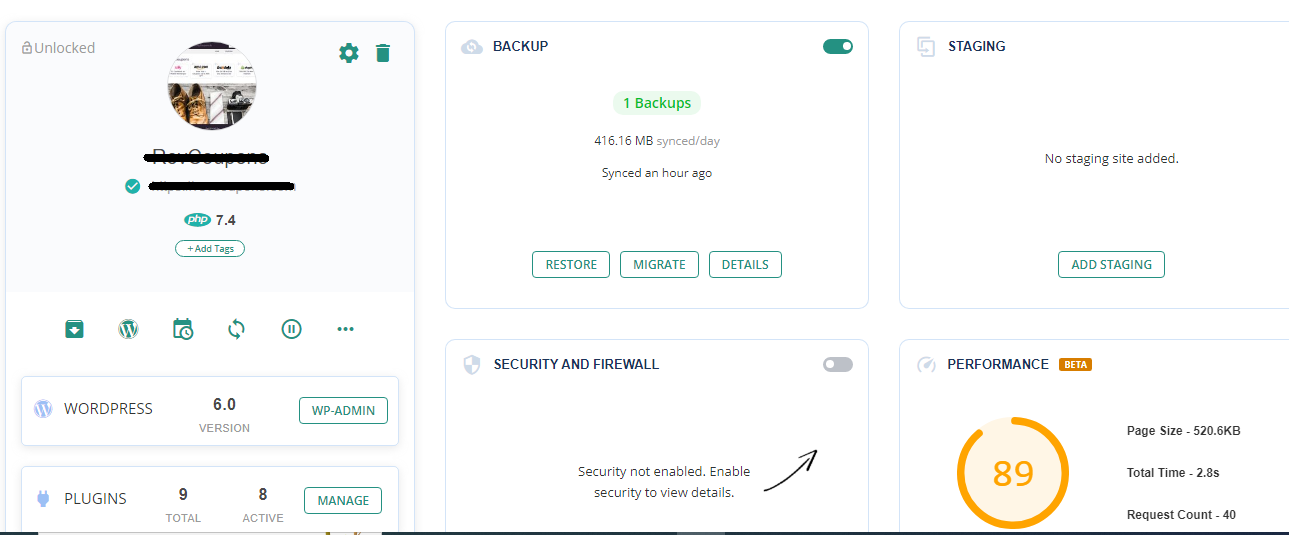
As you can see the site overview shows complete website statistics. This includes WordPress version, plugins, themes, size of the backup, page size, and many more useful metrics.
Now that you know how to sign up for the BlogVault free trial and take auto-backups, let’s discuss its pricing.
BlogVault Pricing & Plans
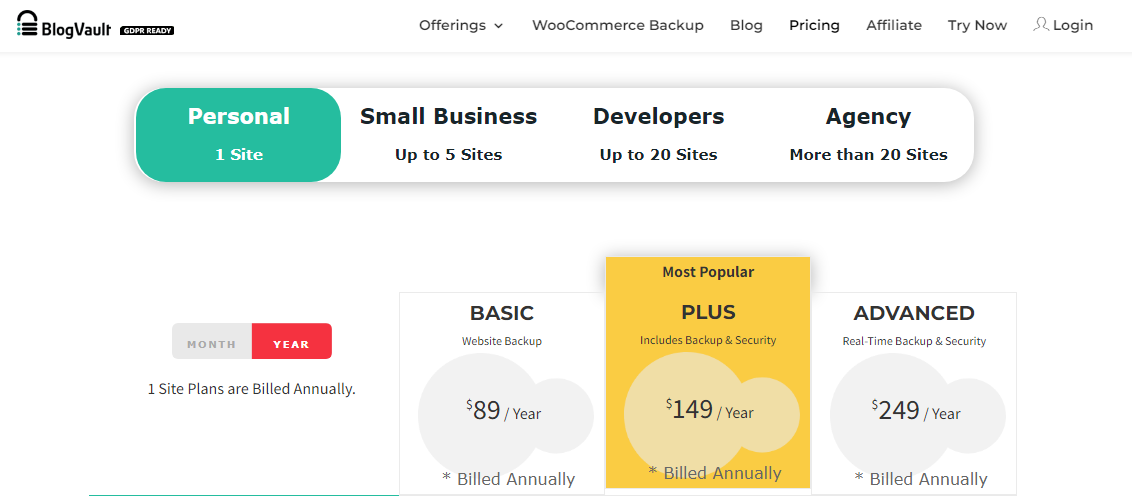
BlogVault pricing depends on the number of sites you want the plugin to be used. For one Personal website, the billing is done annually.
Basic: $89/year
The plan includes inbuilt staging, 90 days backup archive, WooCommerce backups, easy site migration, cloud storage, and multisite support for up to 5 subsites. Also includes WordPress core, themes, and plugins update.
Plus: $149/year
All the features of the basic plan plus website security including malware scan & removal. Personalized support and site monitoring is also included.
Advanced: $249/year
The advanced plan unlike the Basic and Plus plan includes real-time backups. The real-time backup does not affect site performance. Also, your site is monitored for uptime and you can add up to 1 team member to do your job.
BlogVault Features
Everything including backup, staging, migration, and site management is included in one powerful plugin.
Reliable Backup:
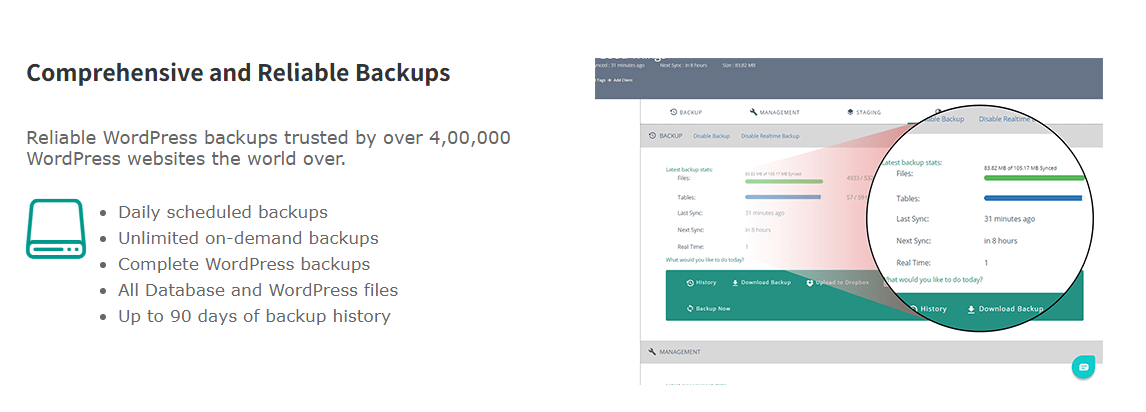
WordPress sites around the world trust BlogVault for its secure backup. With one click, backup is scheduled daily. But you can also take unlimited backups manually.
The backup includes complete WordPress files and databases with 90 days archive. This helps you restore your site from any point you want.
These are incremental backups that do not overload your website’s server. You can access the backups from the BlogVault dashboard even if your site goes down.
Backups are encrypted and stored on Amazon S2 secure servers.
In-built Site Staging:
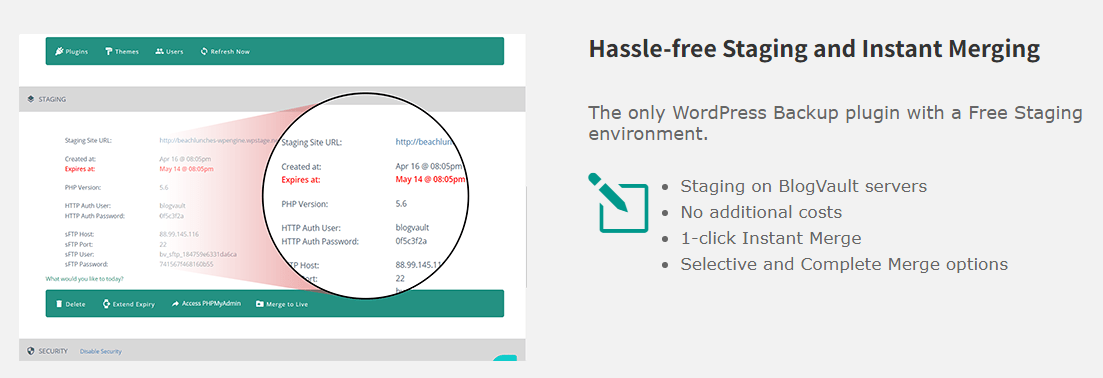
BlogVault is the only WordPress backup plugin with in-built hassle-free site staging. You can perform site staging at one click at no extra cost.
Staging lets you test your site with changes in your site which could be themes, plugins, or design. This does not affect your live site.
When you are sure about the changes on the staging site, you can merge them to your live site.
Seamless Migration:
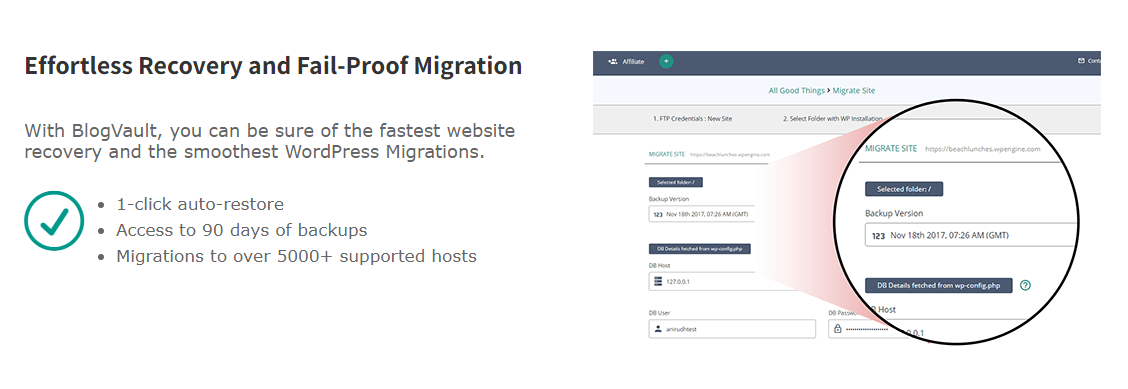
BlogVault ensures fast and fail-proof WordPress site migrations. With one click, you can auto-restore your WordPress site by accessing the 90-day backup archive.
The plugin supports over 5000+ web hosts, ensuring effortless recovery of your site. Lightning-fast website recovery doesn’t affect your site performance. Major Managed WordPress hosting solutions like Cloudways, WPEngine, Flywheel, and more trust BlogVault.
You can migrate your site to a new domain, host, or server with no human intervention.
WooCommerce real-time backups:
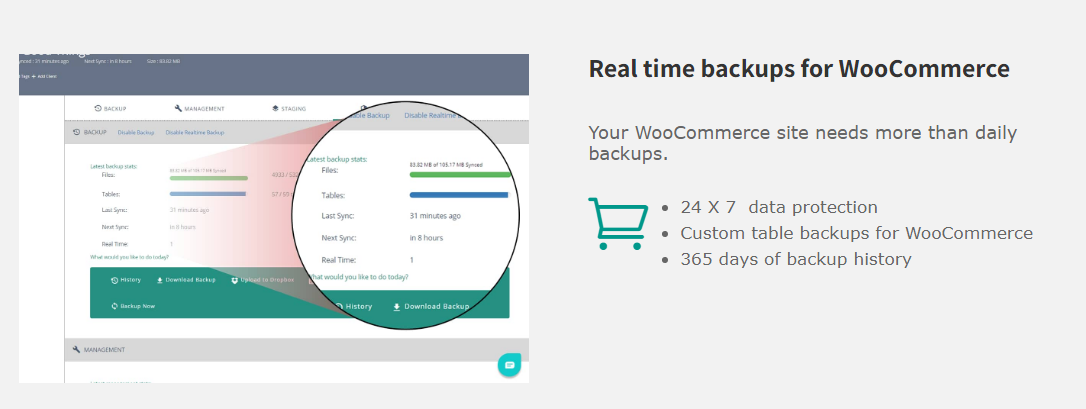
An online store is flooded daily with new and existing customer orders and registration. In that case, your WooCommerce site needs real-time backup.
BlogVault performs round-the-clock backup and data protection. For WooCommerce sites, the plugin backups the changes instead of a complete backup to reduce server load. You can access a complete one-year backup history with custom tables including orders and customers’ data.
Security:

BlogVault is powered by MalCare’s malware scanning & removal service. MalCare is one of the top security service providers for website protection.
The plugin powered by MalCare enables daily malware scanning & removal. It also performs scanning as and when you need. The tool automatically removes malware upon scanning.
Its inbuilt firewall ensures your site protection against unwanted logins and brute force attacks.
Website Management Solution:
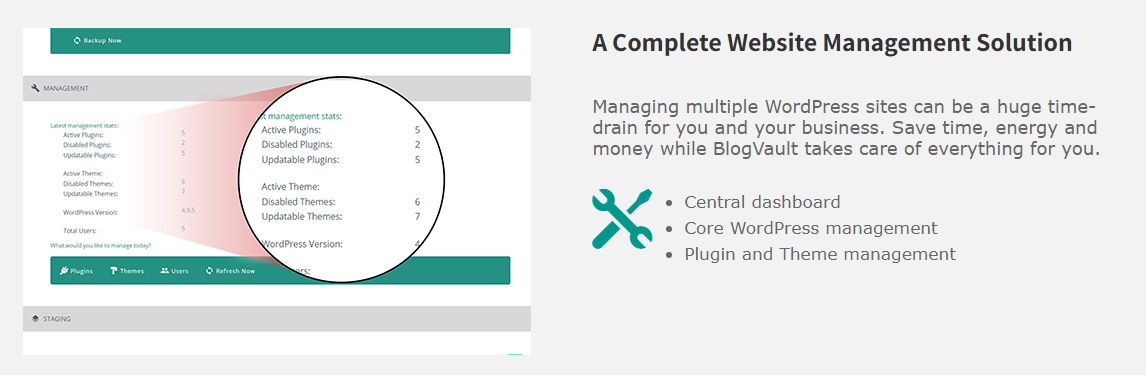
Managing multiple websites could be time-consuming. Not anymore!
BlogVault’s website management solution is a powerful feature with one dashboard. The solution allows you to manage all WordPress site core management along with themes and plugins.
You can add team members and clients and manage your business effortlessly.
For Agencies and Developers
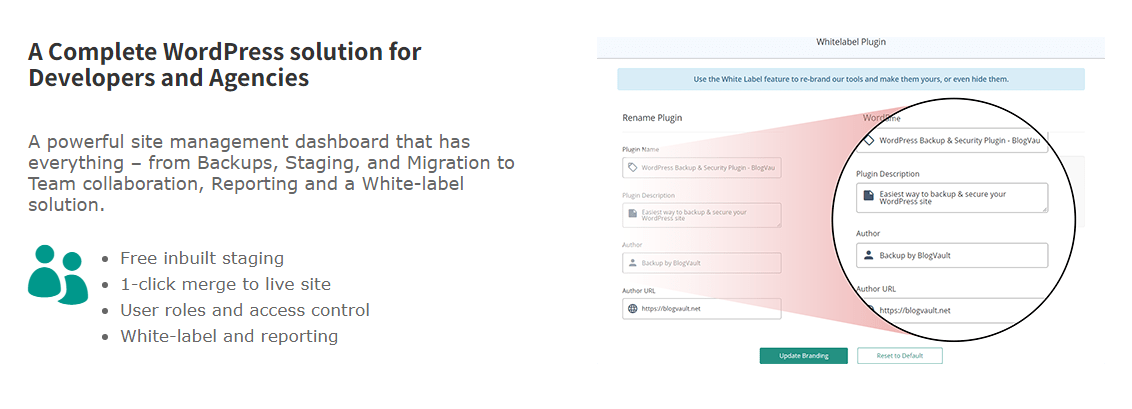
BlogVault is undoubtedly the best WordPress backup solution for agencies. A single site management dashboard allows the management of multiple sites with white-label reporting.
You can collaborate with your team and impress your clients with your branding.
BlogVault Pros and Cons
Pros:
- Multiple offsite backup storage and cloud storage.
- Backup archive of 365 days.
- Intelligent incremental backups.
- In-built site staging at no extra cost.
- Zero downtime while migrating your site to another host.
- Merge the staging site with the live site.
- WordPress core, plugins, and themes update from the dashboard.
- Manage site users from BlogVaults dashboard.
- White-label reports.
- Immediate notifications for backup, staging, and migration.
- Pro support to help you at every stage.
Cons:
- No free version for a lifetime, but there’s a 7-day free trial.
BlogVault vs UpdraftPlus
UpdraftPlus is a free-to-use plugin for a lifetime. But the free version has limitations. The offsite backup storage does not provide all the options.
You can schedule automatic backups in UpdraftPlus with a one-click restore. But it uses your server resources and puts a tremendous load on your site.
There is no site staging feature, so you have to modify the changes in the live site. Your site only gets a backup and restore feature, but no security is guaranteed.
On the other hand, BlogVault provides easy site staging and merges with the live site. It is powered by MalCare which scans your site for malware and removes it automatically.
BlogVault Review: My Verdict
Unlike other WordPress backup plugins, BlogVault has exceptional features. The sign-up process is quick.
I could take my first backup in under a minute with only a few clicks. Apart from site backup, other features like staging help in changing sites without affecting live sites.
Overall, BlogVault is worth a backup plugin for your WordPress site. Although the pricing could be an issue for many, for agencies this is a goldmine.
FAQs
Is BlogVault free to use?
BlogVault provides a 7-day free trial without any credit card information. You can follow the steps given in this post to start the free trial. After the free trial expires, you have to upgrade to any of the three plans for a single site or more.
How To Create a Backup and Access it?
BlogVault offers a unique dashboard that allows you to create backups manually or set auto-backups. You can access the backups in BlogVault’s dashboard even if your site goes down. With one click, you can restore the backup.
Where do the backups get stored?
BlogVault stores complete site backups in secure Amazon S3 servers. The backups are available for over a period of 365 days and could be accessed from the dashboard.
Conclusion
There are many plugins that offer WordPress site backup, however, BlogVault does its job very well.
Find it out yourself after trying BlogVault and then share your experience using comments.

