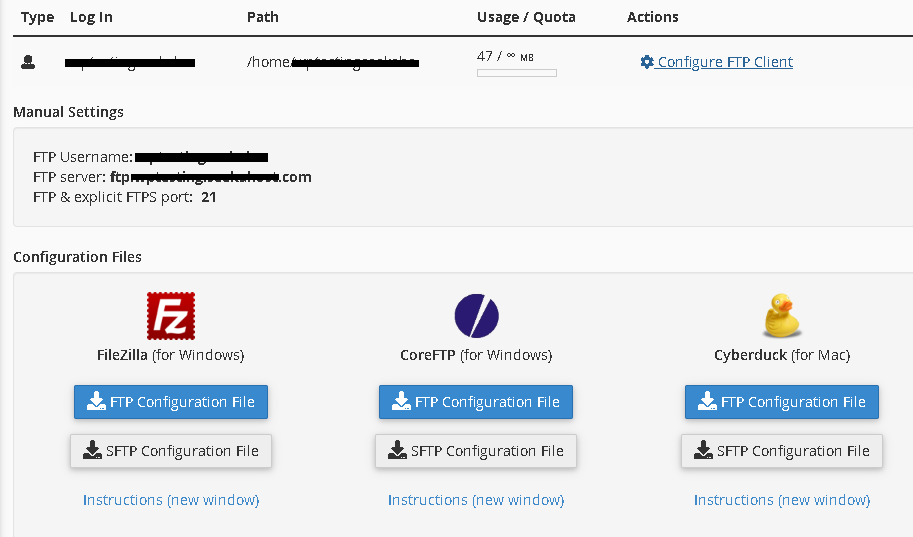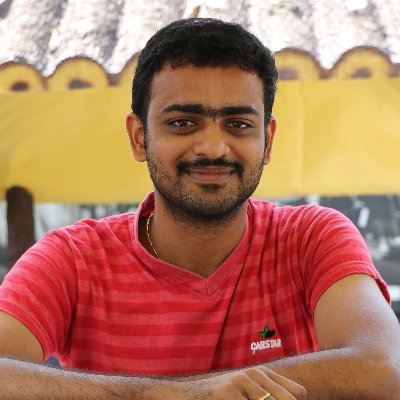How To Create FTP Account on cPanel?
Creating an FTP account on cPanel:
An FTP account is mainly used for managing and uploading files on your website. It is a default option in cPanel when you start hosting your sites. You can create multiple FTP accounts to give access to other users without giving them your cPanel login details.
There are some easy steps you should follow to create an FTP account in cPanel they are:
STEP 1:
Log in to your cPanel account.
STEP 2:
In the Files section, click on the FTP accounts to create a new account.
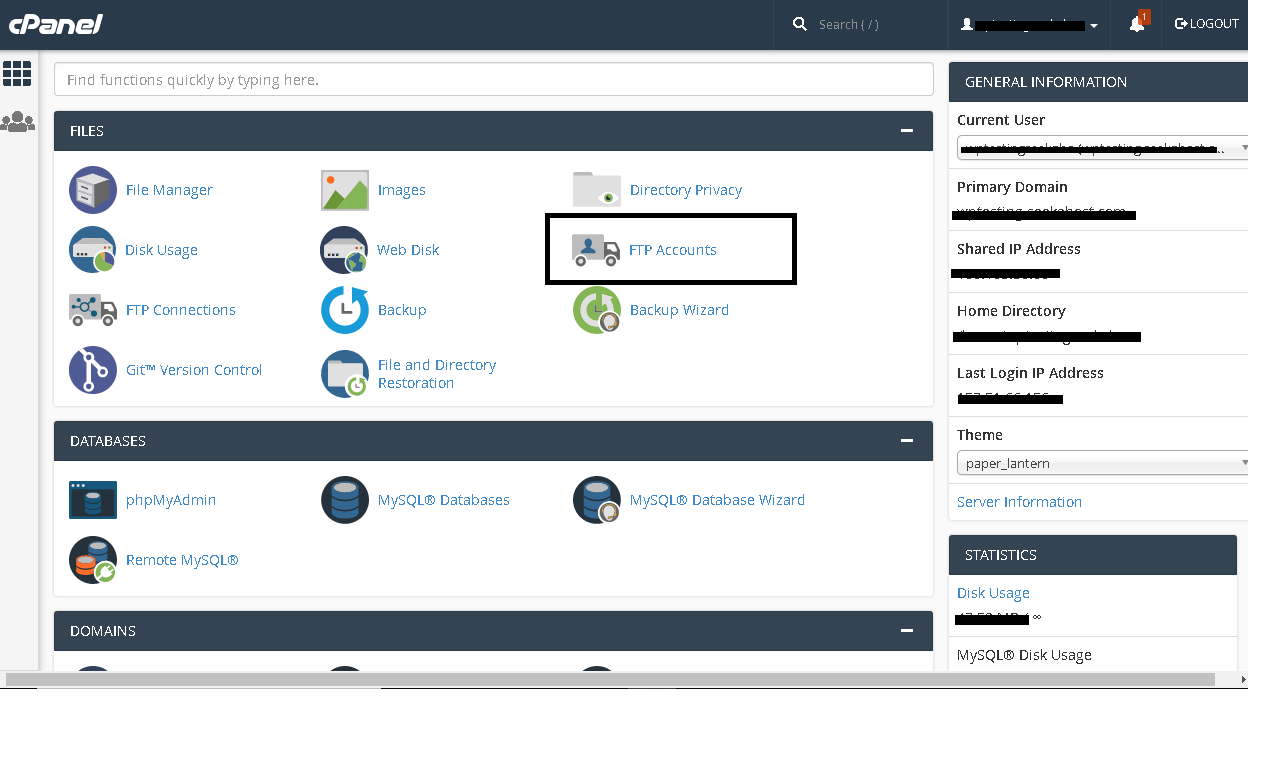
STEP 3:
In the Add FTP account section, you can see the login field. Type the name of the FTP user. It will be formatted as user@domain For ex: [email protected]. You need the domain name to create an FTP account, which is mandatory.
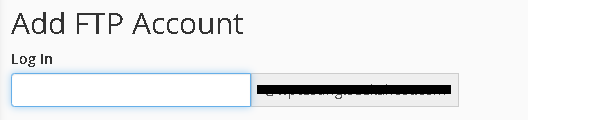
In the password field, enter the password which you use to access the account or else the password can be generated automatically, by clicking on password generator.
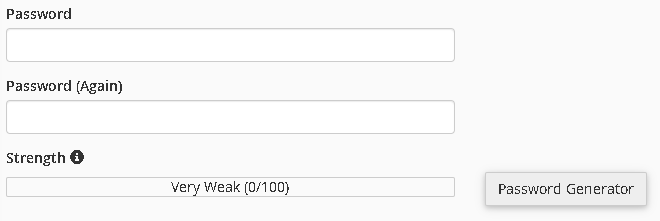
In the directory field, you can give the location from which the particular user can access. If you are an Admin, you can leave it empty to access all the files.
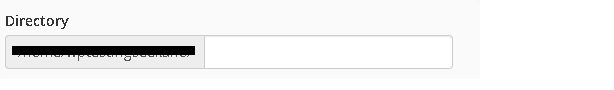
The user can set the quota in the quota field. The quota is the maximum amount of bandwidth, a user can use. If you set the quota as unlimited, you can access the total amount of bandwidth for the cPanel account.

STEP 4:
Now, click on Create FTP account. A new FTP account will be created for the user.
You can check the Account details by clicking on “Configure FTP Client”