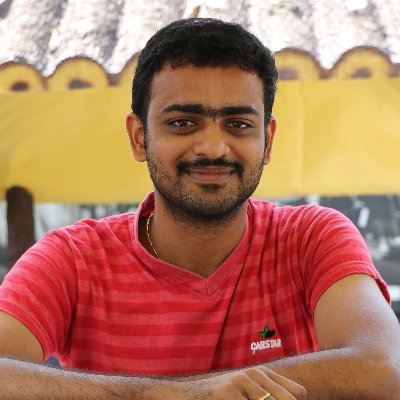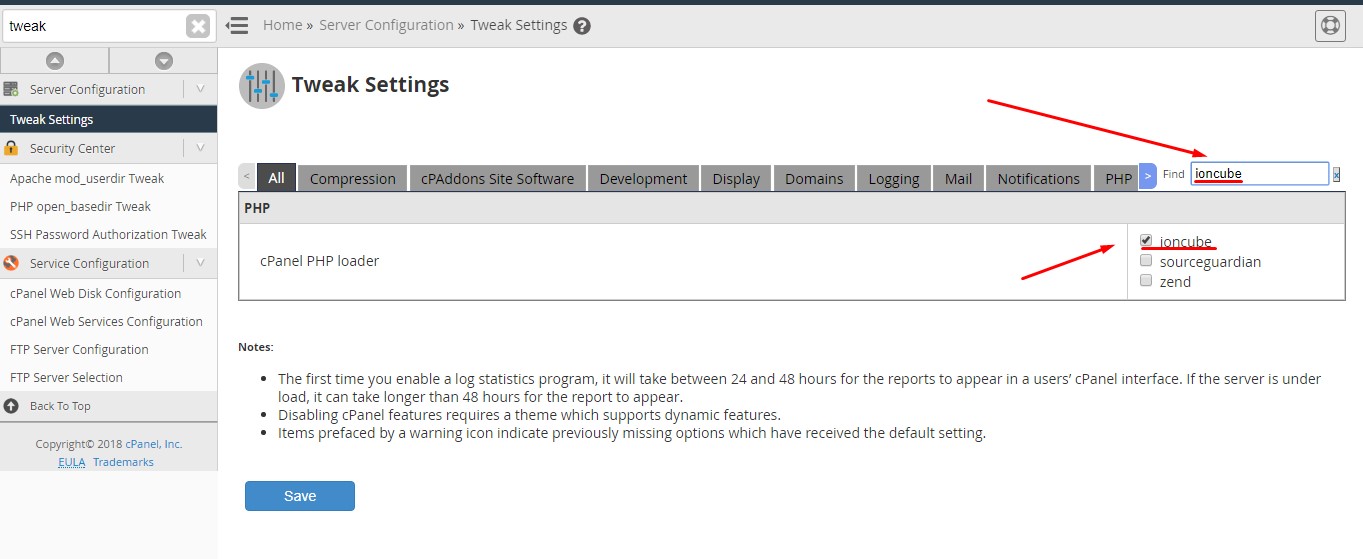
How to Enable ionCube Loader in a Server?
What is ionCube?
ionCube Ltd. is a software based company which is founded in the year 2002. Also they introduced a tool to protect the software application developed using the PHP programming language. It will restrict the PHP language from being viewed, changed or run in the unlicensed systems. To protect the code, they used to encode the scripts by uploading the scripts and downloading the concoded version as a result.
ionCube Loader is the PHP Extension which is used to handle the reading and execution of the encoded files at the run time.
How to enable ionCube Loader for my Website?
If you are a website Administrator and if you want to add any encryption plugin you must have ionCube loader in your server to use it.
If ionCube loader is not installed in your server then you may get some errors like ionCube loader is not detected or something.
Just take a screenshot of it and create a ticket to the Hosting provider that you need ionCube Loader to be installed in your server. So that the customer support from the server will look at the image for his better understanding and will do the needful for you.
In WHM:
If you are a hosting provider then follow the steps below to enable ionCube loader in your server.
- You must have Login Access to WHM with the administrator rights.
- In Search bar type as “tweak settings“.
- Click on the tweak setting options shown below the search.
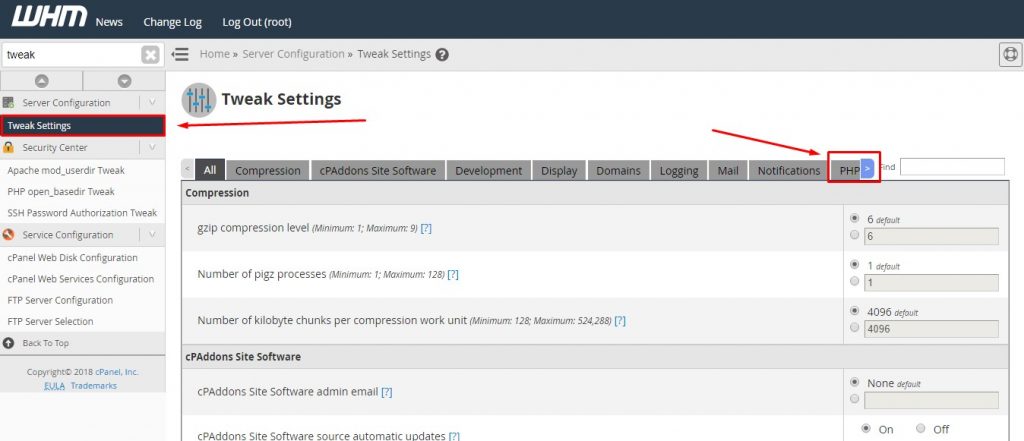
- Now click on PHP which will be placed in the right top of the tab within the window. (See the Image Shown Above)
- Or else search as ioncube as shown in the below image.
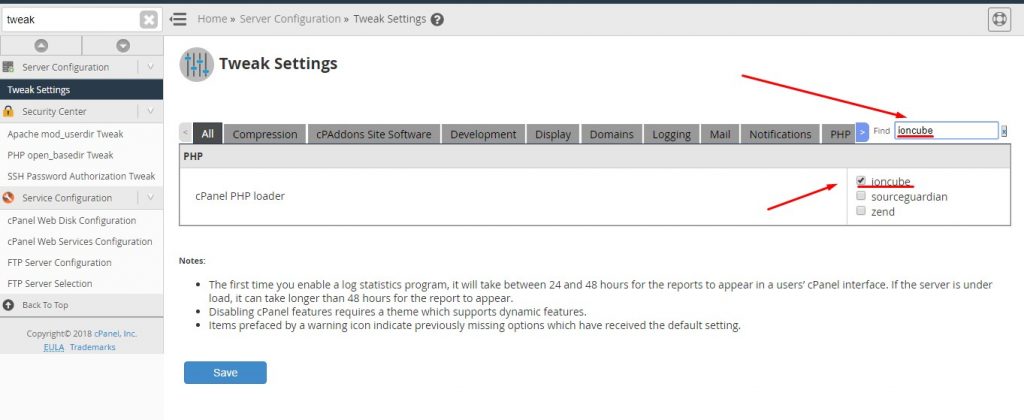
- Make sure the ioncube checkbox is checked.
- Finally, ioncube is activated in your server.