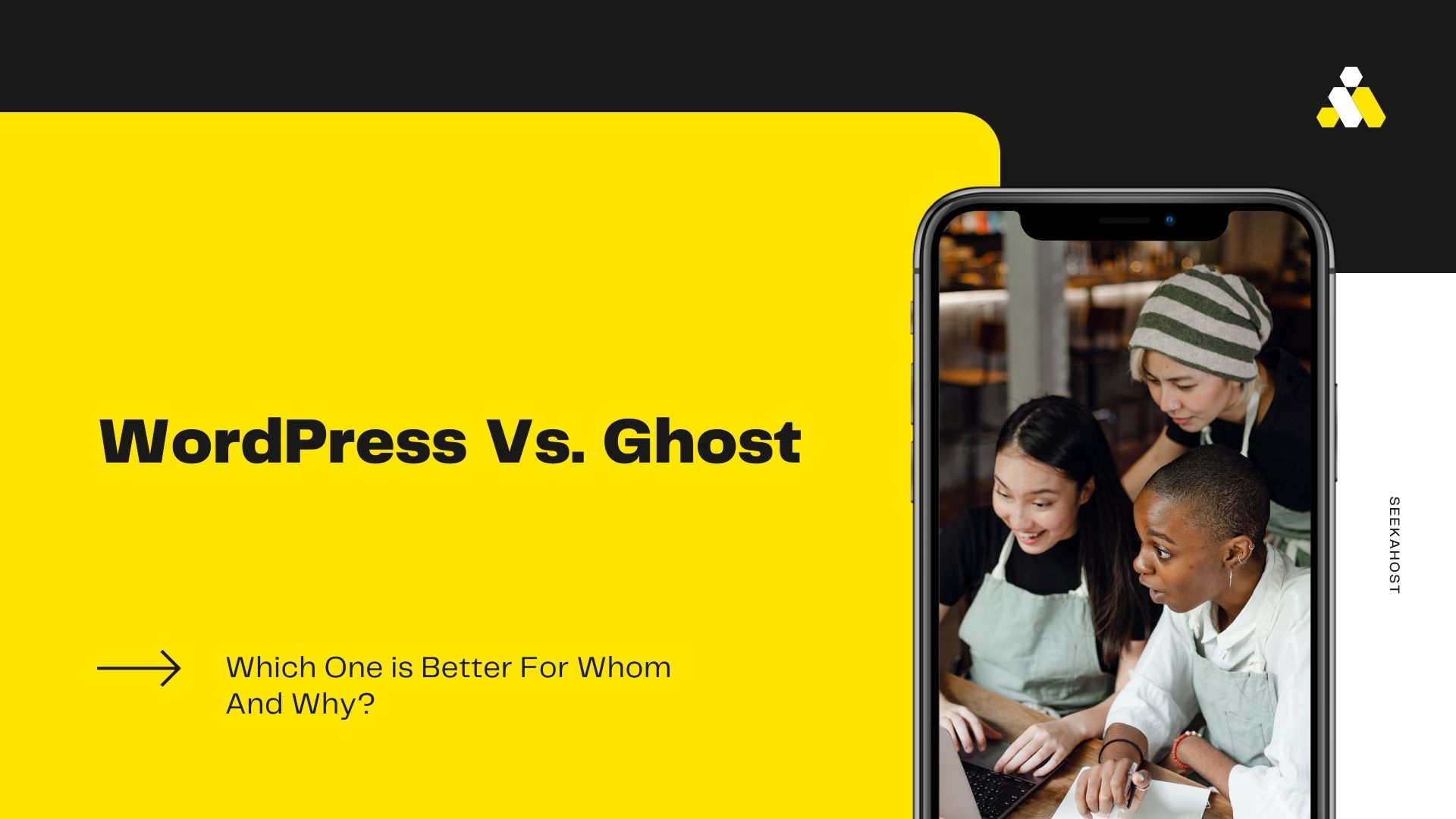
Ghost Vs WordPress : Which One is Better For Whom And Why?
WordPress powers more than 35% of the web. And 64.1% of websites whose CMS we know use WordPress. Ghost is the CMS used by only 0.1% of websites. Now, with that, it is clear that WordPress is more popular and widely used. But that doesn’t mean you should just jump to the conclusion that WordPress is better. Codecademy, Cloudflare, and Emojipedia have nice websites, right? Well, they are all using Ghost as their CMS.
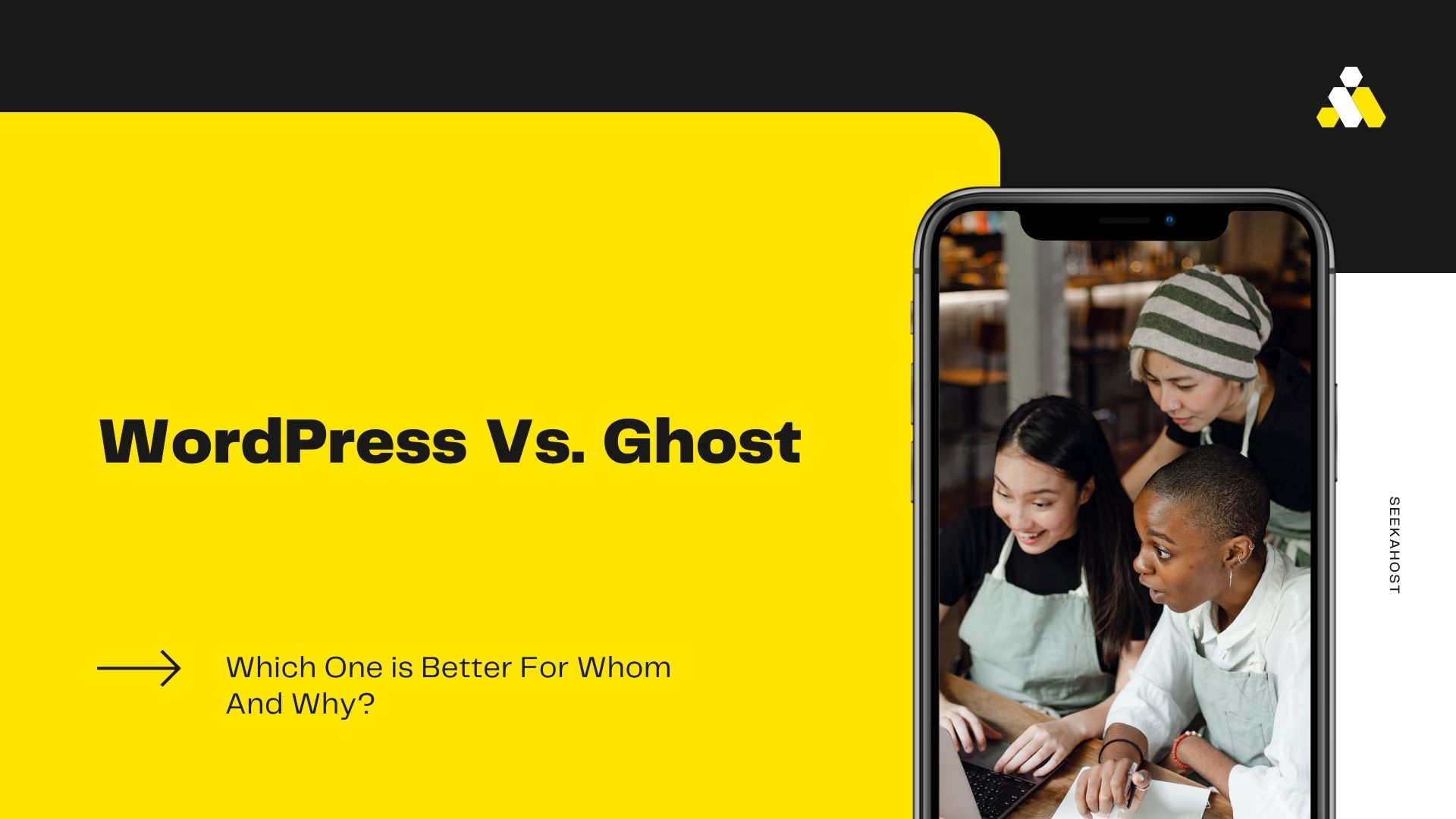
WordPress: Multi-functional Platform for A Diverse Set of Users

WordPress is an open-source platform that was launched in 2003. It began its journey as a blogging platform. But today, the CMS has evolved into a complete solution. It is simple, quick, and SEO-friendly. And a great pick for beginners and experienced site builders alike.
Are you an individual looking to create a simple blog? Or a multinational organization looking for an eCommerce solution? WordPress can do both. And everything in between.
Ghost: A New-Age CMS Especially Built for Bloggers
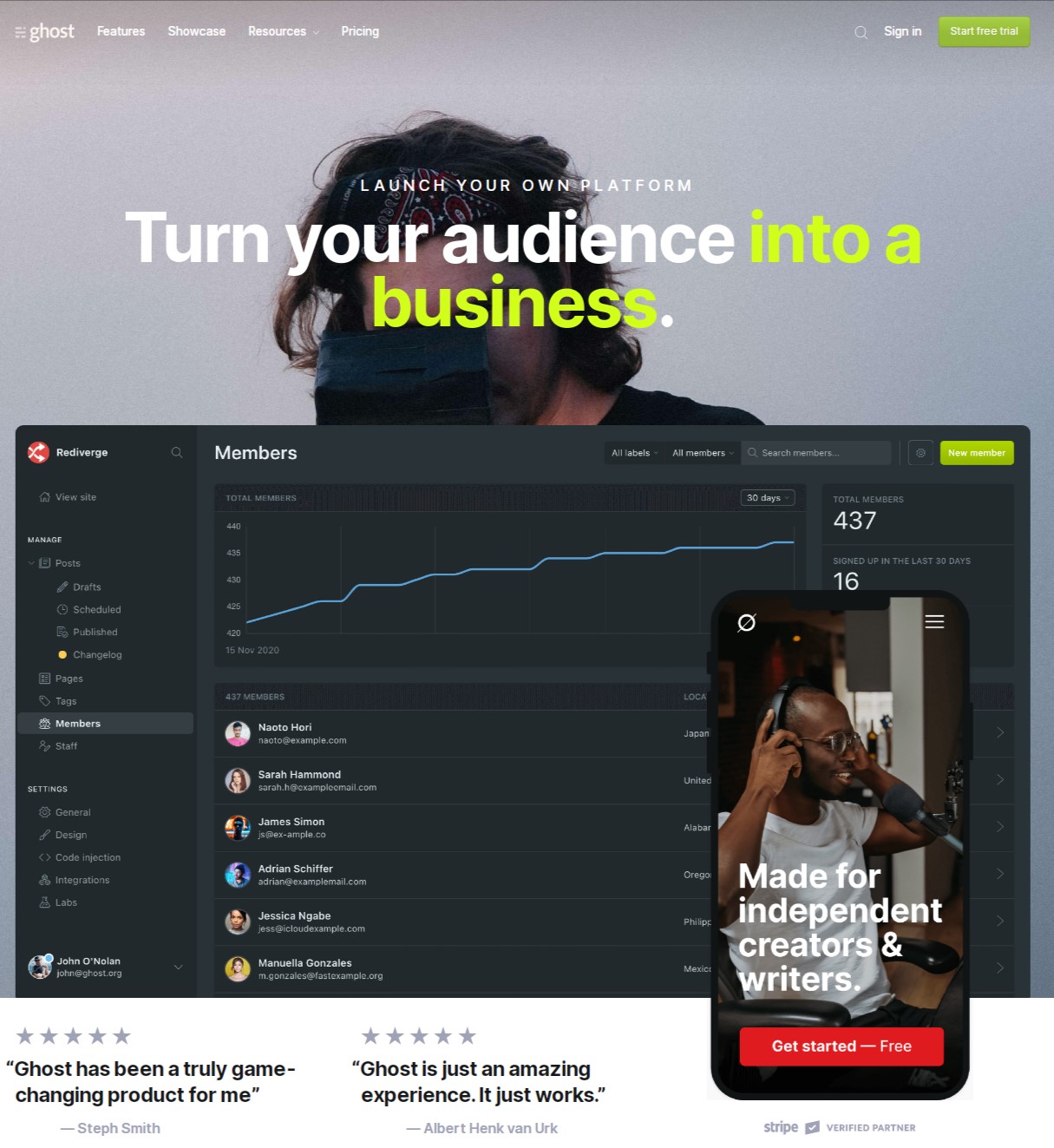
Ghost is a blogging platform targeting individual writers and online publishers. Launched in 2013, it markets itself as a simpler alternative to WordPress Ghost comes with a wide array of blogging functionalities and features. And it is a specialized solution for content creation, curation, management, and publishing.
WordPress Vs. Ghost - Head-to-Head Comparison
WordPress and Ghost are both great CMS platforms. They are suitable for different situations and diverse use cases. And your choice should be based on the features most suitable for your use. To help you make the right choice, we have put together a detailed head-to-head comparison of WordPress with Ghost.
Note: The comparison is between WordPress.org and Ghost’s self-hosted version.
Let’s dive deep in –
1. First Impression: The Dashboard
Ghost has a very clean user interface. The dashboard welcomes you with three options. Content, New Post, and Settings. It is simple to understand where you want to go and where to begin writing.
WordPress, on the other hand, has a more complicated dashboard. The user interface is intuitive, but the number of options you get is much more than Ghost. If too many choices overwhelm you, WordPress might seem complex.
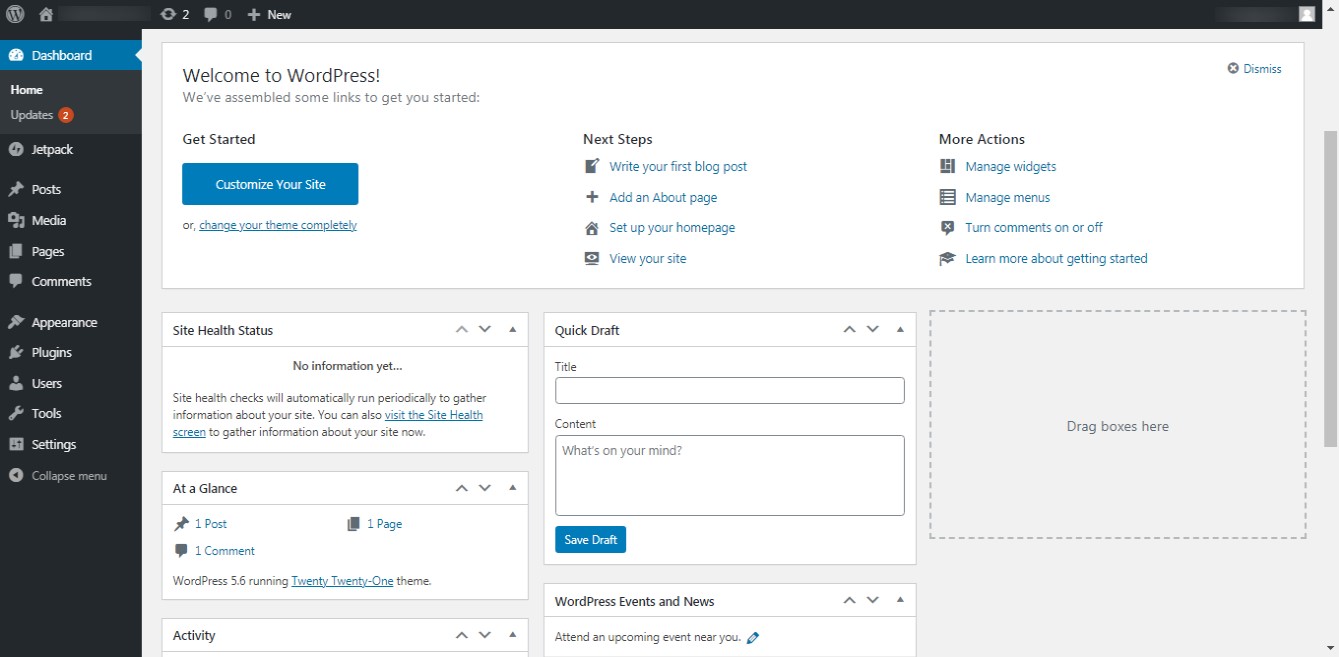
Bottom Line: Ghost has a simple dashboard, but WordPress’s dashboard is more feature-loaded.
2. Speed
The Ghost website states that it is 1,900% faster than WordPress. They say that independent studies have come to that result. Considering it to be accurate, Ghost clearly takes the medal.
A point to be considered here is that Ghost offers no options to optimize page speed further. WordPress, however, comes with better themes and plugins (W3 Total Cache, for example) that can be used to increase page load speed.
Once you have fully optimized your WordPress site, you can achieve a faster load speed.
Bottom Line: While Ghost is faster out of the box, WordPress offers more options to optimize page load speed.
3. Community Support
When you are using the self-hosted versions of WordPress and Ghost, you just have the community to turn to when you want solutions to problems or need guidance. WordPress came into existence a decade before Ghost. And it has a much wider user base.
Dedicated Ghost users try to help you wherever you get stuck through forums and communities. But a lot more resources and community support is available for WordPress.
Bottom Line: The WordPress community is broader and more developed than the Ghost community.
4. Design and Customization Control
When you look at the default templates and themes for WordPress and Ghost, you’ll notice that they are quite similar.
But many more theme options are available for WordPress than Ghost. The WordPress theme directory has more than 53,000 themes, while Ghost has only a few hundred options. Also, WordPress has more customization options and design control. You can also use plugins to enhance the design and layout of your WordPress site.
Bottom Line: Both platforms have beautiful and functional themes, but WordPress offers more options. And a better customization control.
5. Design and Customization Control
When you look at the default templates and themes for WordPress and Ghost, you’ll notice that they are quite similar. But many more theme options are available for WordPress than Ghost. The WordPress theme directory has more than 53,000 themes, while Ghost has only a few hundred options.
Also, WordPress has more customization options and design control. You can also use plugins to enhance the design and layout of your WordPress site.
Bottom Line: Both platforms have beautiful and functional themes, but WordPress offers more options. And a better customization control.
6. SEO, Social Sharing, and Other Features
Ghost has most of the features in-built. Social media sharing, SEO, mobile responsiveness, and all other features are available out-of-the-box. You don’t need to add anything. While it does make everything easy, it also means you cannot upgrade the features, even if you want to.
It is the opposite case with WordPress. It comes with basic features. But also with plugin options that can be used for performance and functionality enhancements.
Bottom Line: With Ghost, you get all the features in one package. WordPress lets you build your own package.
7. Hosting Cost
The self-hosted versions of WordPress and Ghost are free to download. But you need to get your hosting plan and domain name to get started. If you go with Ghost Pro, Ghost’s own hosting plan, the lowest plan comes at $29/month.
WordPress doesn’t offer any hosting plans of its own. However, you can find SeekaHost hosting plans starting at $2.5/month. Now even if you get paid themes and plugins (though free options are usually enough), your overall cost of WordPress is lower.
Bottom Line: WordPress hosting with SeekaHost costs much less than Ghost Pro.
And the Better Option Is…
… the one that fits your requirements.
Both WordPress and Ghost have different use cases.
Who Should Use Ghost?
If you are a budding blogger and just want an outlet for your thoughts, Ghost is your go-to solution. It gives you an uncluttered blogging experience. You are not distracted by plugins or too many options that are used for things other than blogging. Pick Ghost when you don’t want to do business or sell something.
You can start your Ghost blog right here.
Who Should Use WordPress?
If you want to carve out a niche space for yourself on the web and keep growing, you’ll need more customization control. And better features and higher flexibility. And WordPress is where you’ll find all this and more. WordPress lets you start small (with a blog). And the sky’s the limit. You can do business, open an eCommerce store, and do everything else that you wish.
You can explore the different WordPress hosting plans that we offer. And get started with our one-click WordPress installation feature.
No matter which platform you choose, remember that the possibilities are endless. In the end, it depends on how you use the available features to your best advantage.

