
How to Redirect URL (Pages/Posts) in WordPress with Rank Math Pro?

By Ryan Bradman
Looking for easier way to how to redirect URL in WordPress?
Then using Rank Math Redirection will help.
When you change the URL of any page or post, a redirection from the old URL to the new URL is necessary. This is because if the old URL is indexed in Google, then changing the URL without redirection will result in an error.
This will cause a bad impact on your website as you will lose visitors. Moreover, your site authority will go down as Google would recognize that the URL is not opening.
Therefore, HTTPS redirects are important.
In this post, I will show you how to redirect pages and posts in WordPress with Rank Math Pro.

About Rank Math Pro
Rank Math is the best SEO tool for WordPress sites designed by MyThemeShop. There is a free version of Rank Math with free tools for on-page SEO. But the redirection feature is available only in the Pro version.
The redirection feature should be enabled in RankMath Pro before you start creating redirections. To enable Redirections in Rank Math Pro, go to:
WordPress Dashboard > RankMath > Dashboard > Modules.
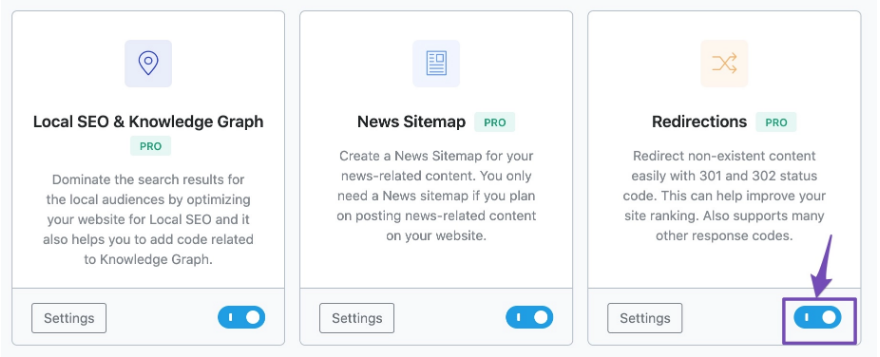
Redirect can be set up in three places, namely:
- redirections screen
- 404 Monitor screen
- editor screen
In this post, we will show you how to use the redirections screen for creating a new redirection.
Step 1: Finding Redirections
The very first step is to locate redirections in Rank Math Pro. You need to install and activate Rank Math Pro.
Once Rank Math Pro is activated, you can find Rank Math on the left side of your WordPress dashboard.
Click on it and you can see the Redirections option as shown below:
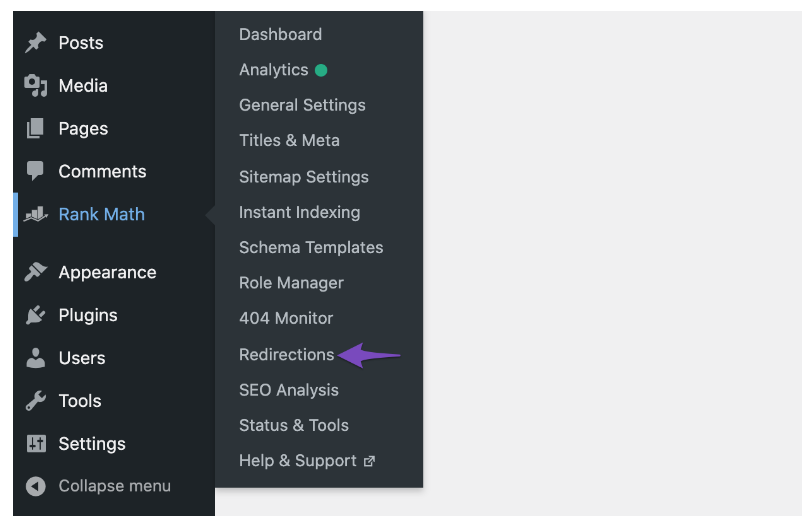
When you click on Redirections, a new tab interface will open, where you can add new URLs. Since you are adding it for the first time, the interface will be blank.
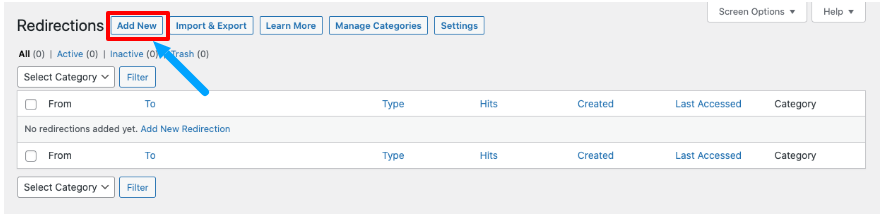
Step 2: Adding a new redirection
To create your first redirection, click on Add New.
A number of fields will pop up on your computer screen.
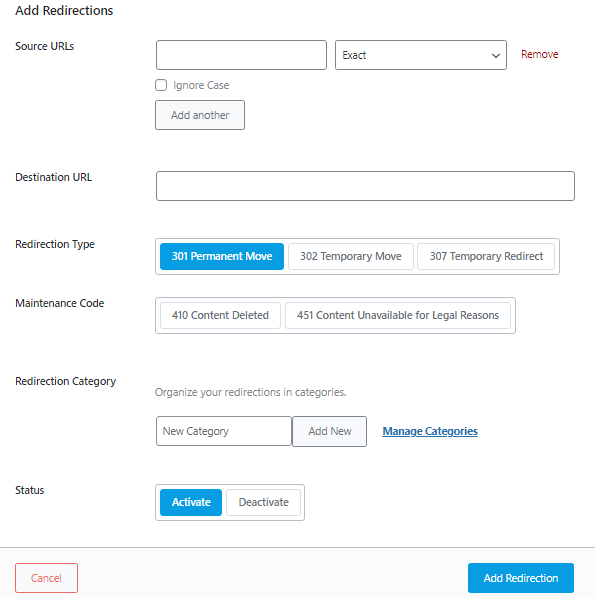
You need to enter the source URL, destination URL, choose redirection type, maintenance code, and redirection category. Finally, choose the Status as Active by default and click on Add Redirection.
Note: You cannot redirect your site homepage in Rank Math as it is now allowed. If you do so, you won’t be able to access your site.
-
Source and Destination URL:
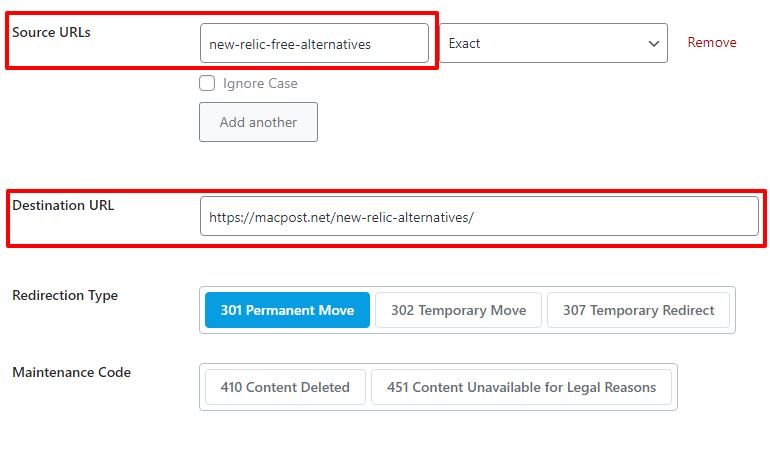
When you enter the source URL, Rank Math will automatically remove the HTTPS, slashes, and domain name. The source URL is the URL you want to redirect from.
In the destination URL, type the complete URL to where you want the source URL to redirect to.
-
Match Types:
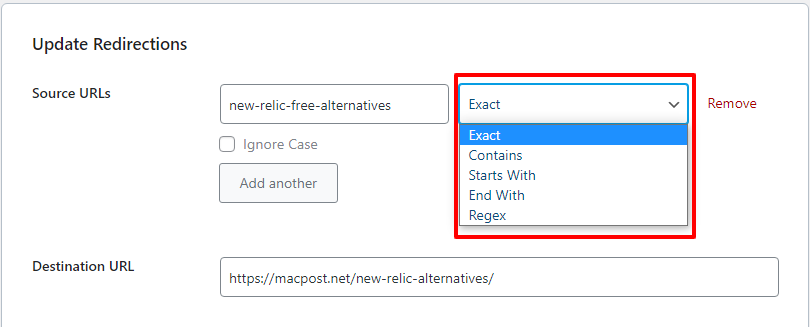
1. Exact:
Here, we have chosen the match type as Exact, because the source URL is the same as the URL the visitor is visiting. A slight change in the source URL will result in redirection failure.
Other match types such as Contains, Starts With, End With, and Regex are used in other cases.
2. Contains:
This is used to redirect all posts that contain a specific term, such as blueberry. So, you enter blueberry in the source URL and then enter the destination URL. All the posts containing the term blueberry will be redirected to a new URL.
3. Start With:
You choose this match type when you have a URL starting with a particular keyword. For example, you have posts starting with ‘web hosting. It will match all the URLs starting with the keyword ‘web hosting’ and redirect them to the destination URL.
4. End With:
Opposite to Start With, the End With match type will match all the URLs ending with the keyword you typed in the source URL. For example, you entered affiliate programs in the source URL. The system will match all the posts ending with the keyword affiliate programs, and redirect them to a new destination URL.
5. Regex:
Regex stands for regular expressions. This is used when you want to redirect URLs that match a pattern.
For example, you want to redirect posts starting with the letter ‘h’ and ending with ‘g’.
The system will match such posts like ‘how-to-start-a-blog’ or ‘how-to-start-blogging’, and redirect them. Be very cautious when using Regex as it is very powerful and can wipe out many posts if you enter a wrong expression.
6. Ignore Case:
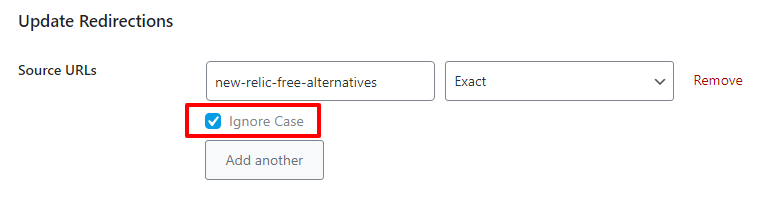
Click on Ignore Case if you are sure that the URL you entered does not have an uppercase version.
-
Multiple Source URL:
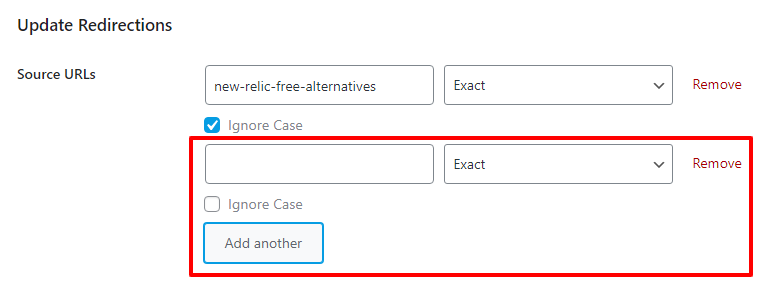
Rank Math allows you to redirect multiple source URLs to a single destination URL. Simply click on Add another, and enter the source URL. You can even remove the added URLs by clicking on Remove.
-
Redirection Type:
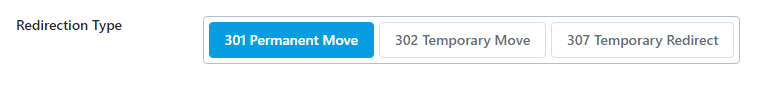
There are three types of Redirections that you can choose. You can choose between 301 Permanent moves, 302 Temporary Move, and 307 Temporary Redirect.
A redirection type is the communication method between the site URL and the search engines via the Redirection Code.
When a user visits your site page or post, the server responds with its status code. If the status is ‘200’, it means the source was found. But if the response is ‘404’, it means the source was not found.
Similarly, in redirection, there are different responses.
A 301 code is used when you want to redirect the source permanently.
In 302, the search engines will take the user to the new URL temporarily. A 307 redirect is technically different from 302 with the caching and format being different.
-
Maintenance Code:
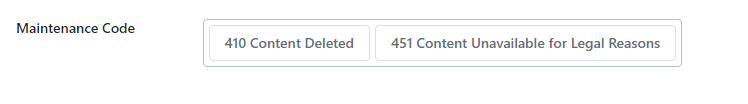
When you delete content on your website, it results in a 404 error as the search engine doesn’t know what happened.
With maintenance codes, you can communicate to the search engines about the status of the content.
Rank Math supports two types of maintenance codes:
410 Content Deleted: This lets the search engines know that the content has been deleted and they de-index the content automatically.
451 Content Unavailable for Legal Reasons: This code is a bit technical and can be used if the content is restricted based on age group, demographic, etc. This is primarily used by websites that run online casinos legally in a specific country.
Note: You cannot use Redirection and Maintenance code at the same time. You can use only one at a time.
-
Redirection Category:
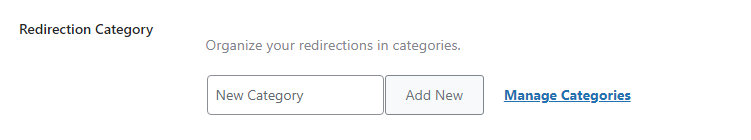
Rank Math has included the category feature, so you can organize your redirects. This feature comes in handy when you have dozens of redirects.
Finding a redirect would be messy with hundreds of them. By assigning a category, you can easily search for a redirect.
To assign a category, either choose from the category of redirects or add a new one. Enter the category name in the box, and click on Add new.
-
Status:
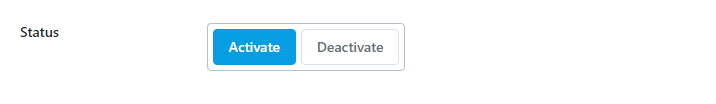
You can either activate or deactivate the status of the redirection URL. By default, it would be ‘activate’. But let’s say you want to redirect users only during sales hours or launch to the landing page. In this case, you can deactivate the redirection and activate it during the launch or sales hours.
Step 3: Submit
With all the settings done, you can finally click on Update Redirection. Once updated, the list of redirections gets updated.
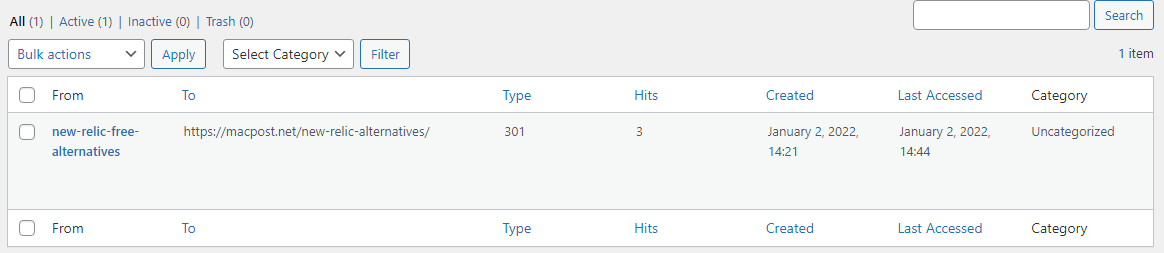
Other salient features of RankMath Redirection:
I hope you have learned the settings to be applied for a redirection. Adding a redirection is not a tedious job if you go through the steps hierarchically.
There are other salient features of redirection that seem to save your time.
- Search any redirect by the category filter. I have shown you how to add a new category.
- Bulk Actions allows you to select all the redirects at once to perform a common action. With Bulk Actions, you can choose all the redirects to Activate, Deactivate, Move To Trash, and Add To Category.
- The tool shows how many times the redirected URL has been accessed by users and bots.
- Another major feature of Rank Math Redirection is the import/export option. This feature lets you take a backup of your Redirections in a . CSV format. Simply click on Import/Export, and go to the Export tab. You can backup only activated redirections or Include deactivated redirections also.
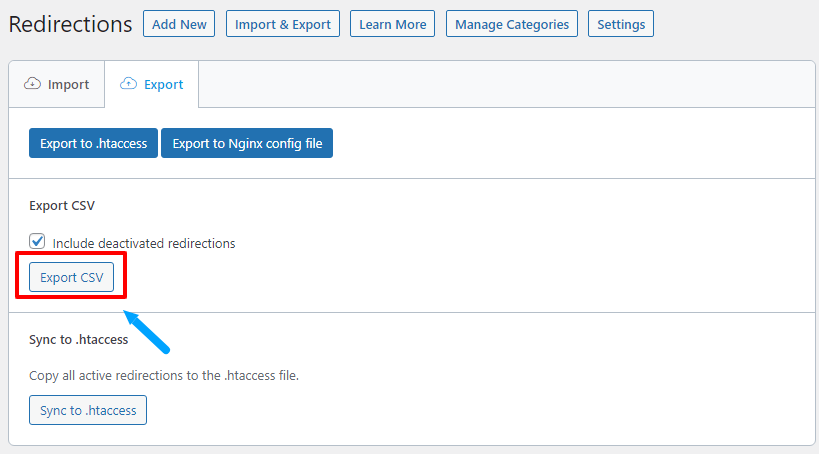
To test the redirections, Rank Math has included a redirection debugger.
Click on Settings to access the debugger. This is very helpful when you have lots of redirections.
Simply click on Save Changes and head back to redirections to test the redirections one by one.
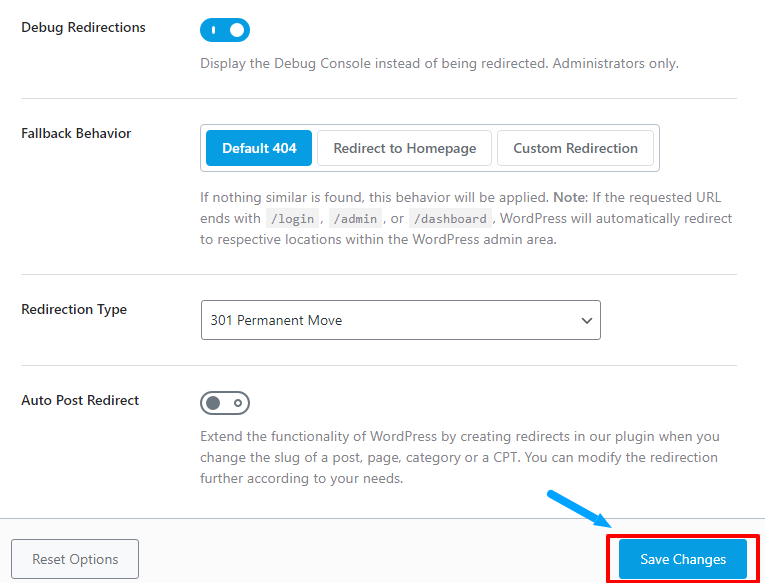
Conclusion
There are many other SEO tools for WordPress site owners like Yoast SEO and AISEO. But after testing them against RankMath, I found RankMath to be outstanding.
I hope the steps mentioned in this article were easy for you to follow and implement.
