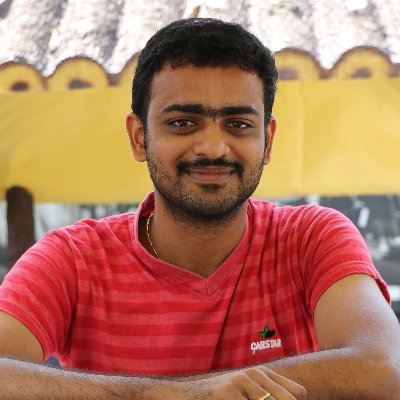Fix the Broken Links – Most Common Website Errors
Website is a Online medium through which most of the Business people interact or gets connected with their clients or customers. Nowadays, people started to search and find their needs by themselves with the help of internet. To search or to find solution over the web, people will make use of search engines like Google, Bing, etc.. So to show our company for a user who searched for it, we need a website. Finally, Website is important to target the people and also content must be presented in a way such that it explains the process very clearly in an effective manner to make the conversion. Most of the websites were having excellent unique content but it will be keep on sticking with few errors which makes the person to lose his business.

Broken Links – Common Website Errors
Broken Links which results the user as “404 Page Not Found” is one of the Most common website errors. This error is happening due to change in URL or permalink. It is occurring in many cases and also people may have a thought that How a page is ranking without their existence? Because the page is not there that’s the reason it is resulting with “404” Page not Found error. Various possibilities of the 404 Error is that, change in URL, Change in Title, Trashing a Page and so on.
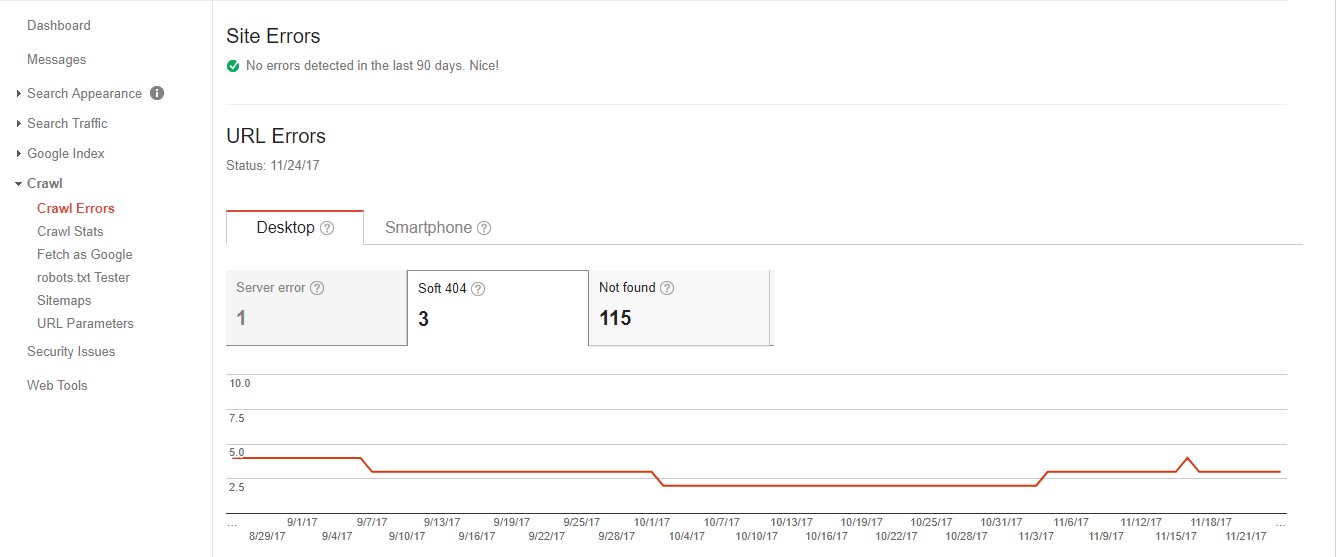 How to Avoid Broken Links?
How to Avoid Broken Links?
It can be solved through two ways. It must be monitored properly or else if any action that leads to change the page URL, then proper redirection must be applied. To monitor the changes or the broken links, we must integrate Google Webmasters with our website so that it will show the crawl errors and page not found errors. Once the sitemap is submitted, google bot will crawl our website. If suppose any link is found broken then it will collected into the list of crawl errors. Simple way to solve this common error is, check the crawl errors regularly and download the errors as a csv file. Just check the errors and decide the proper target page to apply redirection. By placing the Error URL and target URL upload the File in redirection and apply it. So if a user is clicking the broken link then they will be redirected to the appropriate URL.