
How to do Password Protection for Directory in cPanel?

By Surya
Table of Contents
We know that there are various features are available in cPanel. In this article, we are going to know a feature called ‘Directory Protection’ in cPanel. This directory protection feature allows the user to protect the directory with a username and password. Below mentioned are the steps to create password protection for the directory in cPanel.
Configure Password for Directory in cPanel:
STEP 1: Directory Privacy
Type ‘Directory Privacy’ in the search box and click on it.
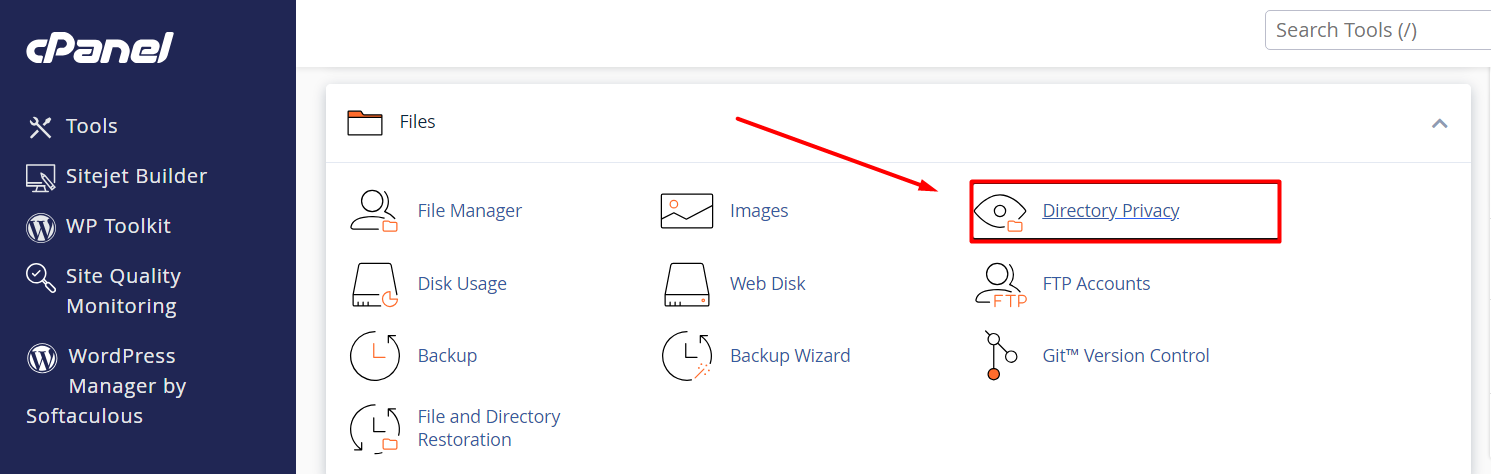
STEP 2: Navigating Through Directories
Open the directory privacy configuration and navigate through the directories in which you want to protect. You can simply click on the ‘icon’ to open the directory folder. Click on the name to select the ‘folder’.
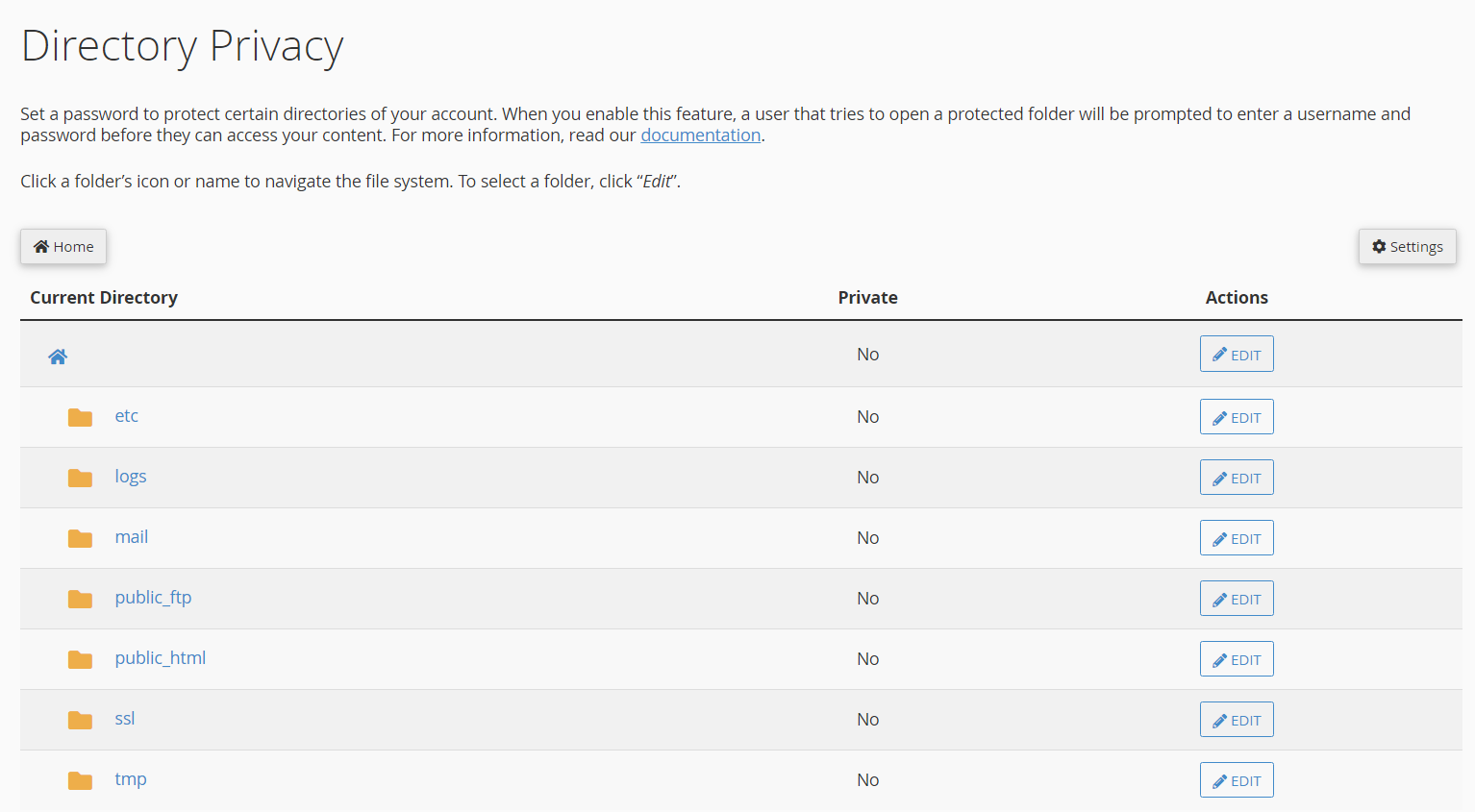
STEP 3: Edit the Directory
Click “Edit” action near the directory which you want to protect to configure the password for the directory.
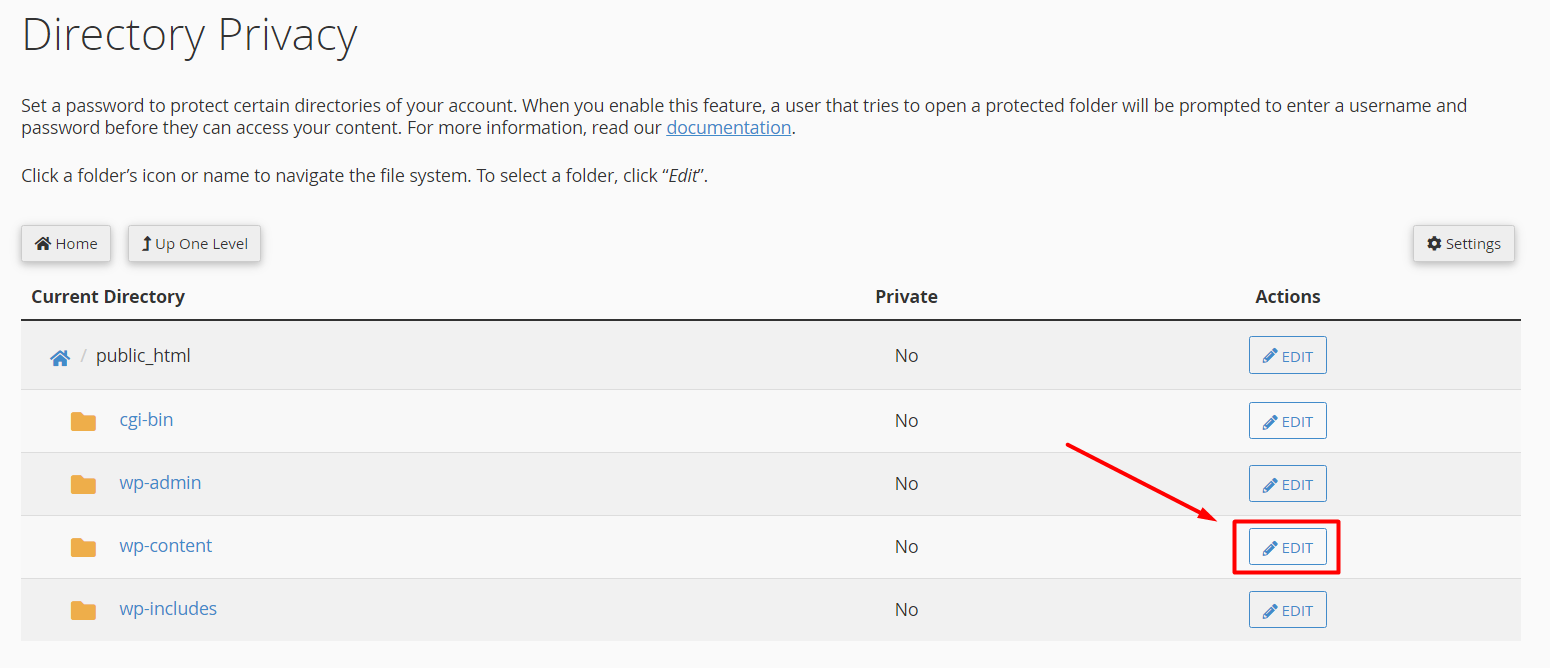
STEP 4: Password Protection for Directory
click the checkbox ‘Password protect for this directory’ and enter a name for the protected directory. Click ‘Save’
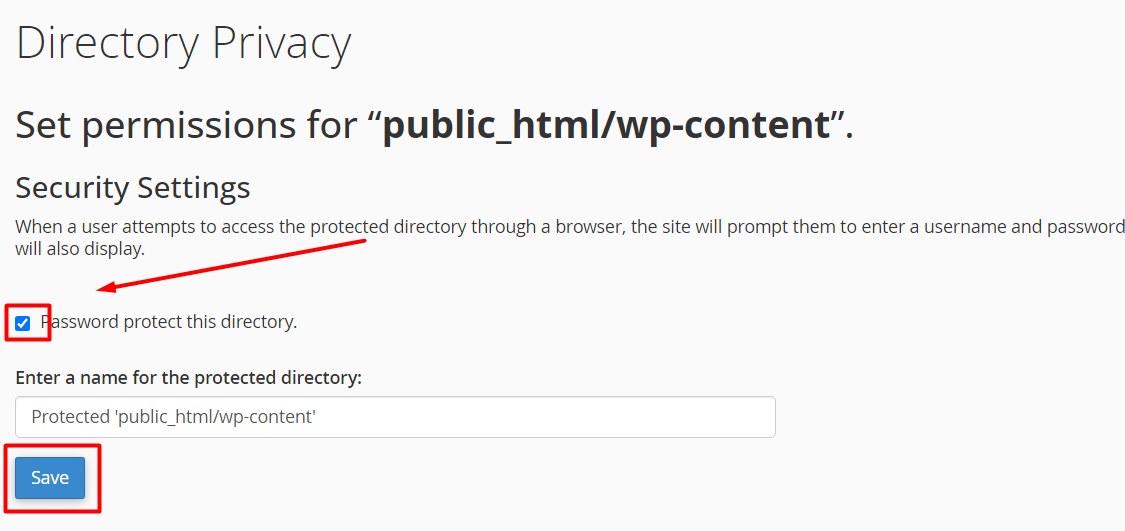
STEP 5: User Creation for Directory
Under ‘Create User’ menu, enter the username and password to create a new user, click ‘Save‘.
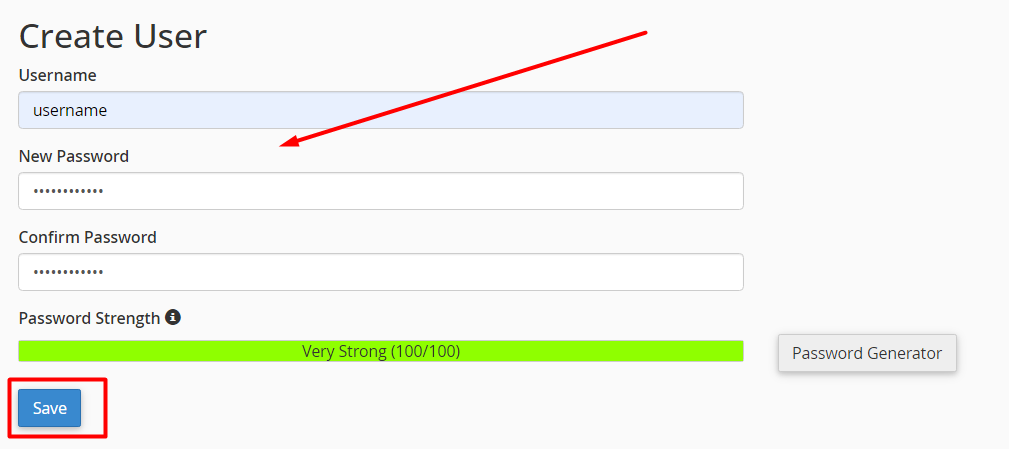
STEP 6: Authorized Users
To see the added users, you can see the username under the section “Authorized Users“. You can also create more than one user here.
