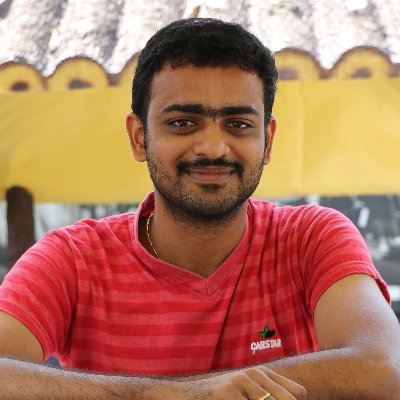How To Avoid DNS Server Error In My Website?

We all know that DNS Server is mainly responsible for converting the domain name into IP address in order to fetch the website from the server. It is necessary for making communication between the server and the browser (User end). At times, DNS Server Error occurs on the website, which makes more discomfort for most users. In this article, we have guided you on how to avoid DNS Server Error while accessing your website.
Some of the necessary things needed to follow in order to avoid DNS Server Error are:
- Checking Domain Registration
- Checking Nameservers
- Protect from Malware Attacks to the DNS Server
- Clearing Cookies and History of the Browsers
Let’s get into detail in each of the above-mentioned ways.
Checking Domain Registration
Registering domain at the best hosting service provider is very important. Also, the domain must be registered without making any mistakes too. If you have registered domain in a hosting service provider, you must be aware of the registration is up-to-date. Remember, that you have to renew the domains in the regular cycle period. If you have failed to make payments, it may be the reason for the cause of the error.
Checking Nameservers
If you have bought the domains from one place and hosted the domains at another different hosting service provider, then you must not forget to update the nameserver details in your domain registrar. If the domains and hosting are purchased from the same hosting provider then, it will not be a big issue. Also, update the accurate nameserver details. If it is not updated, it will be not pointed to the servers and the site doesn’t get on online.
Note that, if you transfer your domains from one hosting service provider to another added if you have entered the nameservers correctly, then you must wait for a maximum of 24-48 hours to propagate because of the nature of DNS Servers. If it not propagated, you can contact your concerned hosting service provider.
Protect from Malware Attacks to the DNS Server
This is a very important way to be followed by mandatorily. In order to avoid these conditions, you must install some antivirus software in your system. If not, sometimes the malware can affect the DNS server settings. And also, you must have a regular visit to the website and check periodically the website’s back-end. If any changes by manual or automatically can lead to this kind of discomfort.
Clearing Cookies and History of the Browser
You must always keep an eye on the cookies, cache, and history of the browser. Mainly, the problems occur due to the cache and cookies of the browser. At regular time intervals, clear the cache and cookies of your browser. It is a kind of way to avoid the DNS Server Error. Also, check the cookies settings of your browser. It may lead to these kinds of situations.
[Tweet “How To Avoid DNS Server Error In My Website?”]
If you are a registered user in SeekaHost and have any queries to be clarified or issues to be sorted, you can raise a ticket through client area dashboard or email to [email protected]. For immediate interaction or guidelines, contact our support team available in LiveChat at the right bottom corner of the website.