
Top Gutenberg Addons (Block Editor) To Improve your Content Layouts

By Ryan Bradman

Gutenberg block editor was introduced in WordPress 5.0 as a block-based editor. Previously users had access to only Classic editor, which had minimal features. Along with the basic features of the Classic editor, Gutenberg offers advanced features.
In this post, we are sharing the top Gutenberg addons WordPress plugins to power your WordPress site.
What is a Block Editor?
WordPress’s latest version comes with an in-built Block editor, now the default editor for WordPress. The block editor lets you create posts and pages using blocks like headings, images, buttons, etc.
What are the advantages of Block Editor in WordPress?
Old WordPress users might not find Block Editor very soothing as they were familiar with the Classic Editor. The classic editor worked perfectly fine with a simple user interface and features.
Most WordPress users still use Classic Editor by disabling the Block Editor. But we recommend using the Block Editor as it has valuable features you won’t find in the Classic Editor.
Some users think Block Editor is not as user-friendly as the Classic Editor. But that’s not true!
With every update, the Block Editor is becoming power powerful and user-friendly. Block Editor has everything if you want to add a big button, an FAQ section, or a call-to-action button.
Let’s look at some of the best Gutenberg addons (Block Editor) to improve your WordPress site content layout.
Kadence Blocks
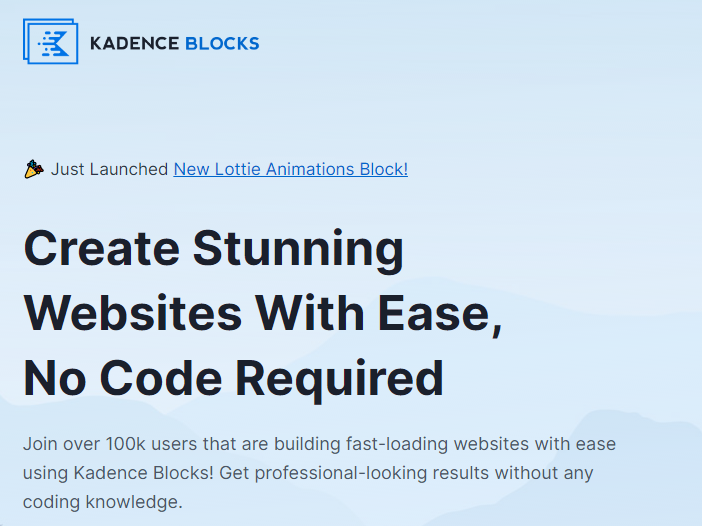
Kadence Blocks helps you create a professional website with no coding skills required. Get stunning websites in minutes with no bloating and limitations.
Kadence offers free as well as a Pro version. The Pro version offers premium WordPress blocks with access to all its themes and plugins. Also, there’s a 30-day money-back guarantee, so you get a refund if you don’t like the product.
Why Choose Kadence Blocks?
- Loads CSS and JavaScript only when needed, thus loading your website faster.
- Preview your design in the WordPress editor for different devices like mobile and tablets. Every design looks responsive on each device.
- Build your layout and control it with a row/payout block.
- Over 900+ Google Fonts to choose from with your control on typography.
- 1500+ SVG icons could be customized for their size, color, and width.
- Simply set the default configuration and apply the settings automatically when you add a block.
- Set user roles so only you can customize the block designs.
- Customize spacing like paddings and margins for any block.
- A pre-built library to help you build your page just by dropping elements.
Ultimate Blocks
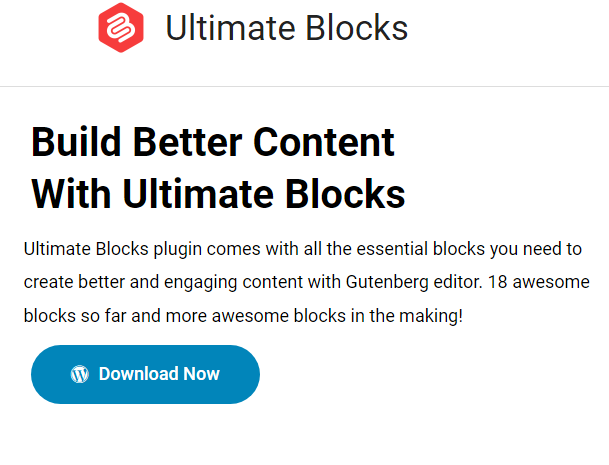
Ultimate Blocks is the perfect Gutenberg Block Editor plugin with 18 super-exciting blocks. With the Ultimate Blocks plugin, you can create eye-catching and engaging content.
You can download Ultimate Blocks for free and install it on your WordPress site. This Gutenberg addon is highly recommended by WPlift, WPBeginner, ThemeIsle, and more.
Why Choose Ultimate Blocks?
- The plugin is schema enabled, so you can add star reviews and get more visibility on Google.
- The Table of Contents at the beginning of the article presents to users with everything that is inside the article.
- An image slider helps you show different product images anywhere on your page or posts.
- Social sharing icons to let users share your post on social media platforms and tweet.
- You could enable only the blocks you want to keep your site lightweight.
- The plugin is built from scratch and is therefore optimized for speed.
- With the Review and FAQ feature, your site becomes SEO-friendly.
Qubely – Advanced Gutenberg
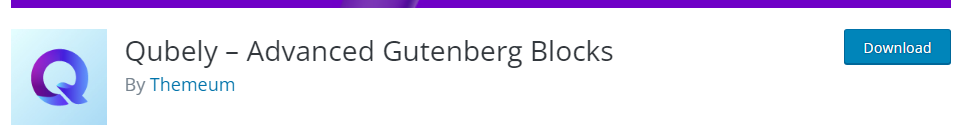
Qubely extends the customization possibilities that are limited in the Gutenberg editor. With hundreds of custom blocks, there are endless possibilities to design anything from simple to complex using the Gutenberg addon. The pages look optimized and stunning, with SEO-friendliness by default.
The Qubely Blocks Pro offers lots of blocks, Starter packs, and Global settings to sync your WordPress site seamlessly.
Why Choose Advanced Gutenberg?
- Customize the layout by resizing the column and achieving the desired layout.
- Instead of a short, simple button, you can now get a large, wide button and an icon.
- No other Gutenberg block would provide you with a feature like a testimonial with customization controls. You can design a testimonial with an icon, message, name, designation, avatar, ratings, and more.
- Qubely Google map block gives you an add-on to add a Google map, set its size, and change more options.
- 28 pre-designed dividers to neatly separate your content in the Gutenberg block.
- Make your site content text more appealing with an advanced text editor. This allows you to change the typography, add borders & shadows, etc.
- A rich library of pre-design sections saves your time by one-click import.
- The Pro version allows you to change the background with both classic and gradient colors.
Stackable
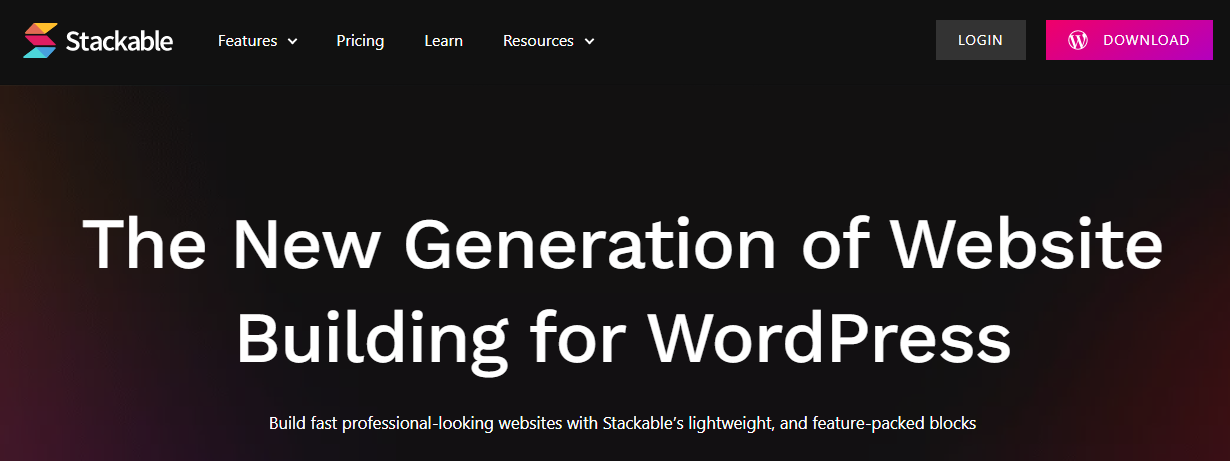
Stackable’s lightweight and SEO-optimized Gutenberg blocks offer a professional site-building experience. Its feature-packed blocks allow users to customize the blocks with a mouse and drag. It’s the best Gutenberg plugin addon for building professional-looking websites.
Why Choose Stackable?
- Over 140,000 blazing-fast website designs are compatible with Gutenberg’s editor.
- Create landing pages and anything from scratch with lightweight page-building tools.
- Save more time with 400+ pre-designed sections. Simply select a section and tweak it as you want.
- Professionally designed UI kits library makes your site ready in a few clicks.
- Design your site layout in the WordPress editor itself using Stackable Wireframes.
CoBlocks
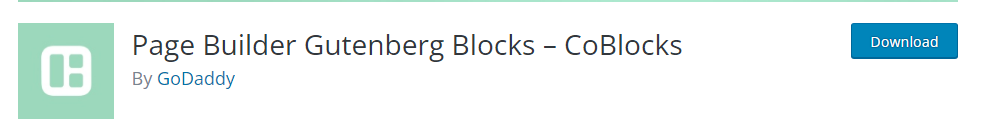
CoBlocks is a free Gutenberg page block builder plugin offering a true page builder experience. No bloating and lightweight blocks add power to your website without any glitch. You can create beautiful block pages with endless features to adhere visitors to your site.
Why Choose CoBlocks?
- CoBlocks provides dynamic and innovative block editing with row and column blocks.
- Beautiful shape dividers to split up the content blocks.
- You can change the fonts, background colors, set padding and margins, and more.
- The typographic control panel lets you set fonts, sizes, weights, transformations, and more.
- Free Go Theme is the perfect WordPress theme for CoBlocks to unlock its full potential.
- You can create a block pattern and assign it to a category.
- Over 54 blocks with different styles and feature settings.
Conclusion
Gutenberg is the newest WordPress editor with free features. But to extend Gutenberg functionalities, you need Gutenberg Addon or Block editor plugins.
With these Gutenberg addon plugins, you can improve your content layout with mouse and drag & drop functionality.
