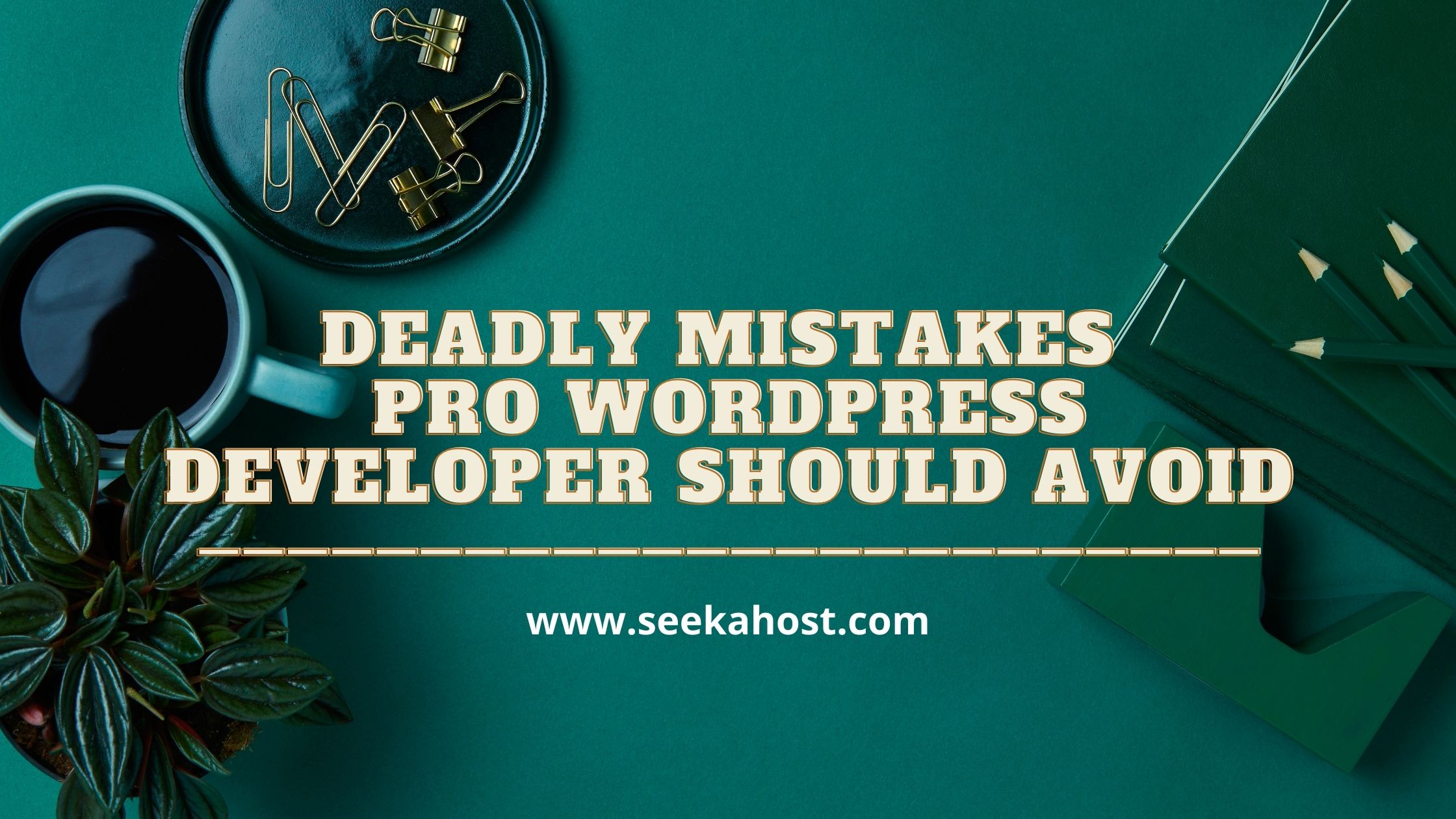
5 Deadly Mistakes a Pro WordPress Developer Should Avoid

By Aslam Saah
Developing a WordPress plugin takes a lot of time and effort, and at times you get messed up. But if you follow the WordPress coding standards for a developer, then you can improve your work. Other users can customize the plugin if they have followed the WordPress standard.
Since there are so many plugins uploaded daily on WordPress, it is quite difficult for users to choose one. But if the plugin developed by you is updated with easy and simple coding, then users will choose it.
Although there might be a lot of trial and error involved, avoiding common mistakes will help you succeed. In this article, I have covered 5 deadly mistakes a pro WordPress developer should avoid. So, keep these tips in mind when developing a WordPress plugin.
You should consider WordPress coding standards if you want your plugin to be accepted in the repository.
Not Considering Compatibility
 Before you write down your first line of code, do some research on the PHP version. There are so many PHP versions available, the latest being PHP 8. Not all users might have PHP 8 support, so your plugin should support old as well as new PHP versions.
Before you write down your first line of code, do some research on the PHP version. There are so many PHP versions available, the latest being PHP 8. Not all users might have PHP 8 support, so your plugin should support old as well as new PHP versions.
Your plugin should be compatible with the old and latest version of WordPress. Not everyone updates WordPress regularly. But if a user is running a website on Manage WordPress hosting, then the WordPress gets updated automatically.
Users have become smart, so they check plugin compatibility before installing it. If your plugin is not compatible with the latest version of WordPress, then you’ll lose customers.
You have to keep in mind that the plugin should be compatible not only with the new version but also with the old version of PHP. Not doing so will also result in the deactivation of your plugin.
Let’s say a user-installed your plugin without looking at the compatibility. If your plugin does not support the installed WordPress version, then the user might face a problem. The site might get down, and this could really be frustrating for the user.
The end result as expected would be the deletion of your plugin from FTP.
DEBUG Mode Turned OFF During Development
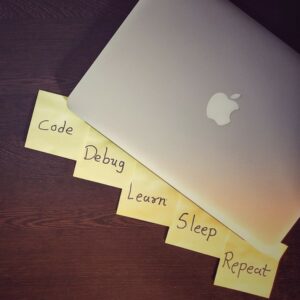 If you have turned off the DEBUG mode, then that’s a huge mistake. Keeping the Debug mode off is a common mistake many WordPress developers make during plugin development.
If you have turned off the DEBUG mode, then that’s a huge mistake. Keeping the Debug mode off is a common mistake many WordPress developers make during plugin development.
You should turn it ON as it is the most crucial debugging configuration for WordPress plugin development. In the wp-config.php file, you can turn ON and OFF WP_DEBUG that shows PHP notices.
You simply need to replace “true” with “false” for that rule in your wp-config.php
Turning ON the debug file helps you develop the plugins more efficiently. If there’s any debug in your plugin, then the WP debug generates messages. Another aspect of turning ON the debug mode is to find a substitute for deprecated functions.
If the Debug mode is turned ON, you can easily figure out expired deprecated functions. You can turn ON the debug mode with WP Debugging plugin that sets the debug mode to “True”.
You can deactivate the plugin if you don’t want the debug mode to be ON.
Not Considering WordPress Security
Simply developing a plugin and publishing it on WordPress.org is not the end of development. The real test is when a user installs the plugin and finds out that the site got hacked due to the plugin. Or may the site go down due to malware in the plugin.
Consider security when developing a WordPress plugin or using third-party plugins, as not doing so will result in the site being hacked. If you release a plugin by testing it many times, then you can avoid such issues at the client-side. If this mistake is made by a novice, then it could be understood, but a pro WordPress developer can’t neglect security measures.
Even after testing a lot of times, the plugin may have security issues, so you should act right away and take responsibility for it completely.
One of the best security measures while developing a plugin is to utilize WordPress nonces. These nonces prevent your plugin from being misused by others.
WordPress takes security very seriously. As a developer, it’s your responsibility to implement the appropriate security measures in order to minimize vulnerabilities. It particularly prevents CSRF and SQL injections.
The WordPress nonces generate a temporary timestamp that authorizes and authenticates requests.
Choosing Poor Function Names Without Prefixes
If there are other plugins with the same function names, then that might create a conflict. This is one common mistake made by many WordPress developers. Developers have a habit of keeping the function names short for the sake of easy remembrance. But, out there are other developers who also might have used the same function names.
If you keep the function names unique and different from others, then that would avoid a conflict between plugins. One of the best strategies is to use a prefix with function names. With a prefix, you can keep the plugin name short, but still unique and distinct from others.
You can first determine if a name already exists using function_exists constant and then specify the function name.
Not updating the plugins
WordPress users are always looking for exciting features but with simplicity. Your plugin should not only be easy to install, uninstall but should also be updated timely.
If you offer new features to your users, they will keep using the plugin by implementing the new features on their site.
You should make the plugin easy to edit or alter. If you are offering a plugin for free and later want to add premium extensions, then you should develop it like ways.
The WordPress industry is constantly moving fast, and mistakes are inevitable. So, you gotta learn from the mistakes and keep updating the plugin for a better user experience.
Conclusion
When you submit your WordPress plugin, the team of experts carefully tests your plugins for errors. If they find any flaws, you will receive an email to fix the issues, and then resubmit.
But if the plugin is found to be malicious, then it would be banned.
If you follow the WordPress coding standards and guidelines, then others can expand your work. You can use WordPress tools like Readme Validator to review your plugin before submitting it. Another one is Boilerplate to get started with plugin development quickly.
I hope you all would agree with the mistakes I pointed out, but if not then please do share your thoughts on it.

