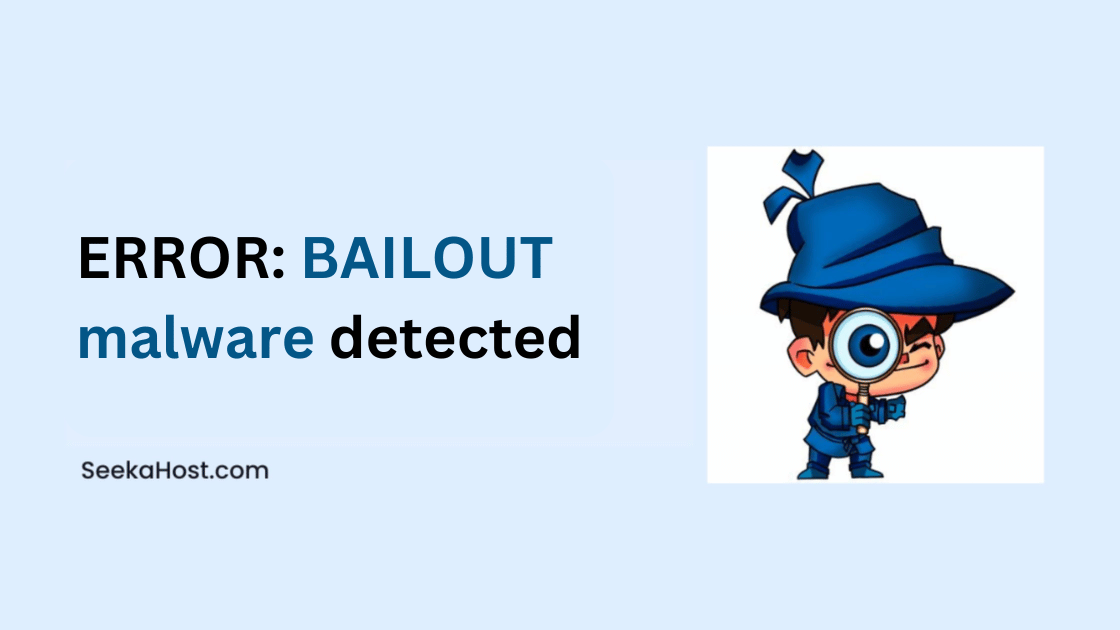
ERROR:BAILOUT malware detected
Before knowing about Bailout Malware, we should understand what is malware file and malicious code which endanger a website into more vulnerability for attack.
What is Malware – one of Malicious code?
When malicious code is combined within a file which contains malicious code or script is often termed as malicious code . If that file is injected into a website to exploit vulnerability to theft or change data is termed as malware. In simple terms malware is form of malicious code and malicious code is ground root of different types of malware to exploit.
What is Imunify360?
Imunify360 is a security software used on web servers by hosting providers. It protects websites and servers from hackers, malware, and other online threats by automated scanning, blocking, and cleaning threats in real time.
Why You See the “BAILOUT Malware Detected” Error?
The “BAILOUT Malware Detected” error usually occurs when you attempt to update or modify the code in a file, or when you try to upload files. This happens because the Imunify360 security software often identifies certain terms or patterns in the code as suspicious during its automated scanning process.
Error_log Details
In the error log, you can see the logs similar to the below one,
cpanel_fileman_hook[2261938]: 0 BAILOUT malware detected when upload ‘index.zip’ in
cpanel_fileman_hook[2353354]: 0 BAILOUT malware detected when save ‘test.html’ in
Reason to block:
Imunify360 scanner uses a cloud-based heuristics approach (automated and manual) with their constantly updated malware signature database. This method correlates multiple matching patterns and conditions to determine whether the code is malicious code by analyzing files.
If Imunify360 Security is installed and configured in your cPanel/WHM Server, then you might see this error. Scripts or code that considered malicious can be identified like below,
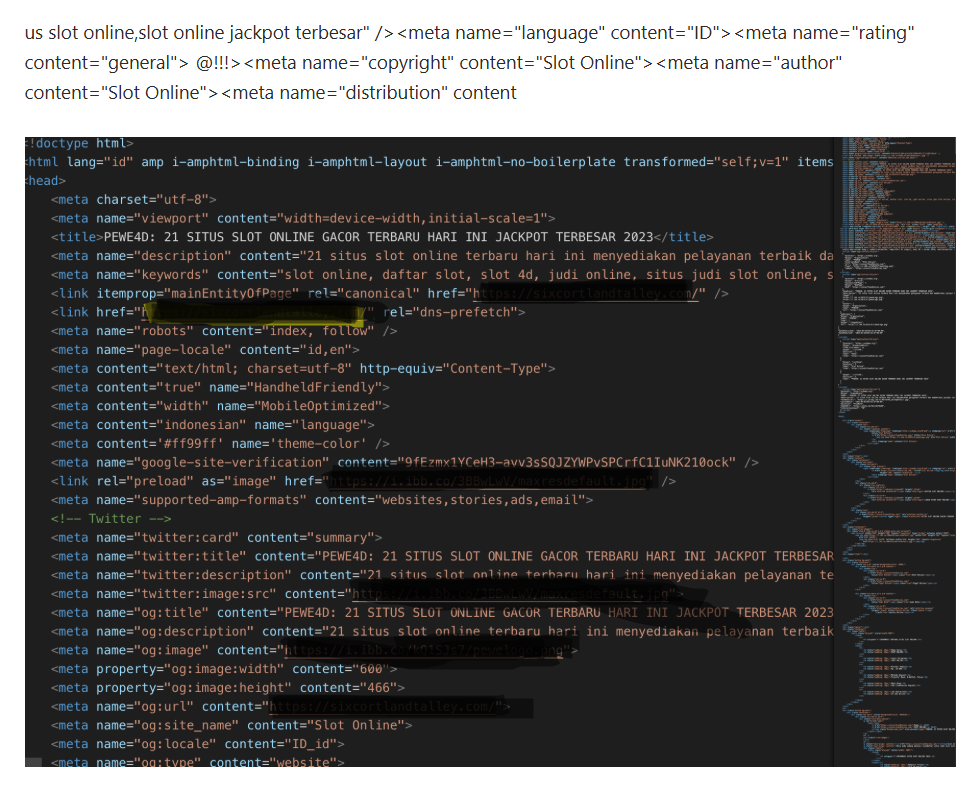
Common suspicious patterns include:
1. Keywords related to spam campaigns, phishing, or malicious advertising.
2. Words related to terms such as “slot” or casino-related content, illegal gambling, cryptocurrency scams, widely abused hacker tools and terms which are high-risk substring or part of malware/adware patterns.
3. Encoded, encrypted, or obfuscated code that tries to hide its true intent or unusual function calls and any techniques used with malicious intent.
4. Some ad scripts (e.g., from providers like Adsterra) that can falsely trigger alerts by imunify360.
Following terms which are found to be threat:
1. Slot/Gacor/slot Gacor
2. Slot Online
To fix the error – BAILOUT malware, remove or modify these suspicious terms or code from your files or contact your hosting support for help if you believe the file is safe.
Security Risks and Consequences of Whitelisting Flagged Code:
1. Whitelisting or allowing flagged file code would allow to bypass malware detection if same keyword is used in threats which result in compromising the security of both server and websites.
2. If Google Safe Browsing blacklist your website with such allowed flagged words, it will result in loss of traffic, suspension of ad campaign and deindex from search engine.
3. Any real threats using those signatures would not be automatically blocked in the future, making the security less effective against actual malware.
4. Repeated malware or malicious activity can affect IP reputation in risk leading to block emails, blacklist by ISP, disruption or normal service operations, may indirectly result in data loss of servers and websites.
We fully understand that you operate casino-related websites; however, the patterns we detect are commonly exploited in widespread spam and malicious casino campaigns. Due to the critical nature of security, we cannot bypass or ignore these checks. We strongly recommend removing the flagged words mentioned above to resolve the issue effectively.
If your files do not contain these terms or any malicious code but you continue facing bailout malware error, please submit a detailed support ticket with all relevant information for further assistance.
Additional Security Knowledge:
1. 5 Features to Ensure Web Hosting Security
2. How Security Control Effects Web Security?

