
How to recover & restore the data from Wayback Machine?

If your website was hacked or lost, you can restore it with your backup file, but in the unfortunate situation, if it also lost or you don’t have the backup of your website, they are another way to recover your which is called Wayback Machine. But we strictly recommend you to have a habit of taking regular backup of your site.
The Internet Archive is also known as the Wayback Machine, which takes the snapshots of many websites across the internet. Also, it may have a copy of sites that are available on the internet, you can check and recover your sites in the Wayback Machine by the below-given steps.
How to view the site in Wayback Machine?
Steps 1
In the first step, you have to visit the Wayback Machine at https://archive.org/web/
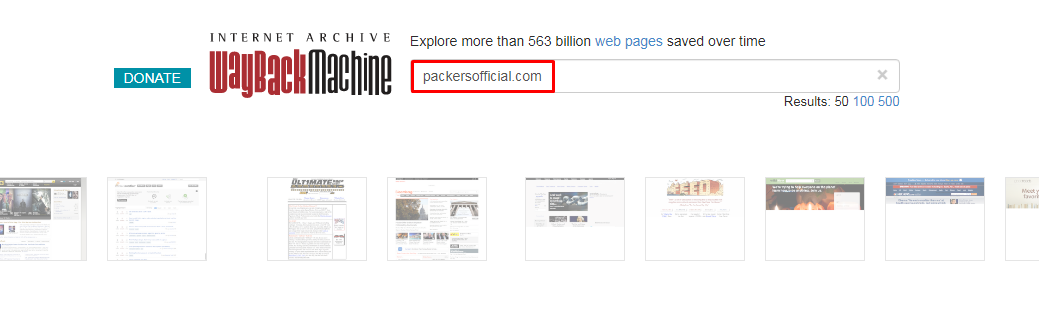
Step 2
Enter your website address in the search field and click the Browsing History button, then it will how many times your website will be saved on the Wayback.
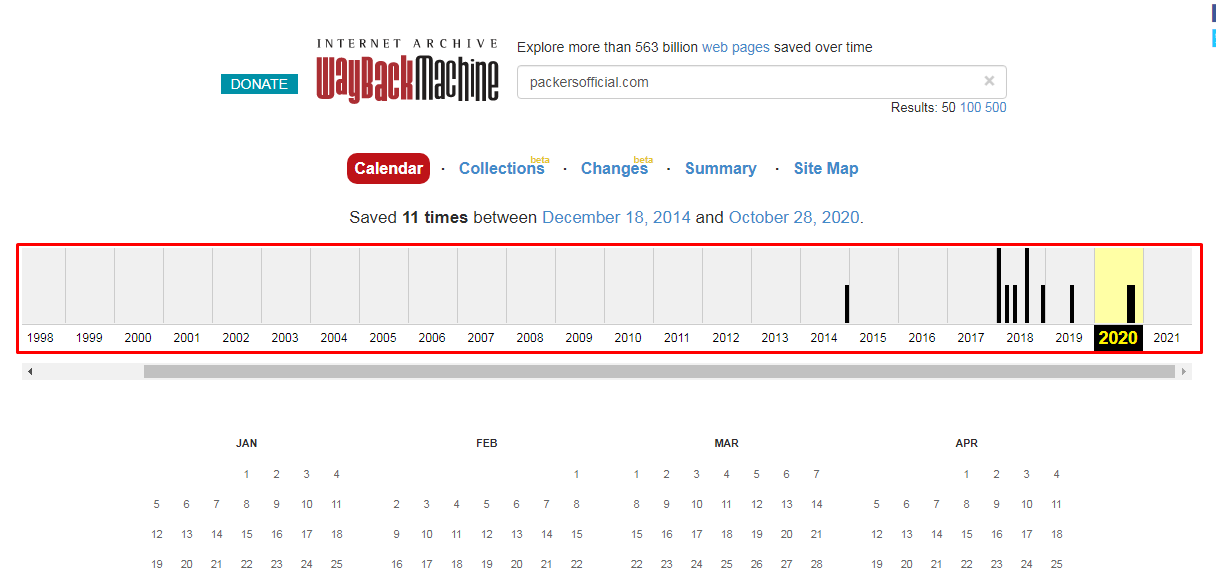
Step 3
Here you can see the timeline and calendar. In which click the year to view your site which is archived on a particular period of time.
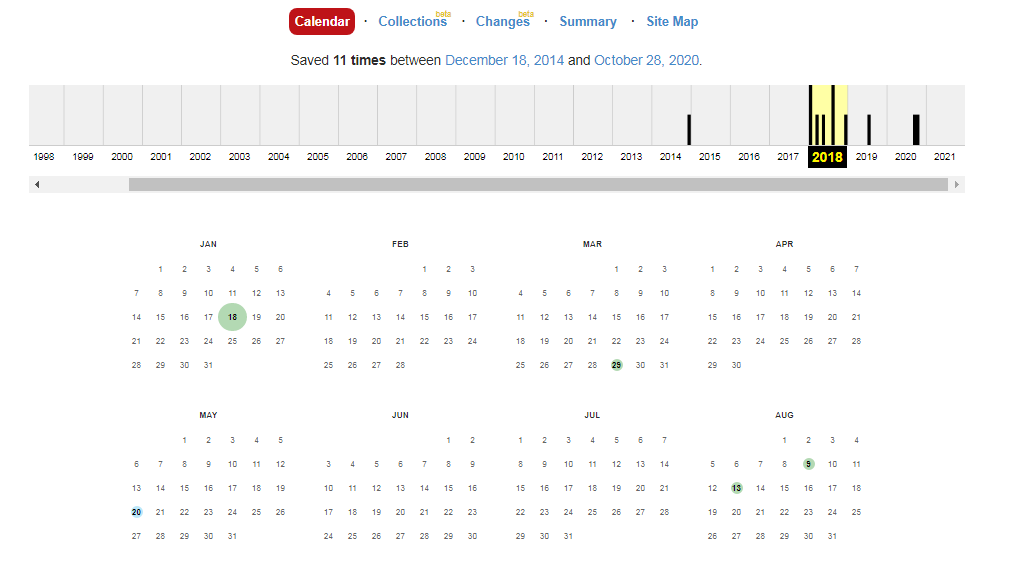
Step 4
This is the last step to view your site for that you have to select the date, then it will navigate you to the site to view any available content on that date. Also, you have to keep this in your mind before checking the site, sometime it will not show your exact website, it depends on what was archived at the time. We recommend you check all the dates and years to get all of your content.
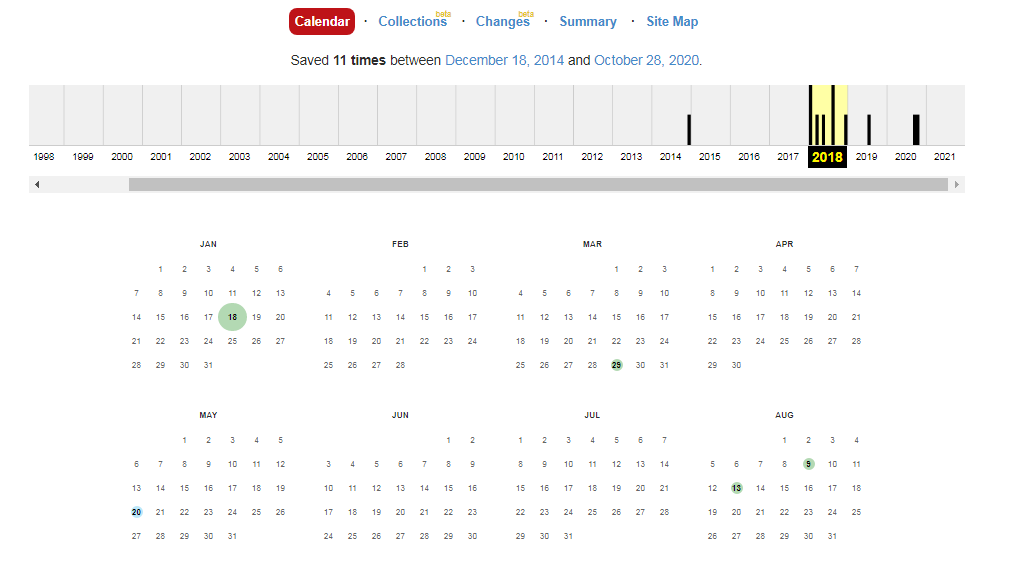
How to copy the content manually?
Now you can know how to search your website in Archive, if not you can refer to the above steps. Here we’re explaining the steps to copy the content manually in Wayback.
Step 1
You can visit the page and copy the text and paste the text in a text editor such as MS Word, Notepad, GoogleDoc, etc…
Step 2
To recover the images of your post or site, you can visit the site page and right-click the image that you want to recover, and click the save button to save the images on your local space.
Step 3
If you wish to recover the code of your website, right-click the page and select View Page Source to get the site code, you can save it to a text editor for later use.
How to push Wayback Machine Content?
In some cases, you may not have time to copy each page of the website. So in that case you can recover your website content by using a script. Below are the most popular 3rd parties available for recovering your sites in a simple way.
If you want to restore the content from the CMS such as WordPress or Joomla, you can check the below-mentioned 3rd party service. The pricing and range of service will differ based on the content of the site. Also, we suggest you to check and compare and choose which meets your needs.
Now you may get some idea about searching and recover the hacked or lost sites in Wayback Machine.

