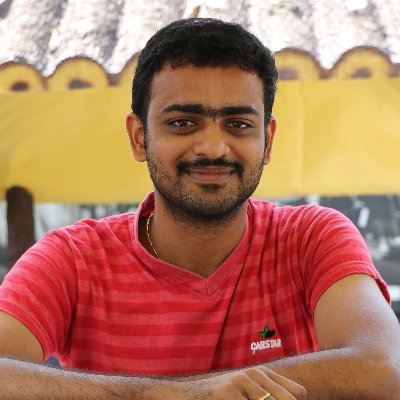8 Best Tools to Run Website Speed Test
Table of Contents

The website speed plays a major role in search engine ranking pages (SERP). If a page of a website loads slow, the visitors may disappoint and they will left the page immediately. Because of this, it increases the ‘Bounce Rate’. So, there are many factors depends on the page speed of the website. To find the page speed of the website, there are many tools available in the market which are free and paid. At this point of time, some may get confuse which tool can be used to check the website speed and it’s insights. In this article, we have taken the 8 best tools which can used to run website speed test.
Google PageSpeed Insights
Google Page Speed Insights is a free tool in which users can able to check the page speed of the website. Also, it gives the additional insights such as how to improve the page speed of your website and the drawbacks which reduces the pagespeed. As we know already, in 2010 Google has said that the page speed will be major ranking factor for SEO. By using this tool, you can also analyze the speed of the website in both the mobile and desktop devices.

Google Analytics Site Speed
Google Analytics not only gives you the data and statistics of the visitors of the website also, it has the ability to measure the speed of the site. To measure the site speed, click on the menu ‘Behaviour’ present in the dashboard of the Google Analytics. To measure the site speed, you must insert the snippet code in the web page.

Pingdom
Pingdom is the one of the best website monitoring service, which offers free website monitoring tool. Due to it’s simple user interface and features this tool is used by the most of the people. It displays the site requests in the waterfall view. You can analyze the data by various options such as the load requests, load time, page size & speed etc,. It gives you the speed performance rating out of 100.

GT Metrix
GT Metrix is one of the popular tool, used to analyze the page speed of the website. Like Pingdom, it too has an interface which is user friendly and mostly useful for beginners. It also displays the data of the page speed, recommendations, etc,. The GT Metrix allows the user to create free account in which it allows to take 20 tests and some pre-configured settings.

Yslow
Yslow is the Yahoo’s page performance tool. It is a completely free tool and supported by most of the browsers. The tool can be installed as an addon in the browsers. It’s a totally free tool. This tool analyses the data and gives the result by the grading method. Where the grading starts from ‘A’ to ‘F’. If it is slow or weak, it will be displayed as ‘F’. If the page speed is good & excellent it displays as ‘A’. This is one of the most popular testing tool in the world.

Web Page Test
This tool was created by Patrick Meenan. This is a free tool, which allows the users to check and analyse the page speed of the website by using any kind of browser. This is the great tool for the users, who needs more data for analysis purposes. When compared to other tools, it has great features in it. They are: multi-step transactions, video capturing, changing the connection speed and a lot more.

Key CDN Website Speed Test
Th Key CDN Website Speed Test is one of the free tool available in the market. It allows you to provide incredibly fast and easy way to determine the speed of the site. The Waterfall breakdown and a website preview are the two important type present in the simple page test. You can run check the site speed by using Public and Page test, which can be shared or bookmarked for reference of the user.

Dare Boost
Dare Boost is the all-in-one tool which can be used to measure the website performance, speed of the site, site analysis such as SEO, security etc,. But, these features are available in the paid version only. You can use the tool for five months free for reports and data analysis.

[Tweet “8 Best Tools Run Website Speed Test”]
If you are a registered user in SeekaHost and have any queries to be clarified or issues to be sorted, you can raise a ticket through client area dashboard or email to [email protected]. For immediate interaction or guidelines, contact our support team available in LiveChat at the right bottom corner of the website.