
11 Key Features of WordPress CMS

By Menaga Devi
Table of Contents
In case you are looking for the best content management system for your website, you should ensure that it offers you all the features you want and that will make managing your web content as easy and smooth as possible.
WordPress is the most popular CMS with over 35% of all website owners using it and there’s a reason for it. So, discover its top 11 features plus additional WordPress feature hacks so you make the most of it.
What is WordPress?
WordPress is an online open-source Content Management System (CMS). It is the simplest and most popular tool for creating websites and blogs. You can create any style of website and blogs as per your wish. The main advantage is that you don’t need any coding and designing skills to create a website.
There are thousands of website themes available here. You can easily change your website theme and plugins. So that you can easily build your website. In WordPress, you can easily create a website and even the maintenance cost will be low when compared to other open-source content management systems like Joomla and Drupal.
Types to use WordPress:
There are two different ways to host your WordPress website,
- com
- org
The main difference is, that WordPress.com is a hosted platform and WordPress.org is a self-hosted platform that requires a few more steps to set up.
WordPress.com:
It is an online platform where you can start a blog or build a website for free. It is a fully hosted platform. Here you have to pay for hosting and domain name. It provides high-quality, spam-free, and secured hosting for your website. Also, it will take care of your website security, maintenance, backup, and software updates.
WordPress.org:
It is a self-hosted platform. Here you need to find the web hosting company yourself and pay for hosting. And also you need to get a custom domain yourself. Here you are responsible for your website security, maintenance, website performance, backup, and software updates.
For Cheap and Quick Setup of WordPress Website, Check WordPress Web Hosting

11 Top Features of WordPress Platform:
1. Flexibility
In the WordPress platform, you can create any type of website like a personal blog, business blog, photoblog, travel blog, news, etc. You can build your website with WordPress themes and plugins. In WordPress, you can choose from 1000+ plugins and themes to make your site good and attractive. You can install plugins in just a few minutes.
2. User-friendliness
A WordPress site, you can easily install and set up in less amount of time without any technical knowledge. Here, you can easily create a blog and easy to manage and customize your sites. WordPress makes it easy to manage your content. Here you can publish and schedule your blogs as per your wish. And also you have decided to make your content public or private and secure your post and pages with a password.
3. Media management
In the WordPress media library, you can choose and upload images and videos easily. It helps to enhance the richness of your site content. If you want to add content or images, just drag the media content from your computer and drop into the uploader to get it uploaded. Media files include audio, video, images, and documents and you can drop, drag, filter, order and customize your files. If you want to organize your media library, just installed the media manager plugin to organize your files easily and fast.
4. Quick installation and upgrade
WordPress has a simple and quick process of installation and upgrading. So, you can able to install and upgrade easily. Web hosts, offer a one-click installer so that you can install WordPress in just one click.
5. WordPress language
There are more than 70 languages available on the WordPress platform. So that, users can create their own blog or website by multi-language. By using WordPress, you have to select the user interface language option you will get a number of languages. this option is helpful to the users to develop our business worldwide.
6. User management
WordPress makes management quick and easy. It has several roles to manage its website. For example, the administrator manages the webpages, writers, and editors manage the content, and users or subscribers create and manage their profiles.

7. Simplicity of operations
Simplicity makes the process quick and efficient. In WordPress, you can create a new webpage and publish the content at any time. It comes with an inbuilt dashboard, so you can add a new post, page, theme, and much more. WordPress is browser-based. So, you can log in to any internet-connected device and manage your site easily.
8. Easy theme system
WordPress has multiple inbuilt themes and allows you to create your blog’s personal and business as per your requirements. You can upload your own theme and just click the button. It will take only a few seconds to make your website completely.
9. Inbuilt Comments
In WordPress, Comment is another way to improve your website quality and it provides the space for your friends and followers to engage with your content. WordPress comment tool gives everything you need to a forum for discussion or moderates the discussion.
10. Easy social media integration
WordPress is the seamless integration with social networks and it gives the extra advantage of your business website. Also you don’t need to log in to your social media accounts like Facebook, Twitter, Instagram, or LinkedIn separately. Your social media accounts automatically let the users know that you have fresh content for your website.
11. SEO friendliness
WordPress is an SEO-friendly platform. WordPress sites have simple and constant codes that make them ideal for Google indexing. It offers a range of components that you can use to fetch high search rankings for your websites. If you’re building your website SEO-friendly, then choosing SEO Hosting for it will be a wise option. It does help in growing your local business with SEO. Here’s what you want to know everything about SEO Hosting and how it helps your website ranking.
5 WordPress Feature Hacks You Need To Know
Trying to get the little plus button can be a huge pain sometimes when creating a page or post with WordPress. Using the add before or add after option means you can easily place new blocks on your pages or posts in the exact areas you want them to appear.
1. Add Before or After Block Option
- Click on the section you want to add a block too either before or after.
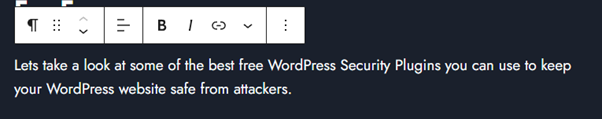
- Now select the three dots on the right side of the block customization box that has popped up.
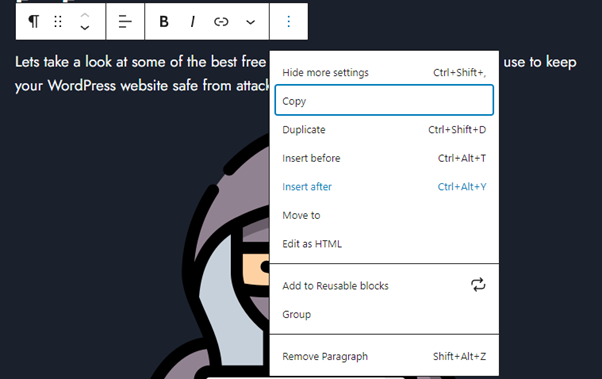
- Now simply select to Insert before or Insert after this box.
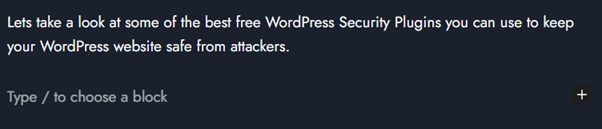
2. Remove Footer Credit Plugin
There are some ways to do this, but this is by far the easiest way to remove the footer. And the most user-friendly. Whilst some plugins require you to input some code, or some need the entire code for the footer written or found, this plugin simply asks you to target the area and it smartly finds it and removes it for you.
Now you can finally get rid of the credit to the theme at the bottom with it appearing back after your theme gets updated. Removing it manually will inevitably get lost on each theme update.
How To Remove Footer Credit?
- Download the visual footer credit remover, then activate it.
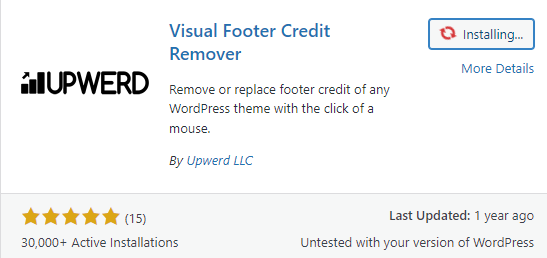
- Select Visual Editor.
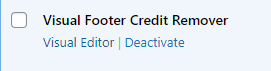
- Aim at the section you want to remove until the box fits around it. The plugin will show you the area it will delete. Just make sure to target the right area as it will remove other elements from the page if you target the wrong location.

- Now select it and then press save once it’s disappeared.
3. Automatic Plugin Updates
With WordPress, you can easily enable automatic updates to make sure that you keep your website secure and up to date with the latest updated plugins giving you the latest features. This also saves you a lot of time not having to constantly keep logging on just to check if you need to update plugins or themes.
How To Update Plugins Automatically?
- Go to your plugin section on WordPress. To log into your back-end type in the domain followed by /wp-admin and then login.
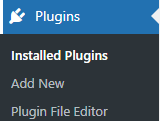
- Now select Enable auto-updates for the selected plugin.
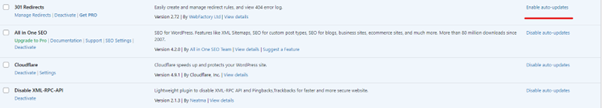
If you ever need to disable this feature, you can also follow the same steps and click Disable auto-updates.
4. WordPress Backups and Auto Backups Plugin
Keeping your website backed up and secure is a must, there are plugins that make backups and restoration extremely easily on WordPress. With only one or two clicks you can have a full backup of your website and then download it to your PC or other devices for extra safety.
This is something you also get as a standard with SeekaHost WordPress Hosting as automatic backups of your website are created daily. So, if the worst happens you can feel safe knowing you have an additional backup saved for you to use and get straight back to your normal business.
Using a Backup Plugin
- Go to your plugin section and then press “add new”
- Download UpdraftPlus Backups.
- Now click on the backup button to start your backup.
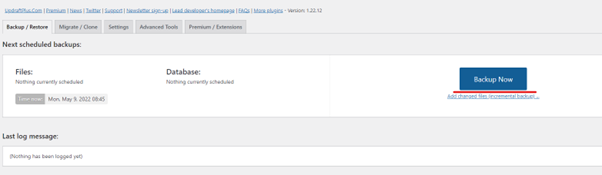
- Select what you want to back up.
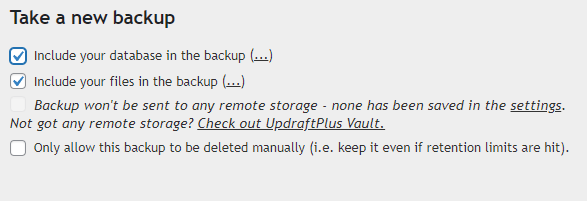
- Once backed up you will get options below the current backup. From here you can restore the backup or download elements of it to your pc.
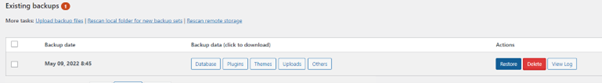
5. Easy Image Editing on WordPress
With WordPress, you can even edit pictures you have uploaded. From scaling to cutting you can edit it all on your site to make sure each picture fits its exact purpose.
This is helpful for anyone who doesn’t have an editor or just for last-minute changes you need to make sure something fits perfectly or reflects another image. WordPress is great not only for editing pictures, but it also has a ton of free gallery displaying plugins to make sure your pictures are also displayed exactly how you need them.
How To Edit Pictures on WordPress?
- Select the picture you want to edit.
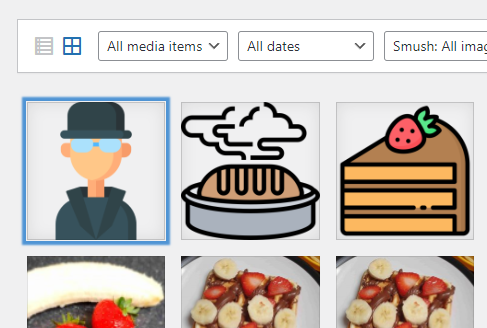
- Choose the Edit option below the picture.
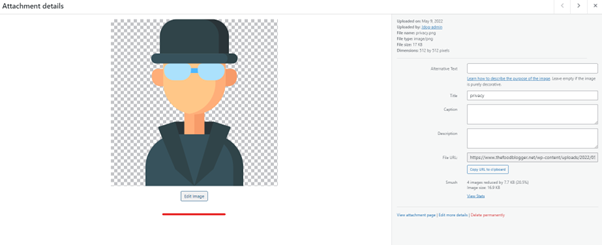
- Now you can choose whether to scale it, crop it or change it display size easily. Along with this you can also flip or rotate the image or change the aspect ratio.
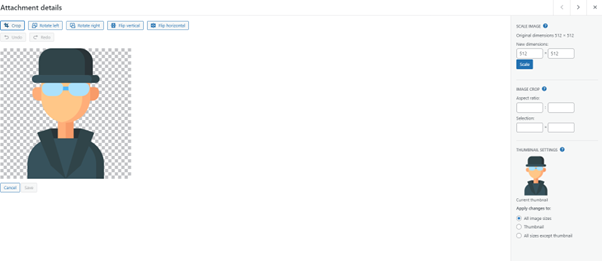
Wrapping up
Now that you know the top WordPress features and hacks you should be able to set up or manage a WordPress blog or website with ease. If you’re still not sure, you can check out our comprehensive guide to creating a WP website and follow the easy steps. You can also head to the SeekaHost University for blogging and marketing online courses, which are now also accessible via the seekahost.app.
