
How To Add a Link In WordPress
Table of Contents
Beginners tutorial on How To Add a Link In WordPress. Make internal and external links to increase your site optimization.
How can Links Optimize my Blog/Site?
Search engines like to show pages that follow certain structures and algorithms. There for adding more internal links and aiding viewers to spend more time searching your site, or external links that will send people to other sites will always be more favoured.
How To Add a Link In WordPress
How To Add a Link In WordPress – Words –
Looking to link a word to another blog on your page or potentially to an external link?
Highlight the word you want to link and then head to the Link Symbol (-) When you click on it you will be provided with a box to type or paste the URL of where you want the link to head to.
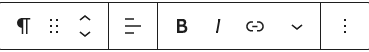
Other choices you may want to add are title or link texts, this will come up with a helpful messages when viewers hover over the word that you have linked and show them the title you have written.
You can also chose whether to open the link up in a New Tab or have it set as a No Follow, Sponsored or UGC link.
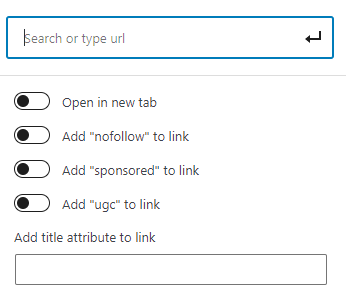
How To Add a Link In WordPress – Buttons –
To add a button with a link simply add a new block to your page/post and select button. Same as with linking words you click the Link Symbol (-)
Now just type the URL into the box provided and select whether you want it to be a opened in a new window, add a no follow link, add a sponsored link or add a UGC link.
Add a Title if you want it to display another title when you hover over the box and then press the enter arrow.
How To Add a Link In WordPress – Images –
To add a image with a link simply add an image or select one already on your page/post and selected button the Link Symbol (-)
Now just type the URL into the box provided and select whether you want it to be a opened in a new window, add a no follow link, add a sponsored link or add a UGC link.
Add a Title if you want it to display another title when you hover over the box and then press the enter arrow.
Related Articles – Home Page – Blog Page – Theme – Settings – SEO – GDPR – Embed
Get Online With SeekaHost

